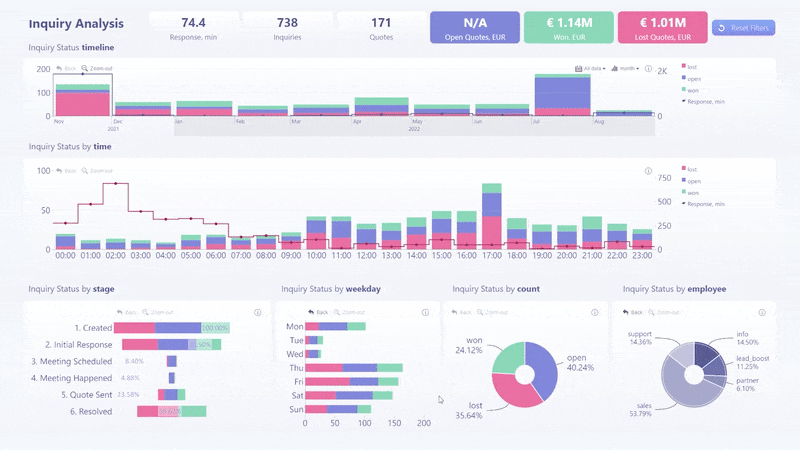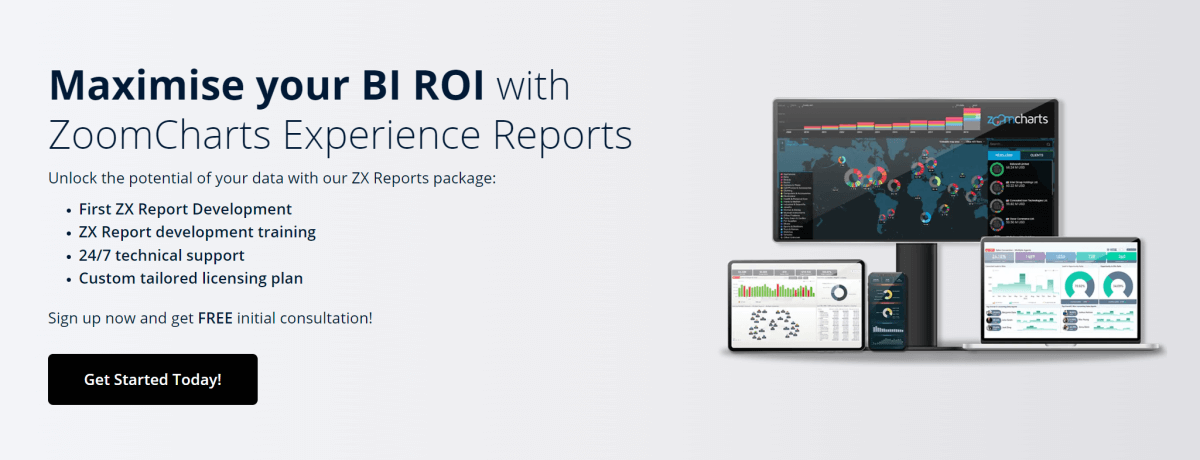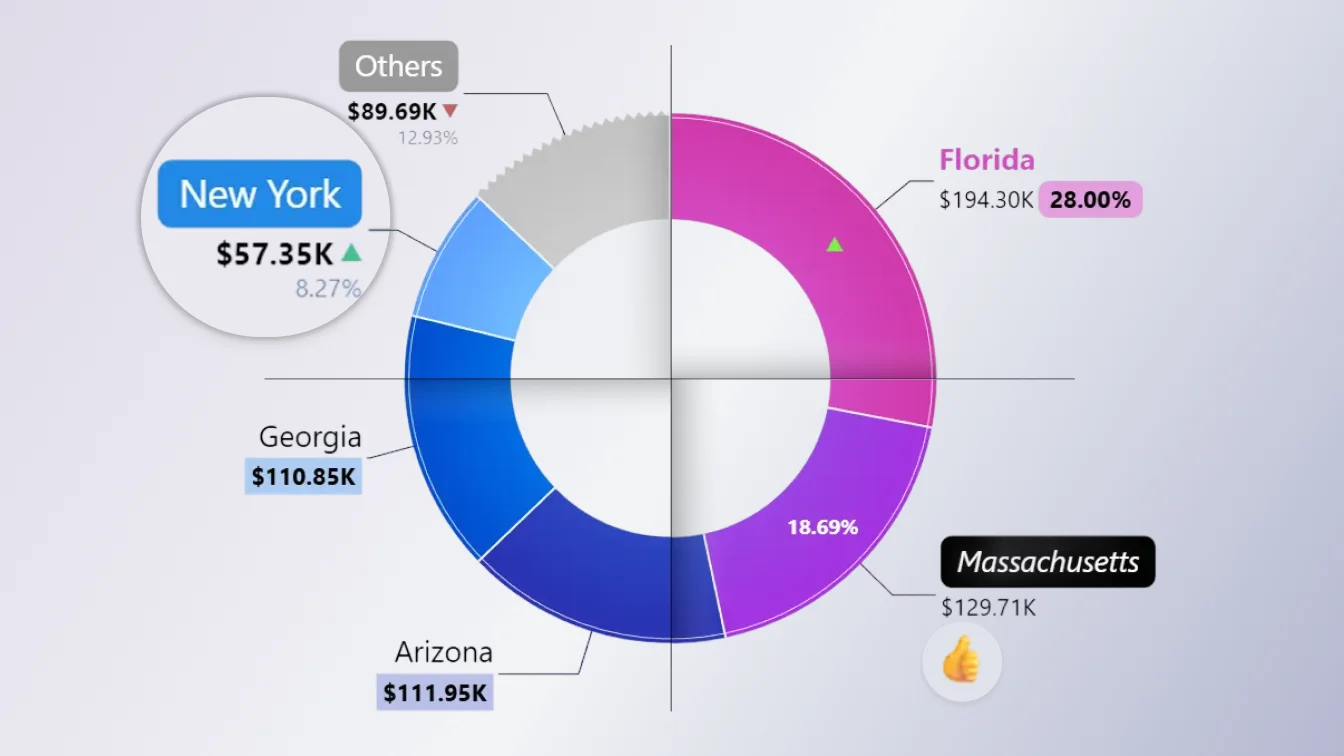Sep 10, 2024
Top 9 Benefits of Power BI
In this article, we will explore in detail what makes Power BI the best business intelligence platform, highlight its biggest benefits and standout features, and help you decide whether it is the right choice for your business.


In this article, we will explore in detail what makes Power BI the best business intelligence platform, highlight its biggest benefits and standout features, and help you decide whether it is the right choice for your business.
What is Power BI?
If your company is looking to adopt a data-driven approach to decision-making, your choice of business intelligence platform is crucial. It’s the main component of a data-driven culture, and it will directly affect how you work with data and how users interact with it every day.
Power BI is a business intelligence platform developed by Microsoft which can connect to multiple data sources, transform data and visualize it. Its main purpose is to transform large amounts of data into interactive reports and dashboards that users can easily explore to gain valuable insights and make data-driven decisions.
Power BI is available in many pricing plans and capacities, ranging from the free Power BI Desktop version to customized solutions, making it scalable for small and large businesses alike. If your business uses Microsoft 365, Power BI is already included in the E5 tier. Power BI is also a part of the Microsoft Fabric integrated data analytics platform.
Top 9 Best Benefits of Power BI
As one of the top-rated business intelligence tools, Power BI has several benefits that set it apart from the competition, including its data capabilities, security, user-friendly data visualization, and more. Here are some of the reasons why Power BI has quickly become the market leader among business intelligence platforms.
1. Power BI Data Sources
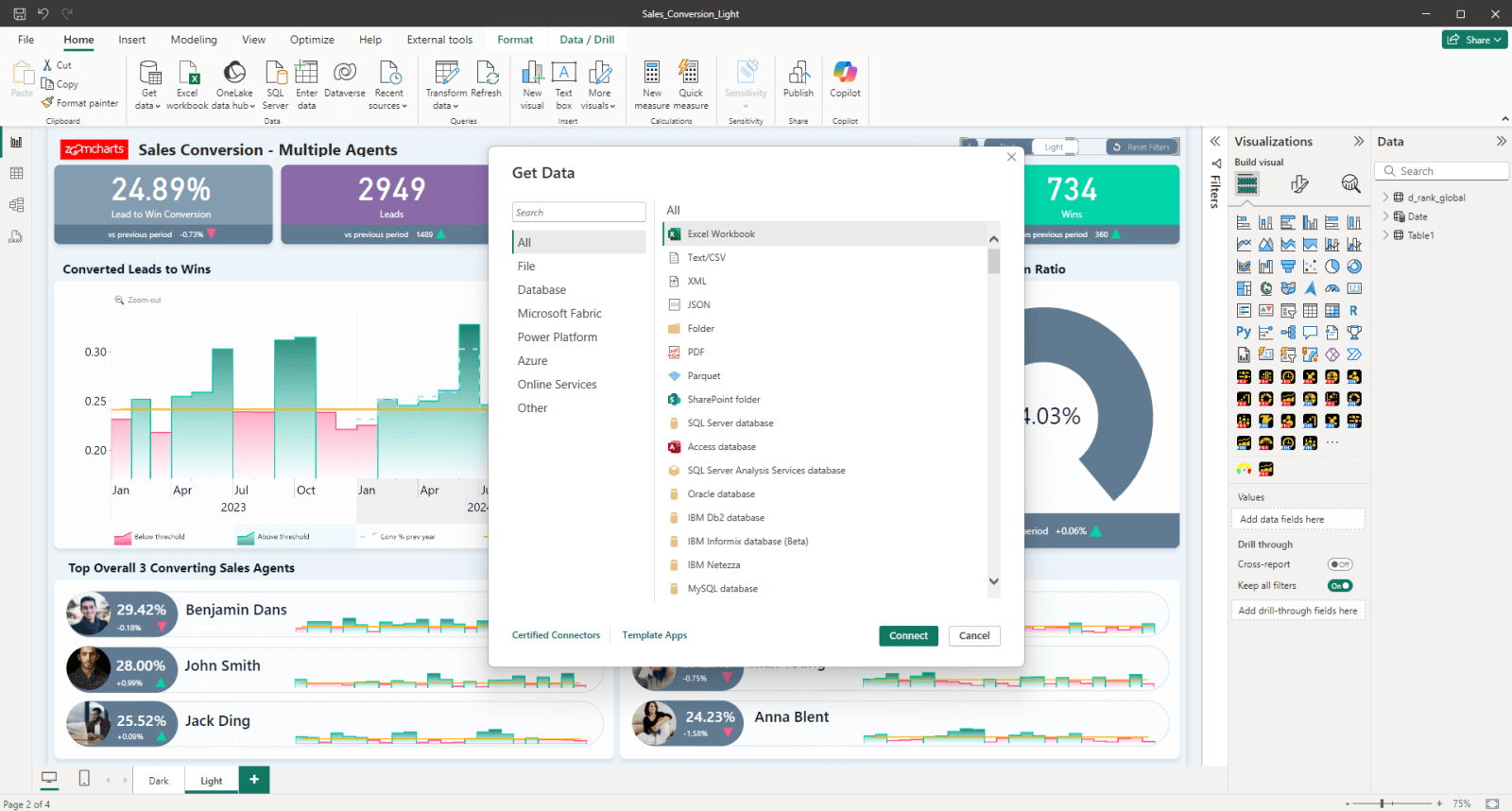
Power BI uses Power Query as its built-in data transformation engine, which enables users to connect, clean and reshape data from multiple sources. You can connect a wide variety of data sources, ranging from Excel sheets and SQL databases, data warehouses and lakes, to even various third-party services such as Amazon RedShift, Google Analytics, Salesforce, and others with the use of connectors.
This provides a lot of flexibility to Power BI as a business intelligence platform, making it suitable for almost any business and their requirements. Whether it’s used to process just a few spreadsheets or databases, pull data from cloud services, or connect to a large data lake, Power BI can gather, transform and visualize that data all in one place.
2. Power BI Integration with Other Microsoft Services
If your organization already uses Microsoft products, then Power BI will seamlessly integrate within your infrastructure. It will easily connect to Azure cloud services, Dynamics 365, SharePoint, Active Directory, and other sources to transform and visualize data. On the users’ end, Power BI natively integrates with various Microsoft 365 applications such as Teams, Outlook, and PowerPoint to share or export insights.
Furthermore, Power BI is a part of the Microsoft Fabric unified data platform, which tightly integrates multiple Microsoft services in a unified end-to-end business intelligence solution. Fabric consolidates data ingestion, warehousing, processing and reporting into a single environment, and Power BI is a crucial component of this ecosystem which allows easy self-service data analysis.
Image Source: Microsoft
3. Power BI Data Analytics Capabilities
One of the biggest Power BI benefits is its versatility - it can be as simple or complex as you need it to be. Ranging from a simple table to even the most complex snowflake schemas with multiple fact tables, Power BI can be used to create semantic models for almost any requirements and use-cases. Furthermore, when working with incredibly large semantic models, aggregation tables can be used to reduce queries and improve performance.
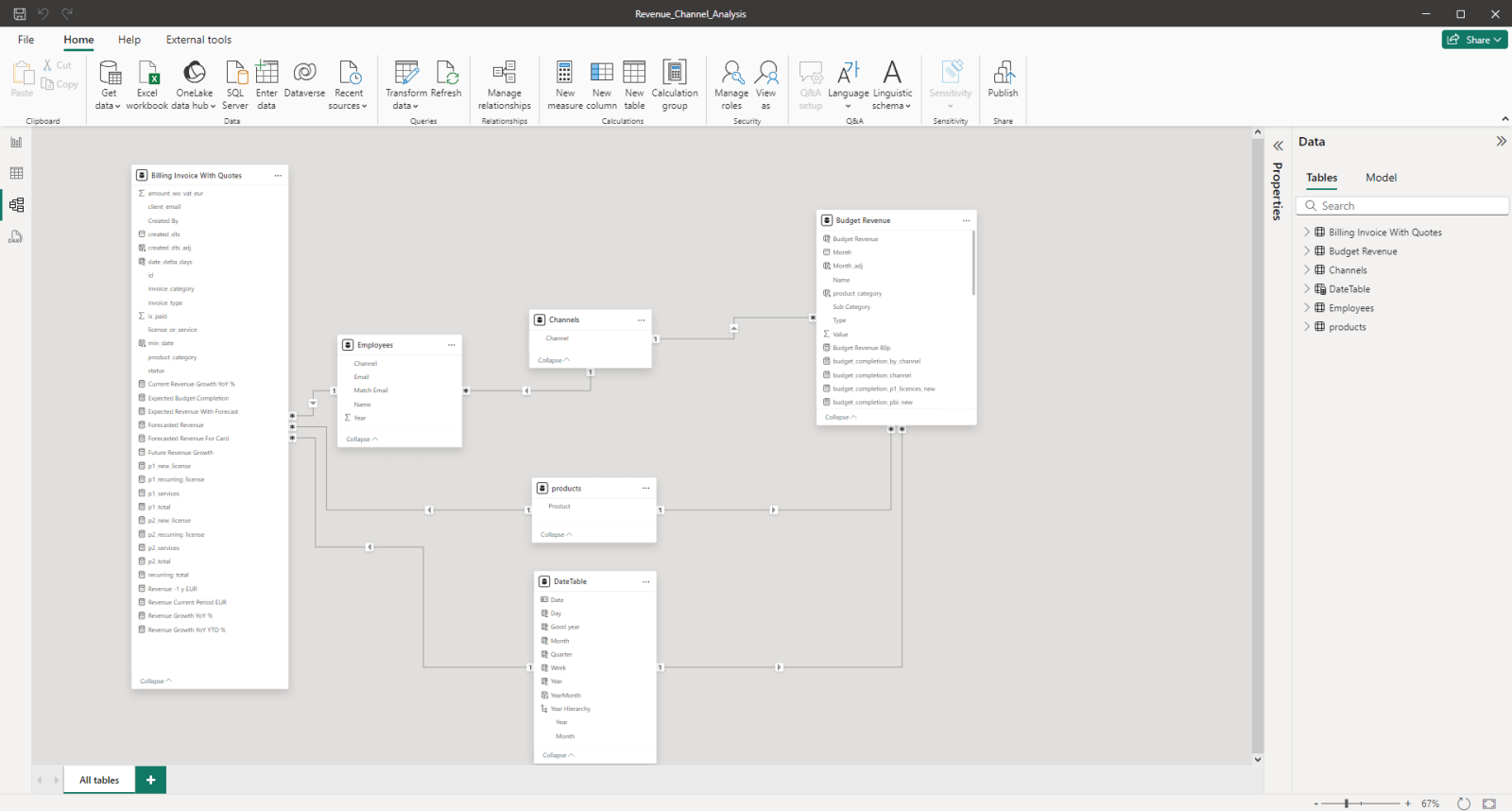
Power BI Model View Example
In addition, data analysts can create custom calculations and measures with the DAX (Data Analysis Expressions) formula language, which can further enhance data analytics capabilities and provide more insights from your data. Microsoft has also tightly integrated Copilot AI into Power BI which can assist data analysts with creating DAX functions, but for end users, it can create text summaries and find insights using natural language prompts.
4. Power BI Security & Data Governance
Data security is one of the most important factors when choosing a business intelligence platform for your organization, and Power BI excels in this area. It adheres to a wide range of global, regional, and industry-specific regulatory compliance standards, including GDPR, HIPAA, and PCI DSS.
Power BI uses Microsoft Entra ID as security credentials for identity and access management. To protect sensitive data, Power BI can restrict access to specific tables or even rows based on the user’s credentials with Row-Level Security. It also supports Microsoft Purview Information Protection capabilities, including sensitivity labels and data encryption both at rest and in transit.
5. Power BI is Gartner Magic Quadrant BI Industry Leader
There are many business intelligence solutions available on the market, but Microsoft Power BI has emerged as the market leader, rapidly overtaking competitors like Tableau and SAP Analytics Cloud. In Gartner’s Magic Quadrant for Analytics and Business Intelligence Platforms 2024, Microsoft was named as the BI industry leader.
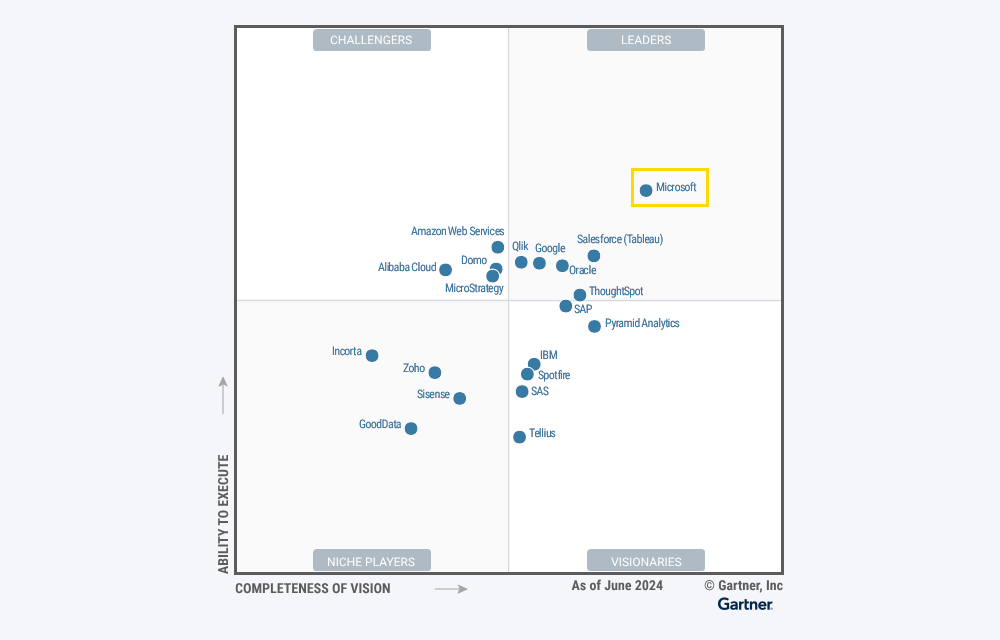
6. Power BI Cost-Efficiency and Scalability
One of the reasons for Power BI’s growing popularity is its cost-effectiveness, especially in comparison to other top business intelligence tools like Tableau or SAP Analytics Cloud, both of which cost more per user. Power BI is available in four different pricing tiers, allowing each business to choose the best solution for their size and requirements.
- Power BI Desktop is available for free, and it can be used to create reports for personal use without sharing.
- Power BI Pro tier allows publishing and sharing reports, making them accessible on the Power BI web app and mobile.
- Power BI Premium tier also includes more cloud storage, advanced data capabilities, higher data refresh rate, Copilot AI, and support for on-premises reporting with Power BI Report Server.
- Power BI Embedded is available for businesses that need to integrate Power BI analytics in custom applications or make reports publicly available on the web.
As your business expands, Power BI can easily scale along with it based on your requirements by offering additional capacities as you need them or adding more users to the service.
7. Power BI Self-Service Data Analytics
Power BI’s interface is similar to other Microsoft productivity tools with its Ribbon UI, which is easy-to-learn for anyone who is familiar with Office. Creating a report is as simple as dragging-and-dropping visuals and data on the canvas.
In addition to the built-in visuals (bar charts, column charts, pie and donut charts, maps, and others), Power BI also supports custom visuals (like ZoomCharts Visuals) which expand its data visualization capabilities even further.
Read more in our article “Power BI Chart Types: Choosing the Right Visuals for Your Data”!
This ease-of-use means that Power BI works exceptionally well as a self-service data platform. This way, data preparation can be left to the data engineers, and users can easily connect and create ad-hoc reports when they need them to quickly find answers without requiring technical knowledge.
Power BI’s self-service data analytics capabilities are crucial for data democratization. By empowering more users to get involved with data and find insights for data-driven decisions, Power BI will strengthen the data culture within your organization.
8. Power BI Mobile and Web Support
In addition to the Power BI Desktop app which allows creating and viewing reports on Windows devices, this business intelligence platform is also available on the web and via the Power BI Mobile app. Users can access reports from any supported device, including smartphones, tablets, Mac and Linux computers. Power BI can also send push notifications to alert about critical changes in data.
Power BI reports support touch input (especially with the touch-friendly ZoomCharts visuals) and report creators can create mobile-friendly layouts that automatically adjust to fit the screen size. This means that Power BI can be used for on-the-go analytics on mobile devices, or to enhance business meetings with ad-hoc insights on interactive presentation screens.
9. Power BI Report Creation Capabilities
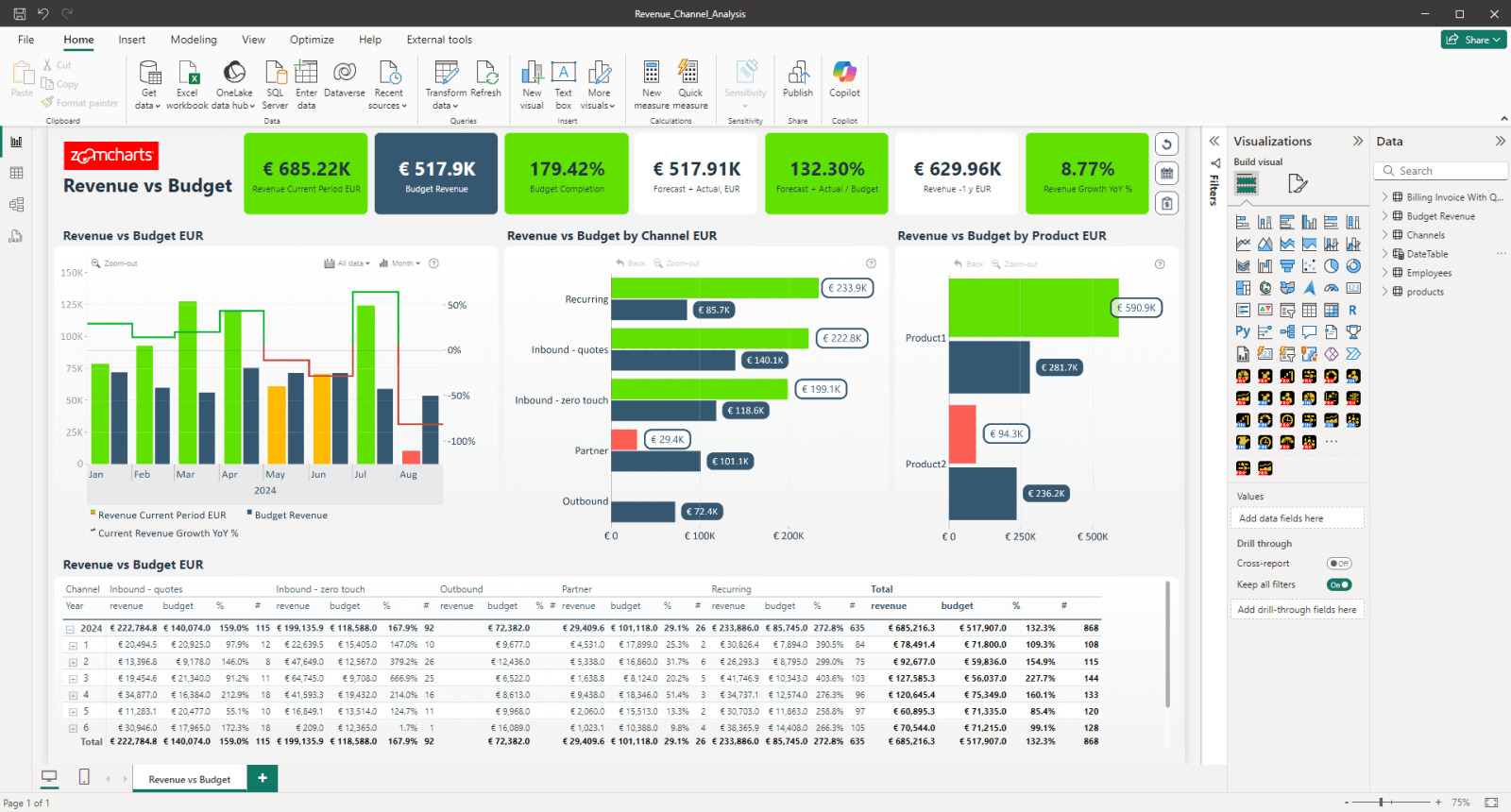
Power BI is also one of the best business intelligence platforms for visualizing data. With Power BI, report creators can design interactive and user-friendly reports that are easy to understand and quickly provide answers to business questions. With various filtering, drill down and drill through interactions, users can explore data more thoroughly and find detailed insights beyond just the end results.
Drill down allows users to instantly access more granular data within the same report to quickly find the underlying causes for the results. Drill through can provide on-demand access to additional data, such as tables or other elements. With these features, report creators can use Power BI to make interactive reports that provide immense value to managers, analysts and other users every day.
Read more in our article "Power BI Drill Down: The Ultimate Guide"!
When Power BI’s data visualization capabilities are leveraged to their full extent with the use of report design know-how and state-of-the-art custom visualizations, this business intelligence platform can produce really intuitive and beautiful reports. Well-designed Power BI reports can make it easy for any user to find relevant data, interpret it correctly, and get involved in the data exploration process.
Our ZoomCharts Experience (ZX) Reports are designed to provide an intuitive user experience with simple on-chart drill down interactions, and all visuals work together to dynamically filter data to reveal insights from multiple dimensions as the user explores data. You can explore examples of ZX Reports in our Report Gallery.
ZX Reports will significantly increase the ROI from your investment in the business intelligence platform by boosting the user adoption of Power BI within your organization, producing better insights from your data, and making data exploration faster and more efficient. As part of our ZX Reports service, we will design a tailor-made report for your business requirements, provide training, and offer a custom licensing plan for your business.

Want more info like this?
Subscribe to our newsletter and be the first to read our latest articles and expert data visualization tips!