
Create incredibly immersive and user-friendly reports with the most advanced Power BI scatter plot visual. Scatter PRO will make complex data easy to explore and seamlessly integrate with other visuals to swiftly display meaningful insights.
Start Free See it in action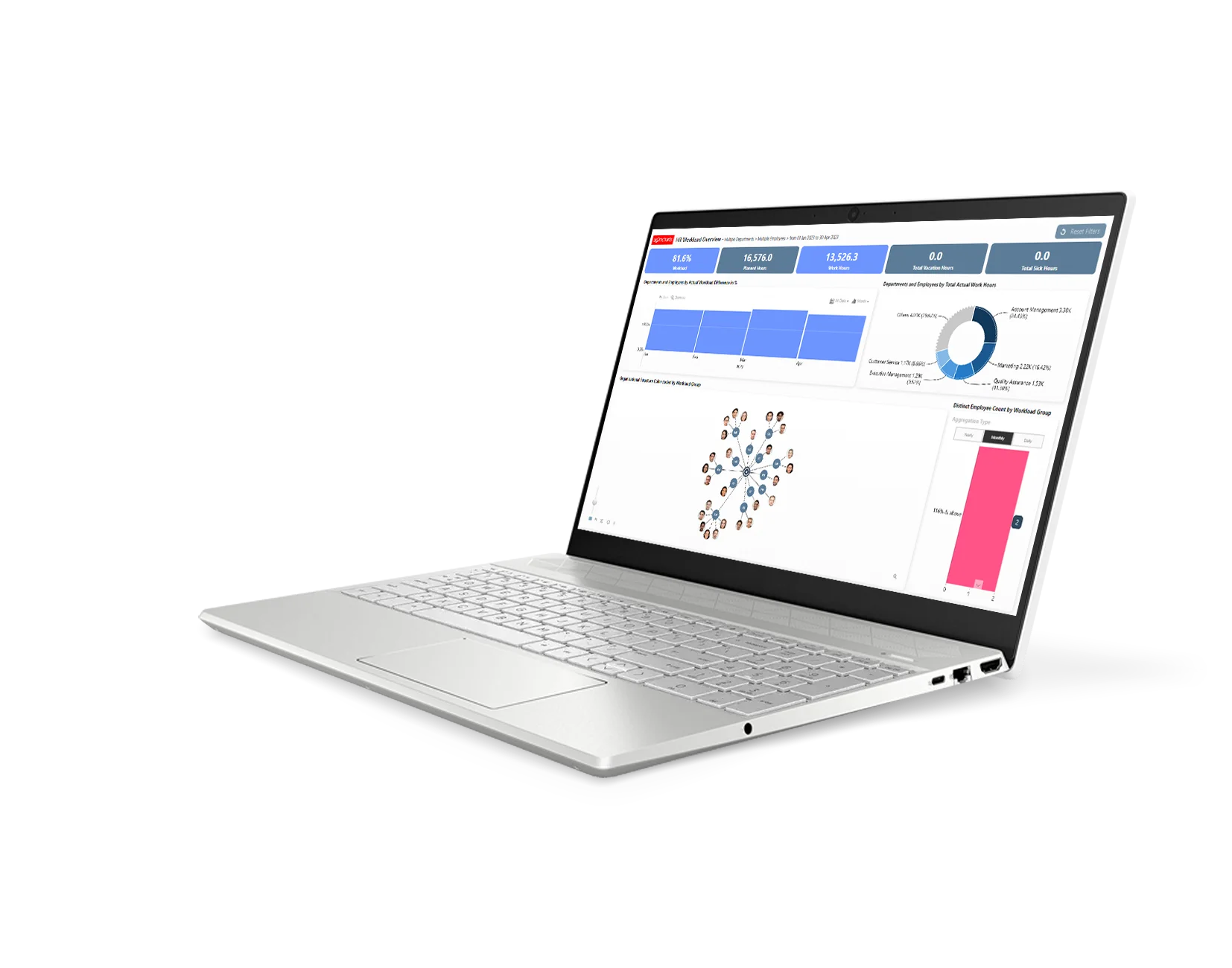
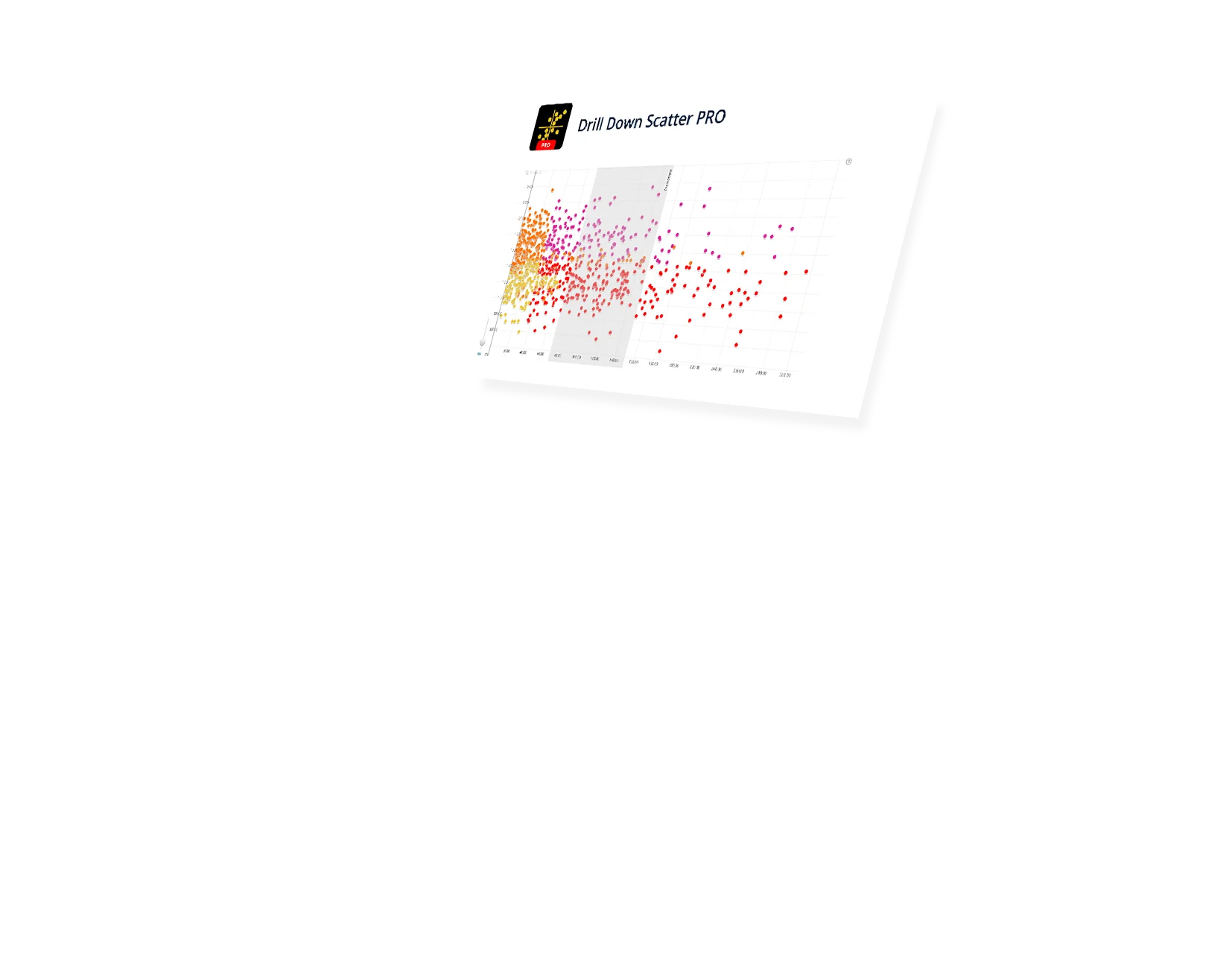
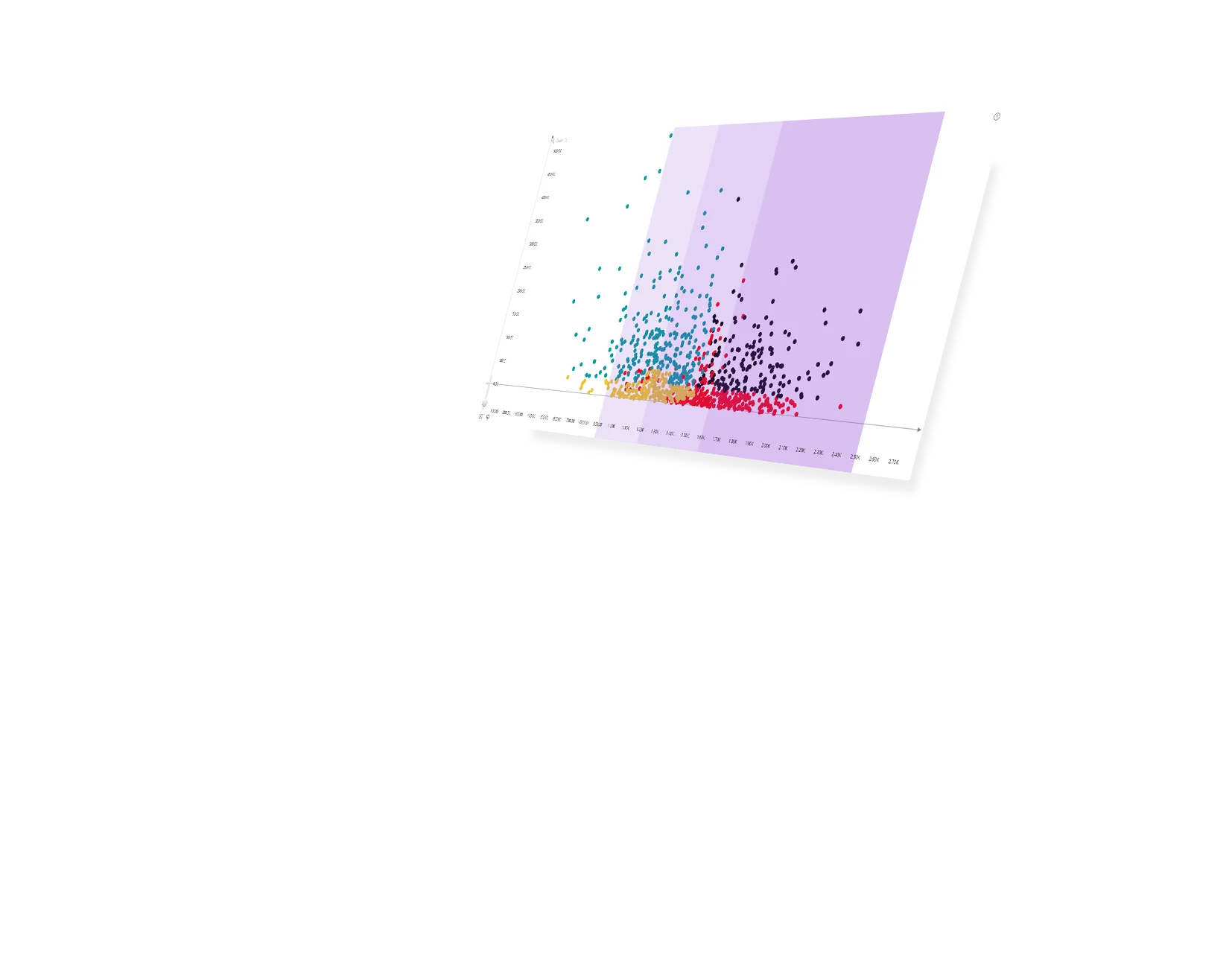
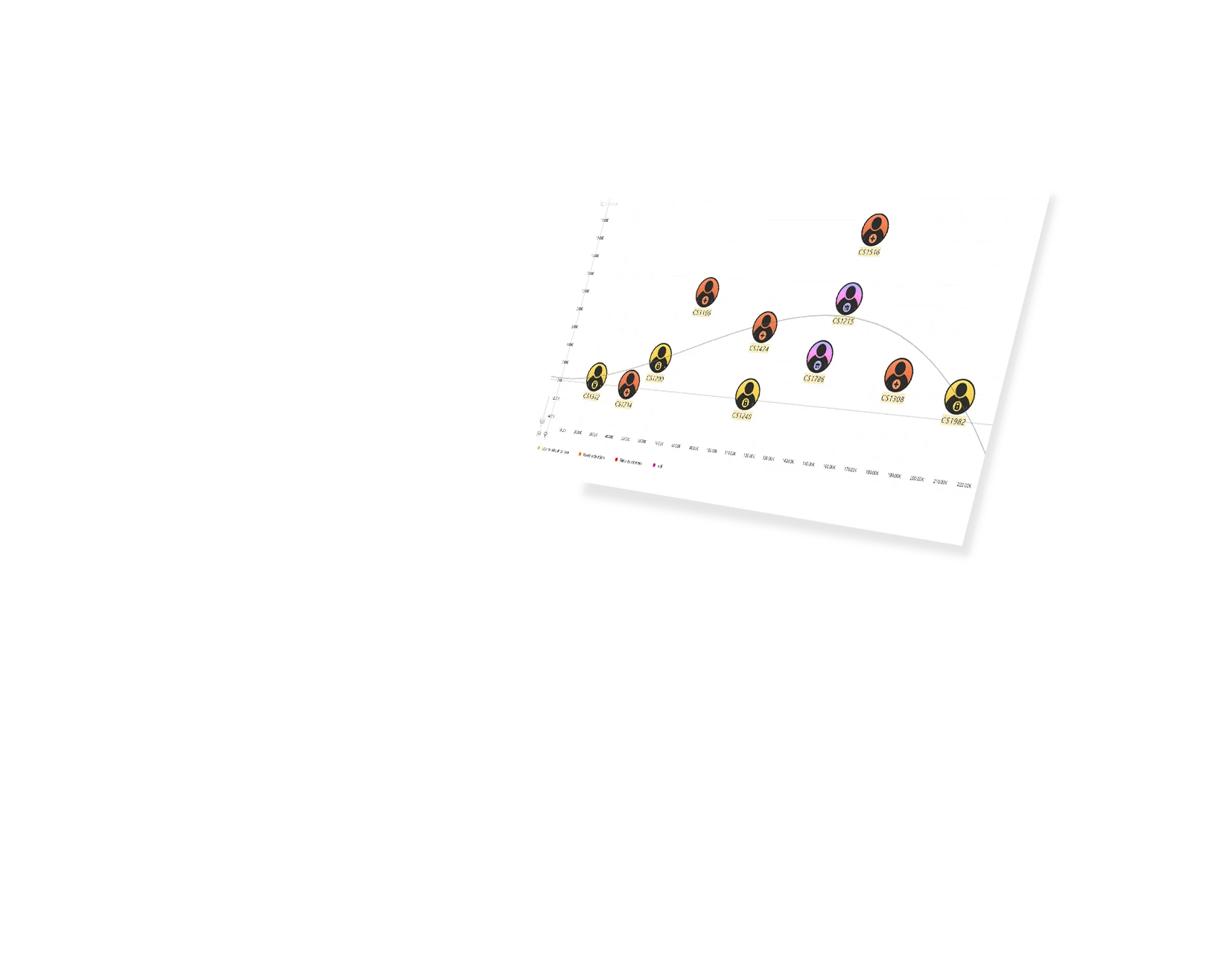
Enhance your data storytelling with visuals that perfectly balance data density with easy readability. Build interactive reports that make data exploration exciting.
ZoomCharts visuals provide intuitive user experience, allowing any user to explore data and quickly gain meaningful insights; even if it’s their first time using Power BI.
With ZoomCharts, data consultants can expand their services, increase customer satisfaction and foster stronger and more involved relationships with their clients.
Maximize the value of your investment in Power BI by increasing the user adoption rate with reports that users love to explore and start using every day.
Create and share reports that produce clear and reliable insights with no room for confusion. Strengthen data literacy and employee trust within your organization.
Enjoy peerless flexibility with more than 200 easy-to-use configuration settings in each visual and full support for touch screen devices and mouse/keyboard.
Our visuals seamlessy work together to create PRO Reports - the most immersive and user-friendly way to explore data.
See the full picture and uncover valuable insights by analyzing data across multiple visuals via cross-chart filtering.
Spend less time searching for answers. With ZoomCharts, the data you’re looking for is fewer clicks away.
See the full picture and uncover valuable insights by analyzing data across multiple visuals via cross-chart filtering.
Spend less time searching for answers. With ZoomCharts, the data you’re looking for is fewer clicks away.
Try live demos of incredible Power BI PRO Report examples created by ZoomCharts team and community members!
Scatter PRO makes it easy to explore data and find valuable insights for Power BI novices and expert users alike. The visual is carefully designed so that even the most powerful features can be easily accessed with familiar and intuitive user interactions.
Multiple data points of the same category can be combined into larger data points that are easily expandable. This way, you can create Power BI scatter plots that are visually tidy yet provide incredible data accuracy when users need it.
Select one or multiple data points on your scatter chart, and other visuals on the report will automatically filter to relevant data and vice versa. Build intelligent and dynamic reports - or, as we call them, PRO Reports.
Click or tap on a single data point to select it and apply a filter; or select multiple data points at the same time with Ctrl+click. You can also draw a rectangular area to make a bulk selection or use the Lasso tool for finer controls.
Highlight trends or correlations in your data with linear or polynomial regression lines. You can configure the function degree, and the size, color, and opacity of the regression line.
Compare data against your benchmarks or KPIs with up to four horizontal and four vertical thresholds. You can choose between line or area thresholds, customize their appearance, and set a static or dynamically calculated value for each threshold.
Emphasize specific areas of your scatter plot or highlight quadrants with up to eight background shapes. You can customize each shape by adjusting its shape (rectangle or ellipse), start and end locations, opacity, fill color and other settings.
Enjoy full control over the appearance and behavior of your scatter plot! Customize the color, shape, and size of data points, adjust the font and position of labels and legends, finetune the axis appearance, use custom tooltips, enable crosshairs, and more.
Scatter PRO supports custom data fields which can be used to apply specific customization rules to each data point, including display values, tooltip content, colors, shapes, and even custom images for each data point.
Share a few details in the contact form so we can better help you and your company!
Learn even more about report creation with Drill Down Visuals.
