Data Point Customization
Customize the appearance and behavior of the data points to
create stunning and easy-to-read scatter charts, tailor-made for your use case!
In the Data Points (Default) section of the Format
Visual tab, you can customize various settings that affect all data points,
including default marker shape, color mode, fill color, sizing behavior, and
label position.
Furthermore, you can use the Data Point Group field
to create up to nine groups of data points which can be customized separately
with their own settings (Data Point Group 1-9).
You can also apply specific colors and shapes to all data
points within the same category or legend group with the Category Colors or
Legend Colors and Legend Shapes sections.
In addition, Scatter PRO can apply custom formatting rules
(marker shape, color, images, and more) to each individual data point with Dynamic Formatting directly from your data.
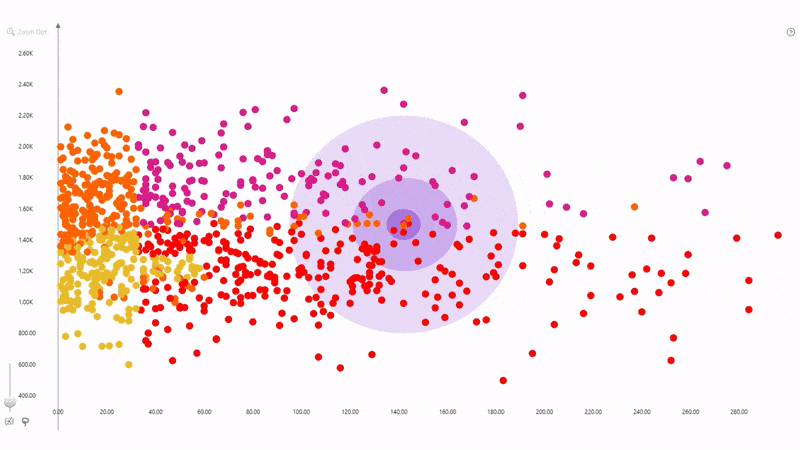
Was this helpful? Thank you for your feedback!
Sorry about that.
How can we improve it?