Dynamic Formatting
In addition to the default data point marker formatting options
in Data Points (Default), group settings and category-specific marker
colors or shapes, Scatter PRO provides another way to customize your scatter
chart – dynamic formatting.
Scatter PRO offers various optional fields that can be used
to apply specific formatting rules to each individual data point directly from
data, including custom marker colors, shapes, display values, and even images.
Dynamic formatting will be applied if the settings that
govern each property (such as Color Mode or Marker Shape) in the Data Points (Default) section are set to “Dynamic”. You can read more about dynamic
formatting columns in the Setting Up Fields page.
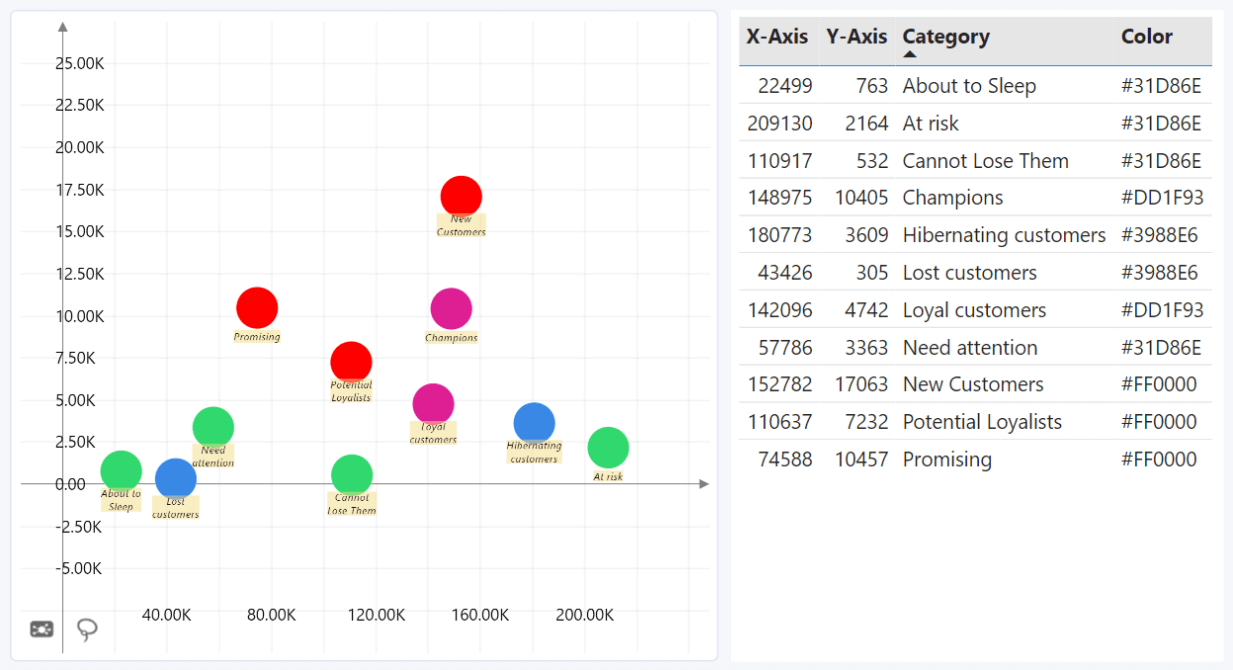
Was this helpful? Thank you for your feedback!
Sorry about that.
How can we improve it?