Custom Node and Link Tooltips
Do you have additional information that you want to share with the user without overcrowding the visual? With ZoomCharts custom tooltips, each node and link can feature custom text, numbers, or even clickable hyperlinks that the users can access on-demand with a right click.
Add any alphanumeric text in the Tooltip Content field (for nodes) or Link Tooltip Content field (for links), and it will be displayed in the tooltip. You can customize them further in the Tooltip section of the Format Visual tab.
It’s an intuitive way for users to get more value from your graph chart and gain a better understanding of the data. The possibilities are endless – you can include helpful explanations to contextualize the significance of each node or relationship. You can also include convenient hyperlinks to each stakeholders’ website or social profile, email address or other resources.
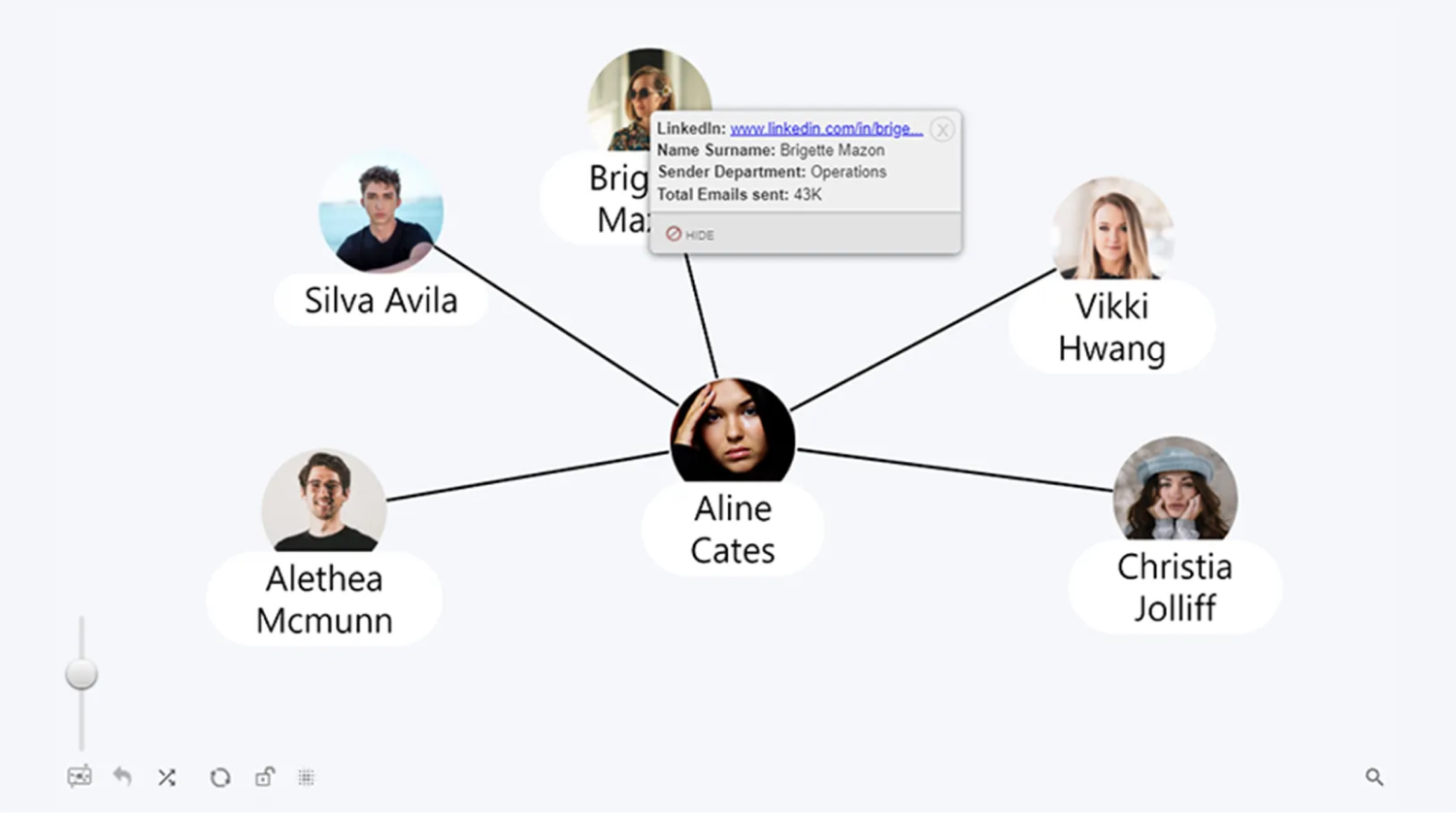
Was this helpful? Thank you for your feedback!
Sorry about that.
How can we improve it?