Link Tooltip Content
This is an optional field that contains alphanumeric text to be displayed in the tooltip when the user right-clicks a link. This way, you can provide additional data about the relationship between nodes.
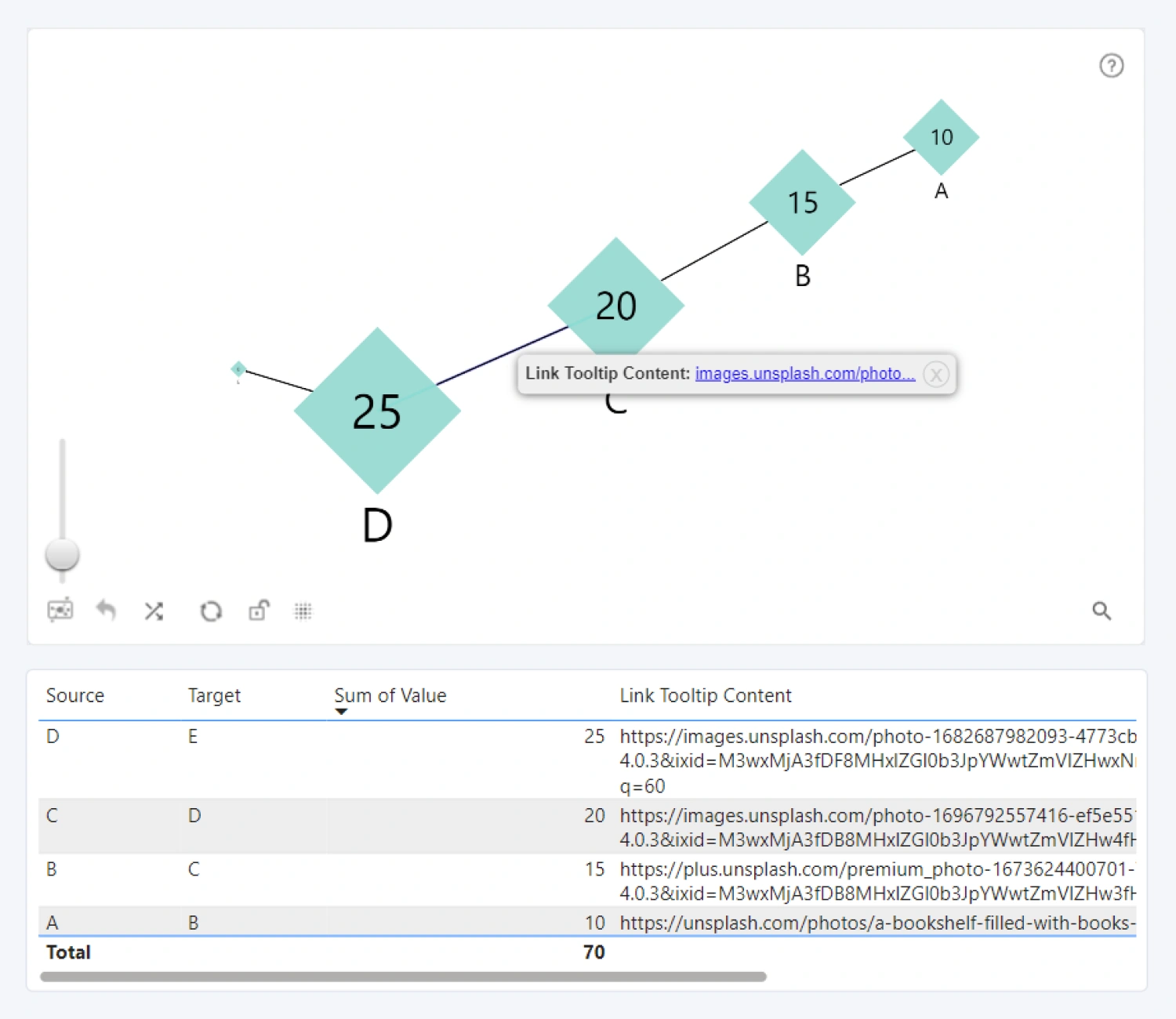
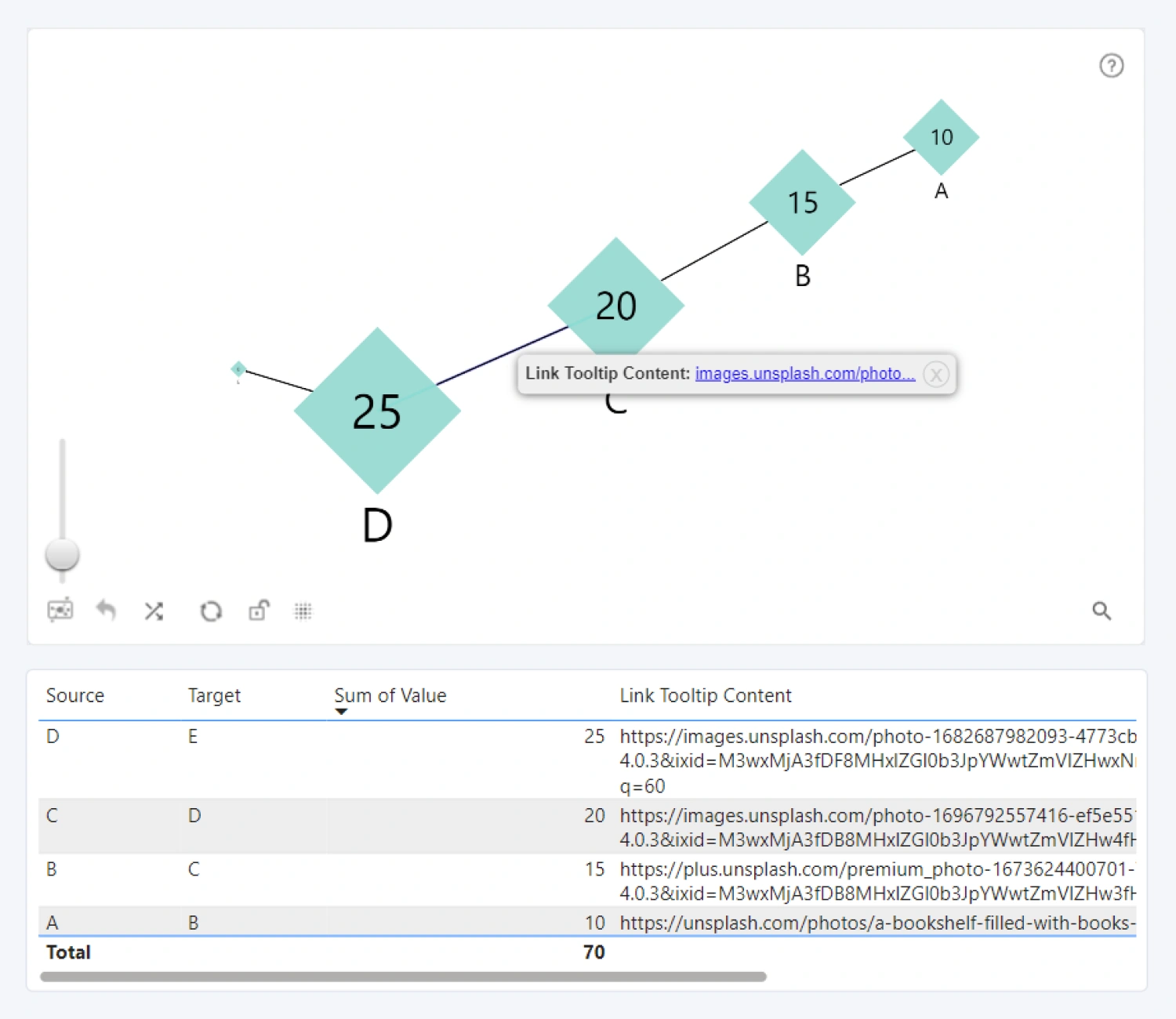
You can also enter URLs in this field, and they will be clickable when displayed in the tooltip (some example use-cases: email addresses, websites or social media profiles of the involved stakeholders, link to a cloud directory of files pertaining to the relationship).
If you wish to use custom display text for the link, simply format it using HTML hyperlink syntax. Replace the underlined example text with the URL and display text you want to use.
<a href="Example link">Example Display Text</a>
Was this helpful? Thank you for your feedback!
Sorry about that.
How can we improve it?