Hyperlink Support
If you include an URL in the Tooltip Content or Link Tooltip Content, Drill Down Graph PRO will make it into a clickable hyperlink. This way, you can conveniently link to the social network page or website of an employee or stakeholder, include an email address or link to other relevant content.
You can also limit the maximum display length for all URLs with the Hyperlink Length setting, and use a custom display name for a link by formatting it with HTML syntax:
<a href="Example link">Example Display Text</a>
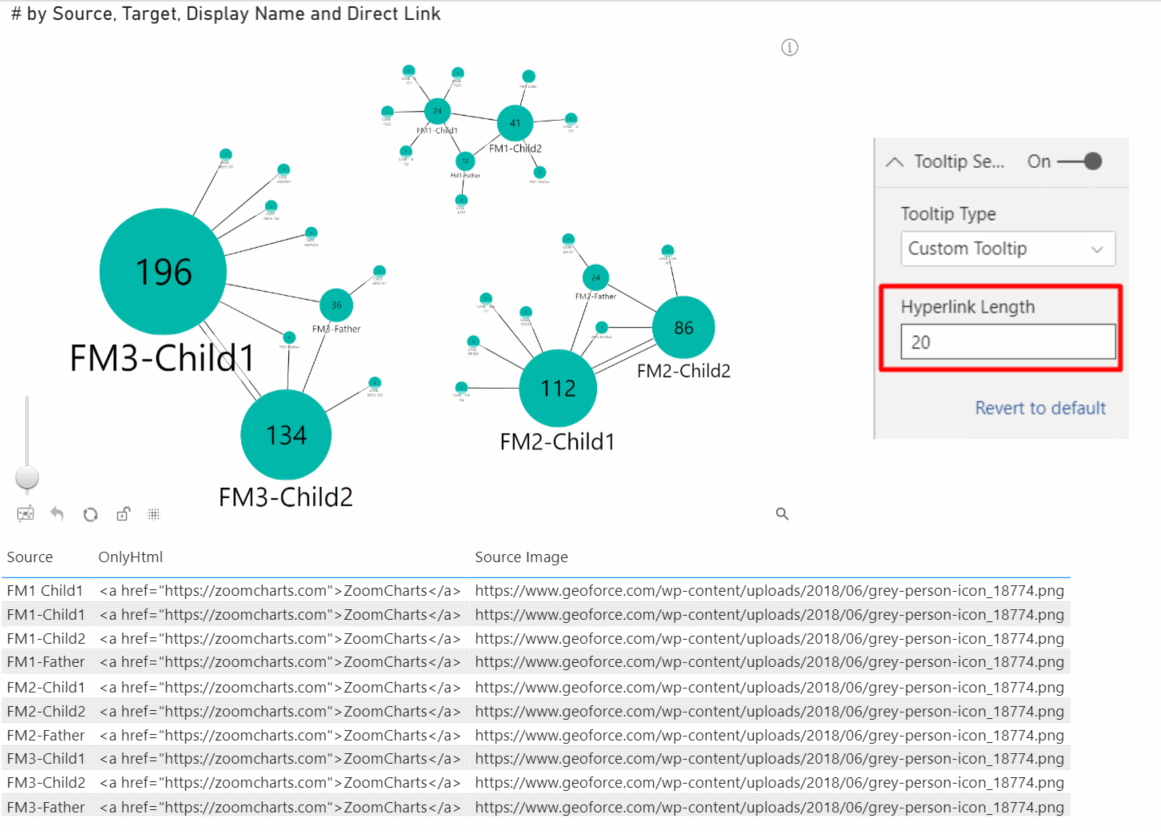
Was this helpful? Thank you for your feedback!
Sorry about that.
How can we improve it?