Use Total Stack Value
This setting affects the value label behavior for a specific series as a part of the stack. It differs from the same property in the Series Value Labels Defaults section by allowing you to individually configure the specific series behavior, instead of applying the same settings to the entire chart.
- Auto (default setting): the visual will use True for this setting.
- True: Labels will display cumulative values, including all prior series in the stack. The label values will align with their respective positions on the y-axis. Example – Series 2 label will show Series 1+2 values added together.
- False: Labels will display the value of each series in a stack independently. Example – Series 1 label will show only Series 1 value, and Series 2 label will show only Series 2 value
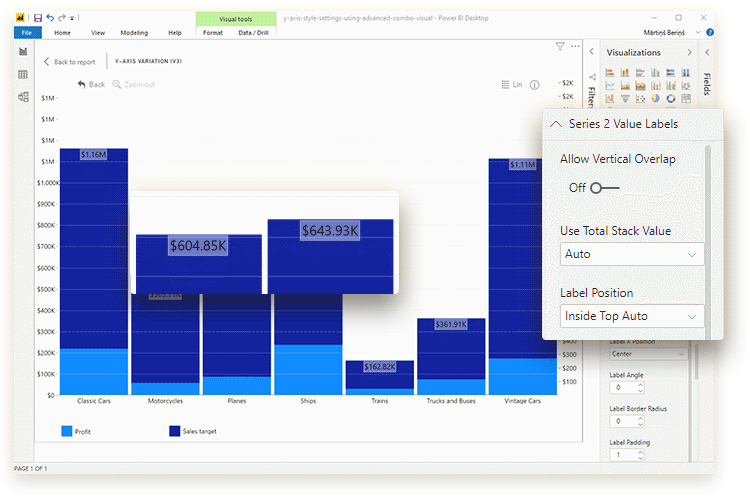
Was this helpful? Thank you for your feedback!
Sorry about that.
How can we improve it?