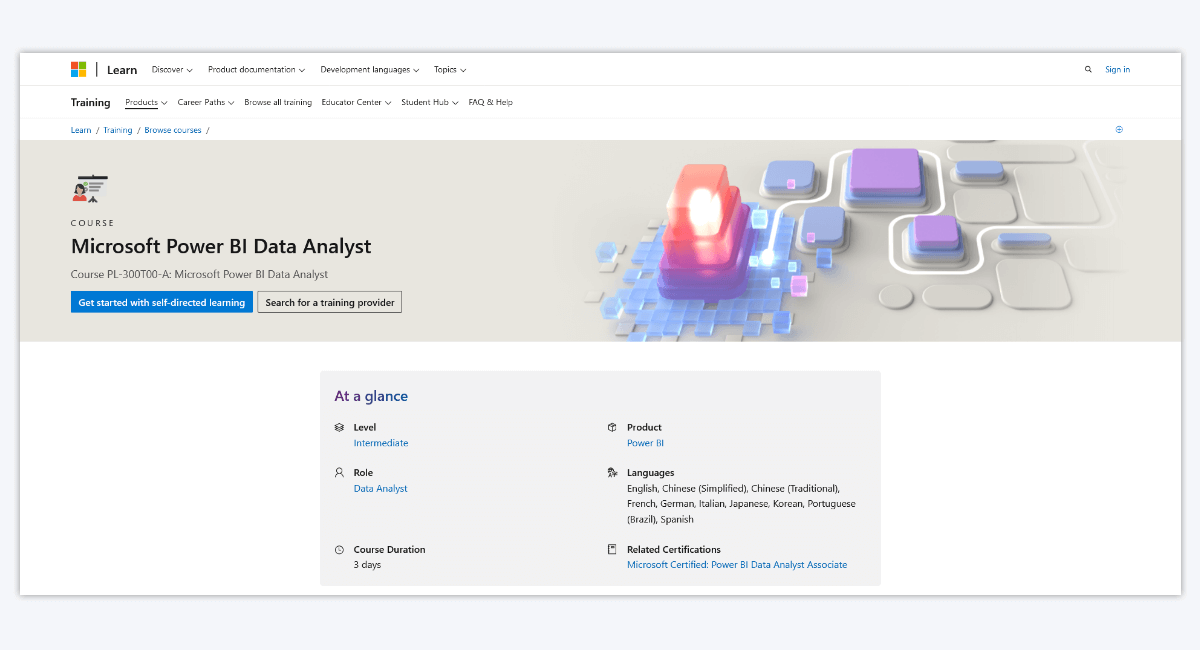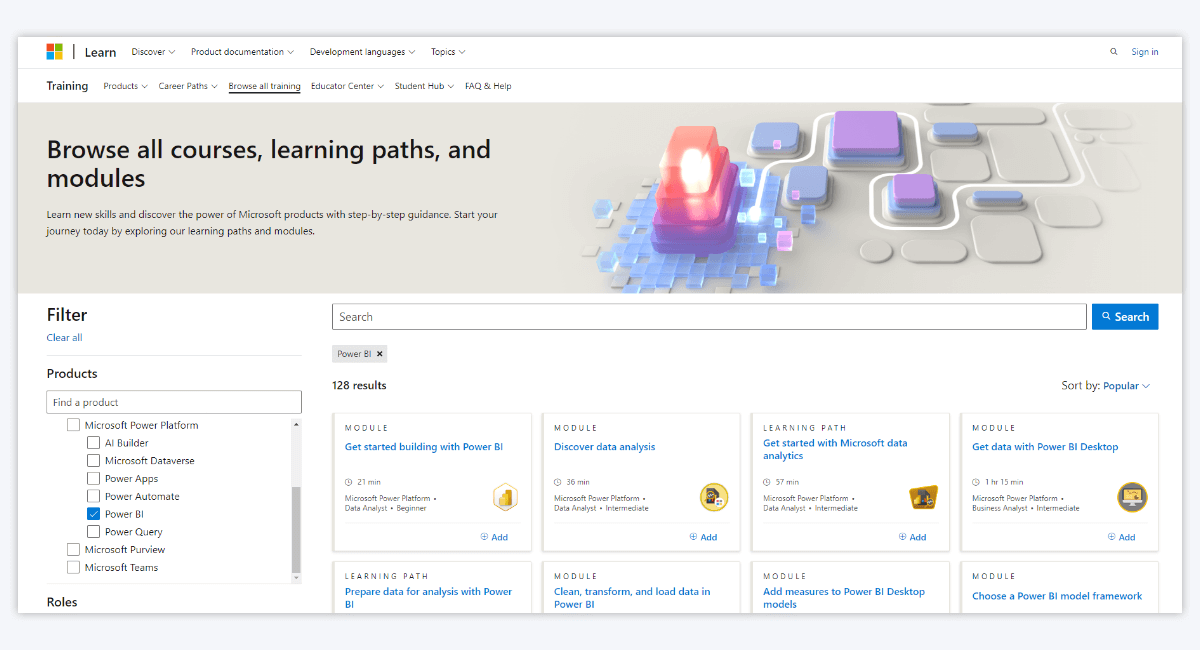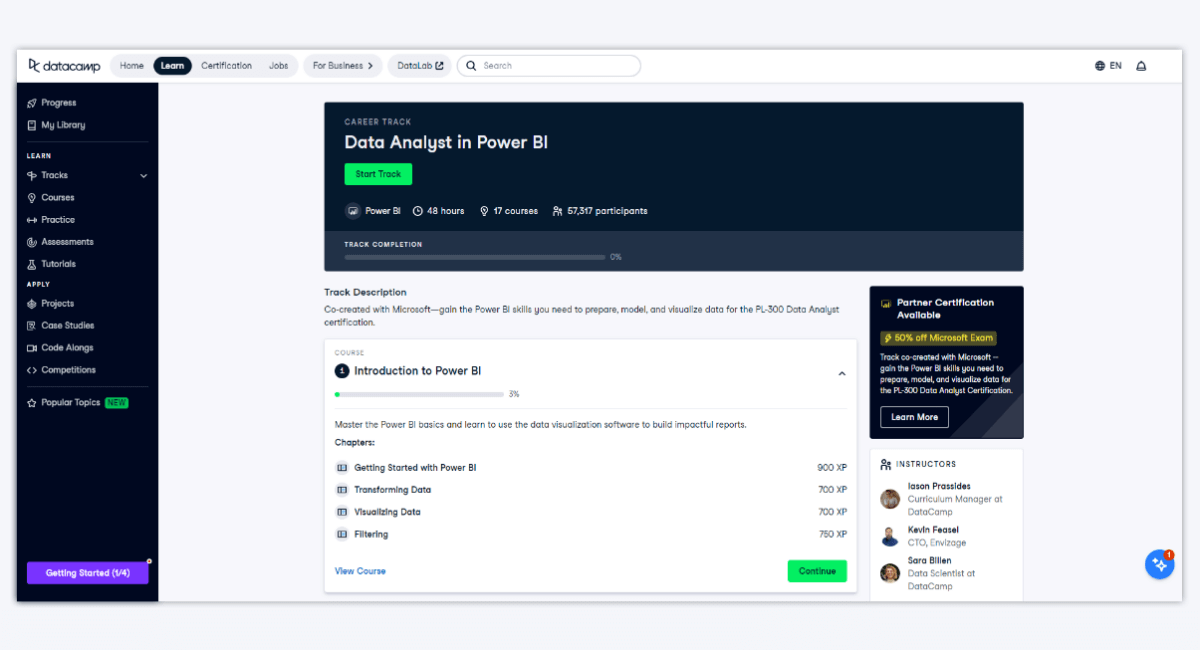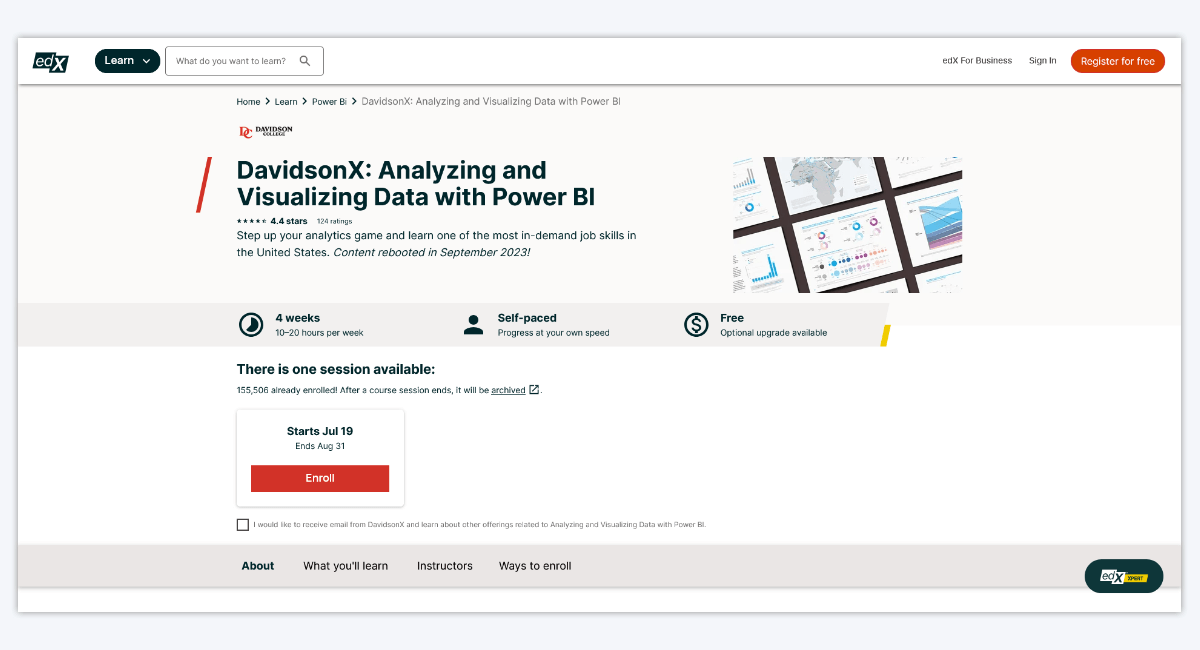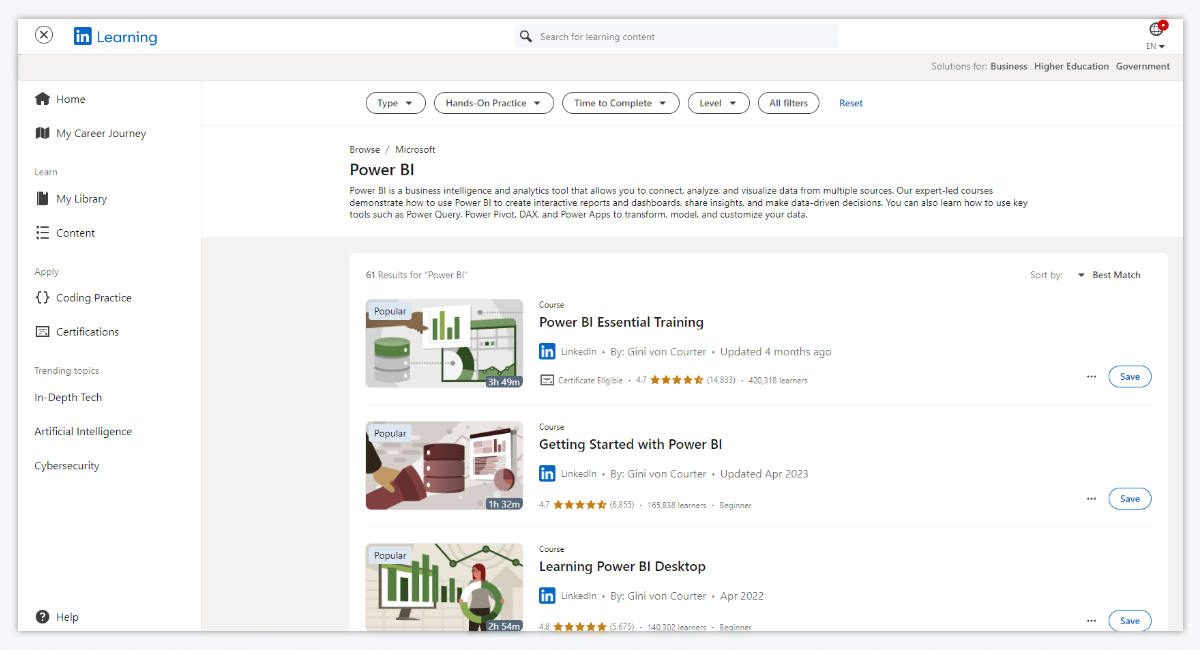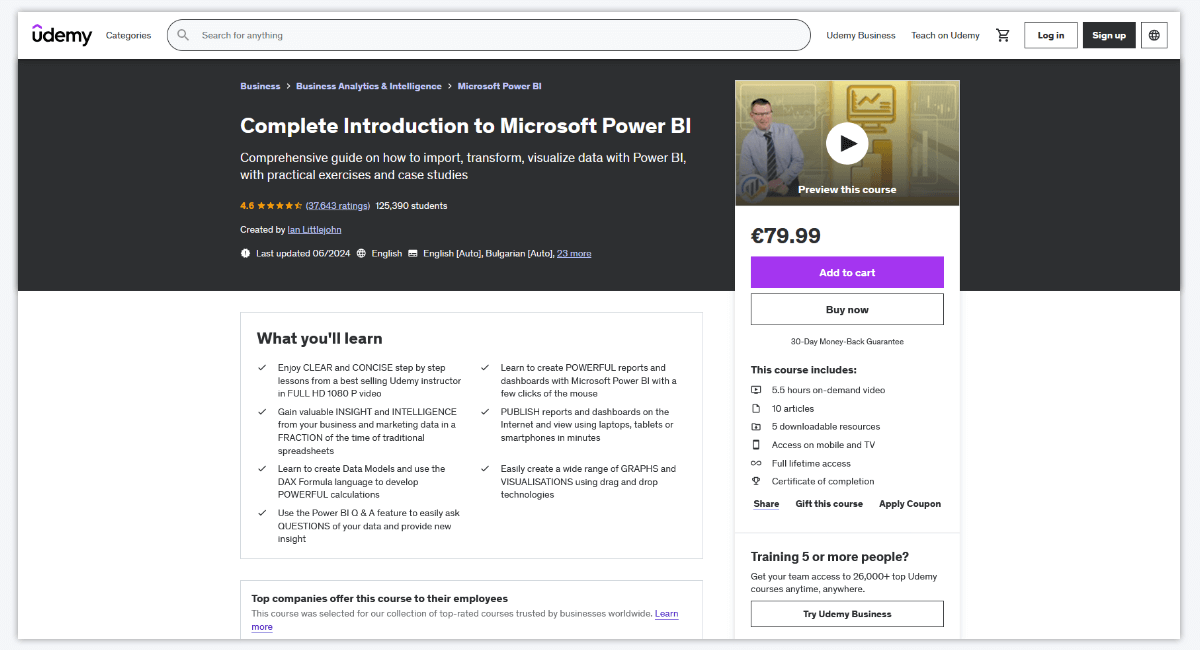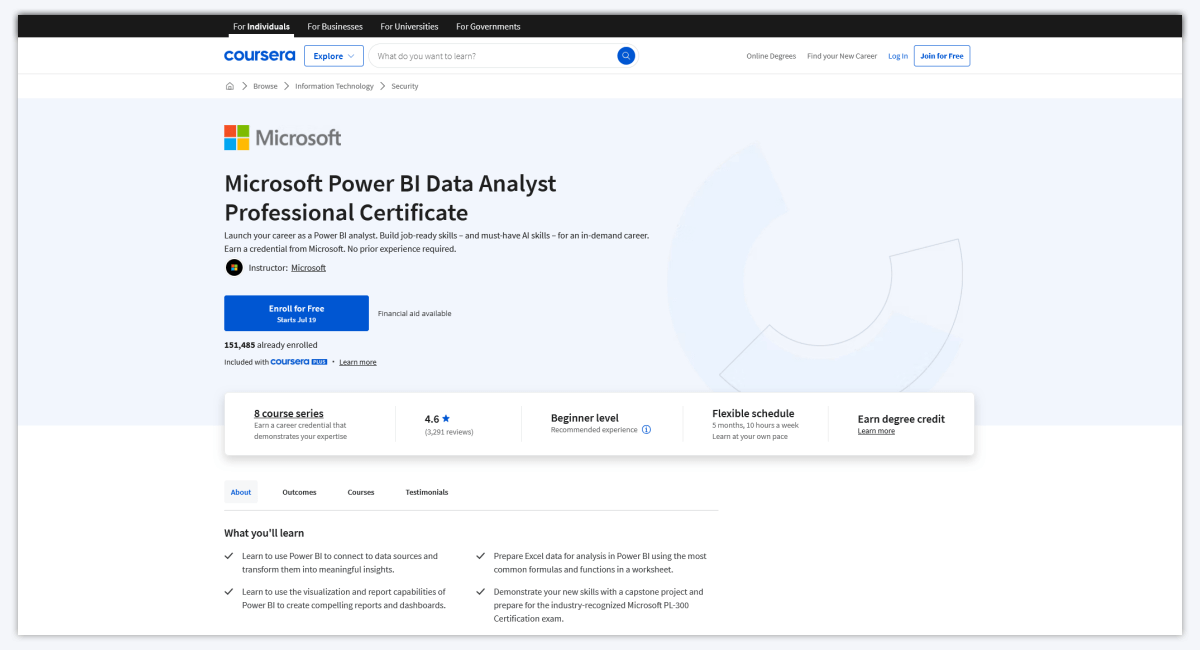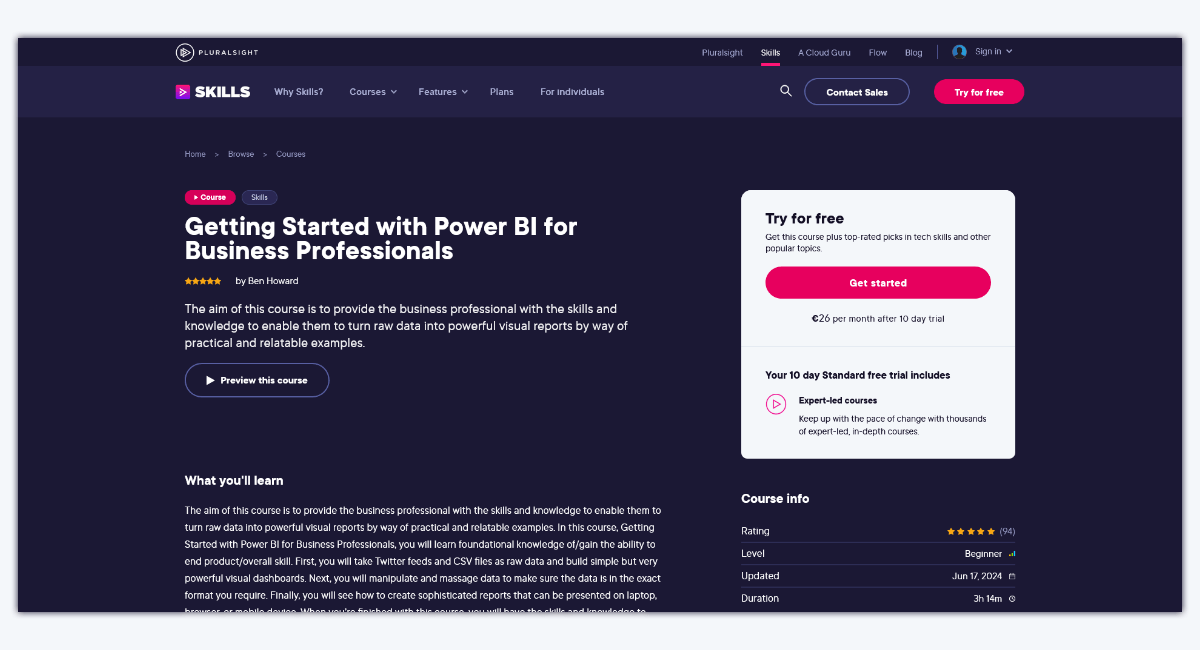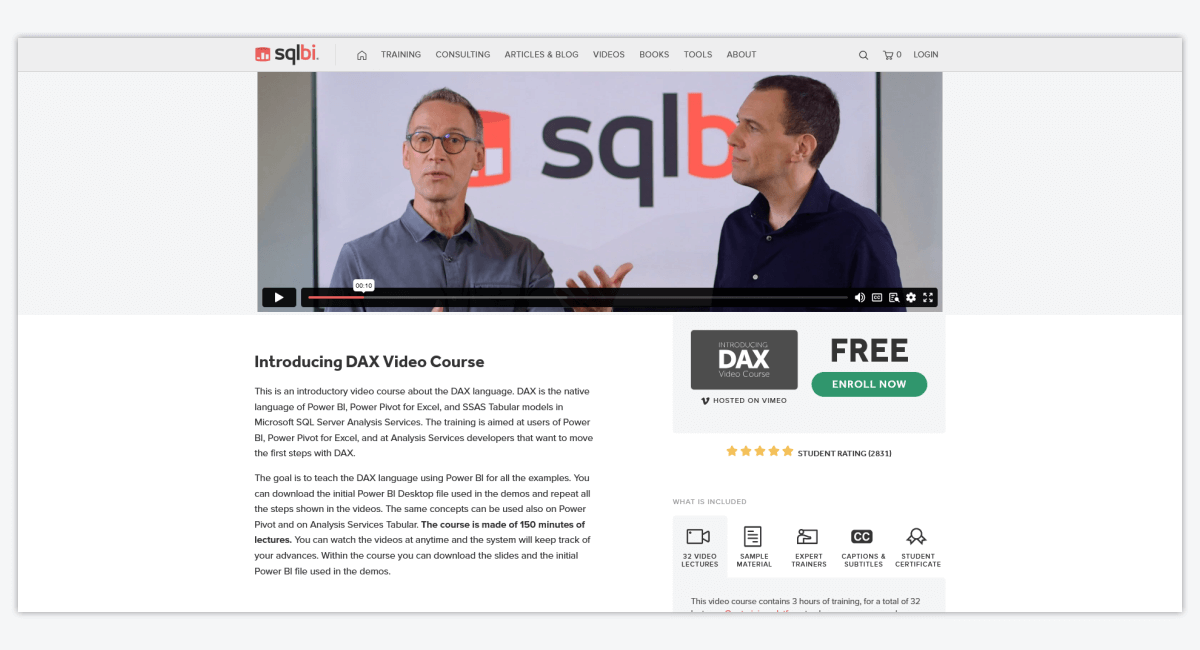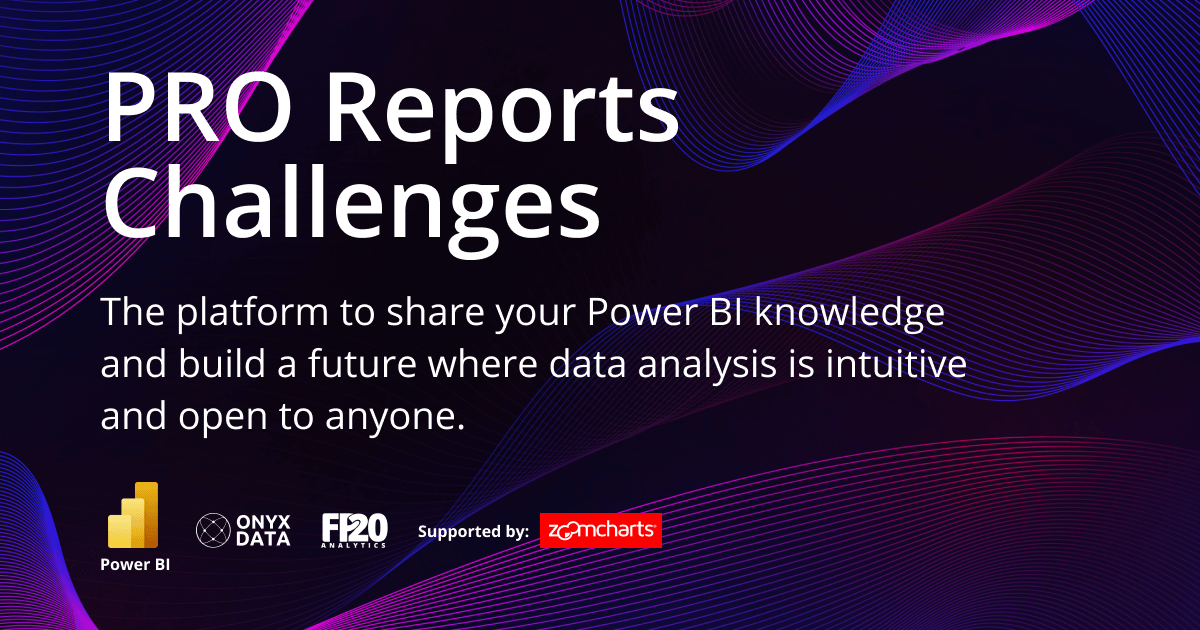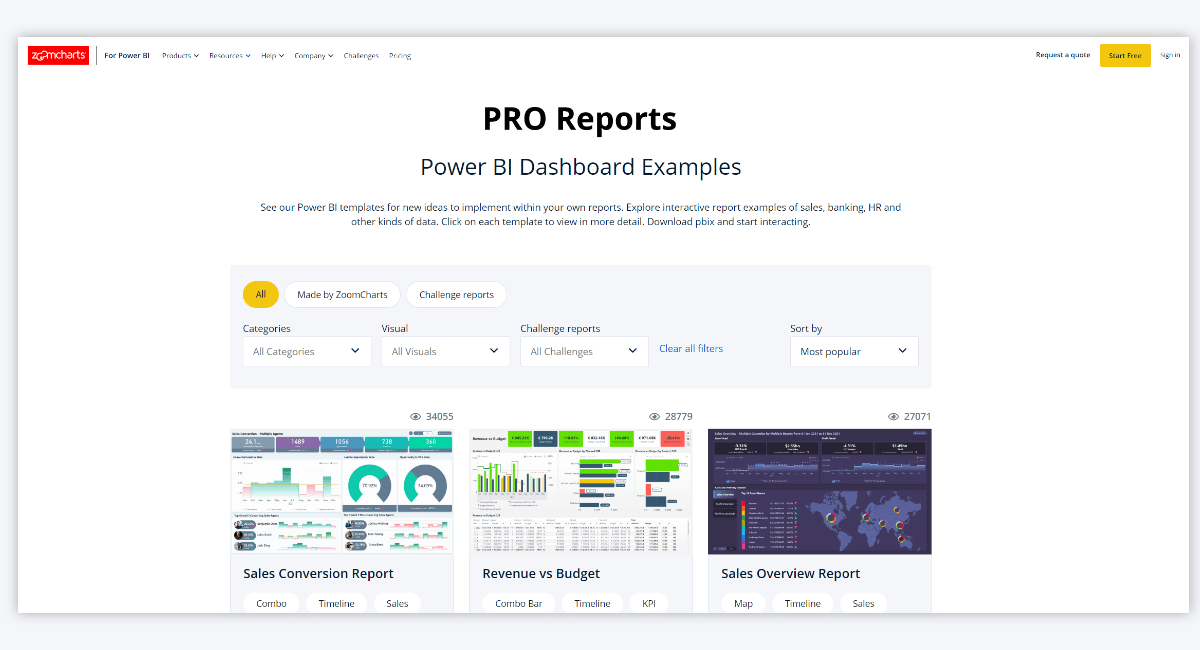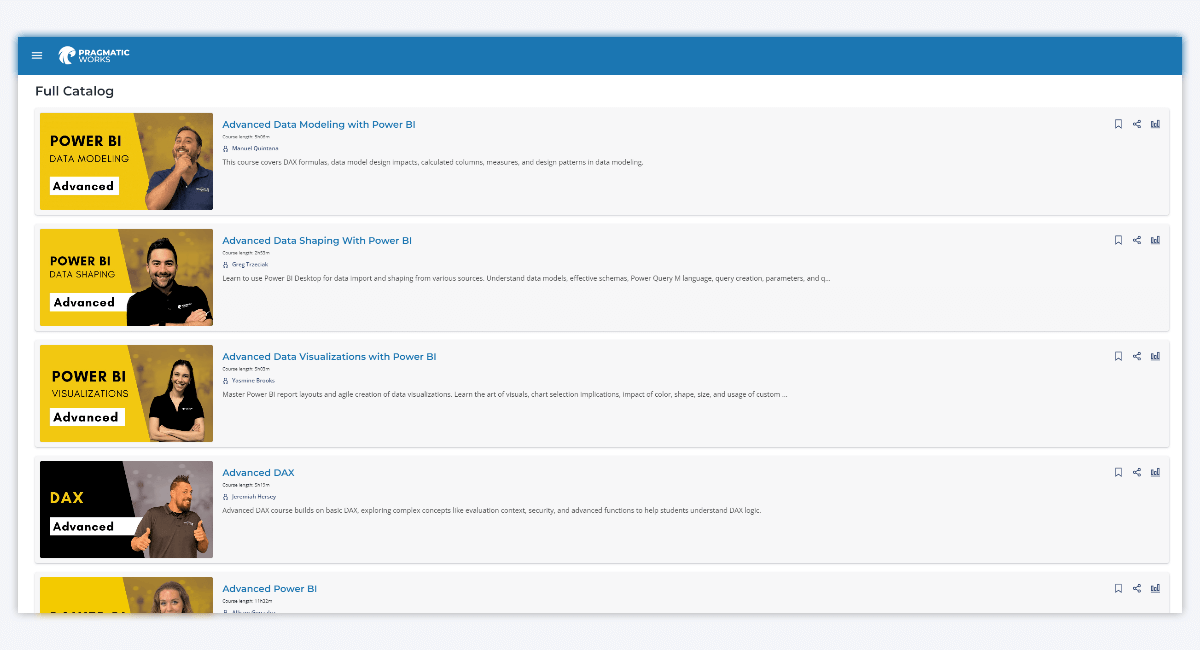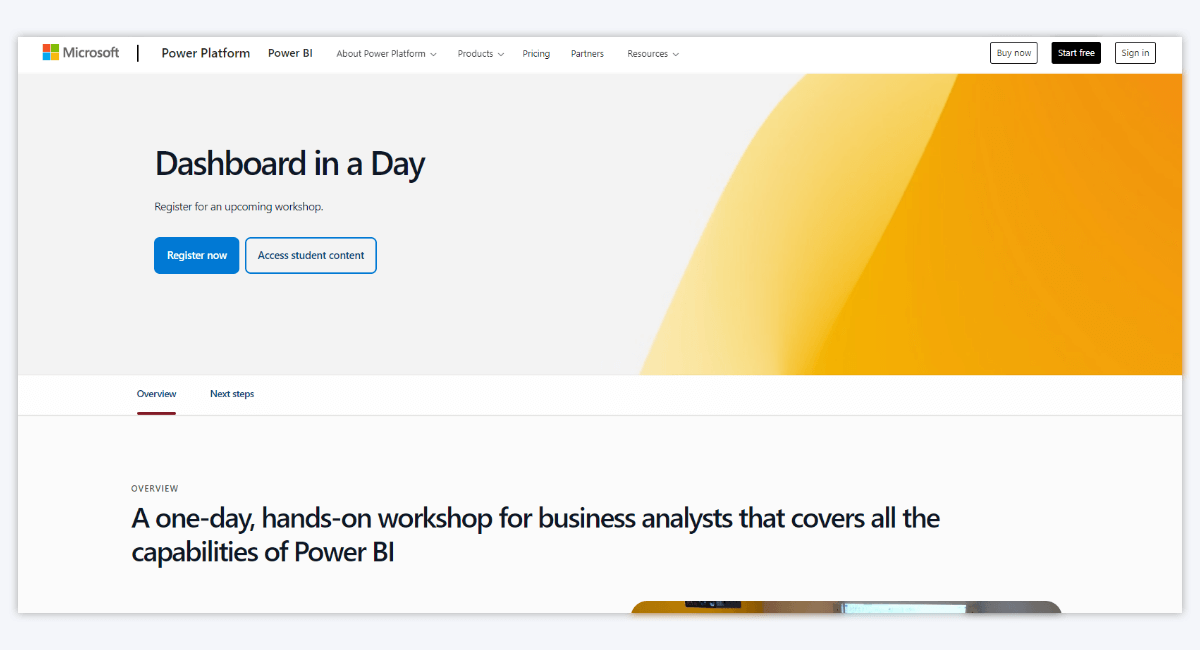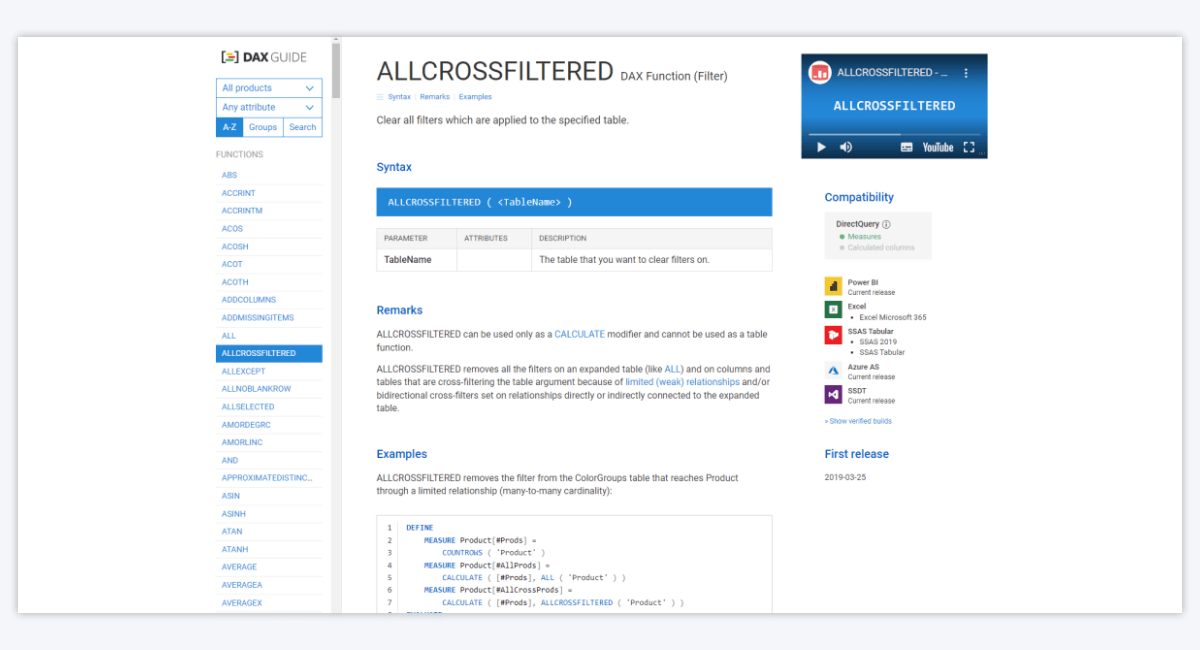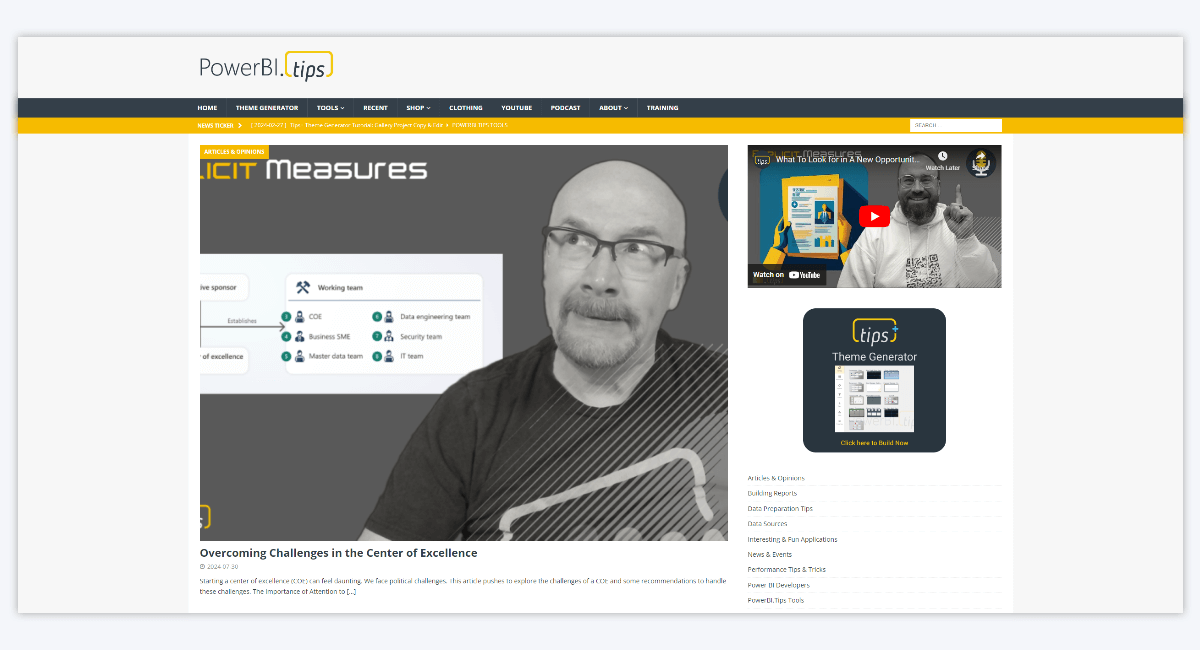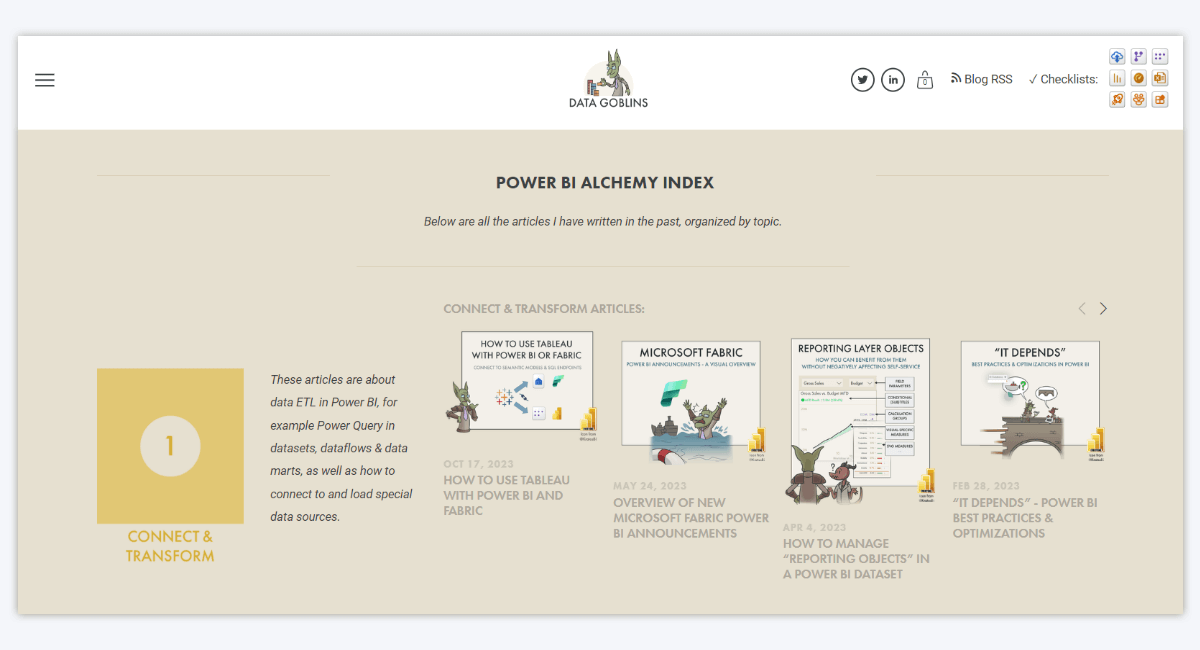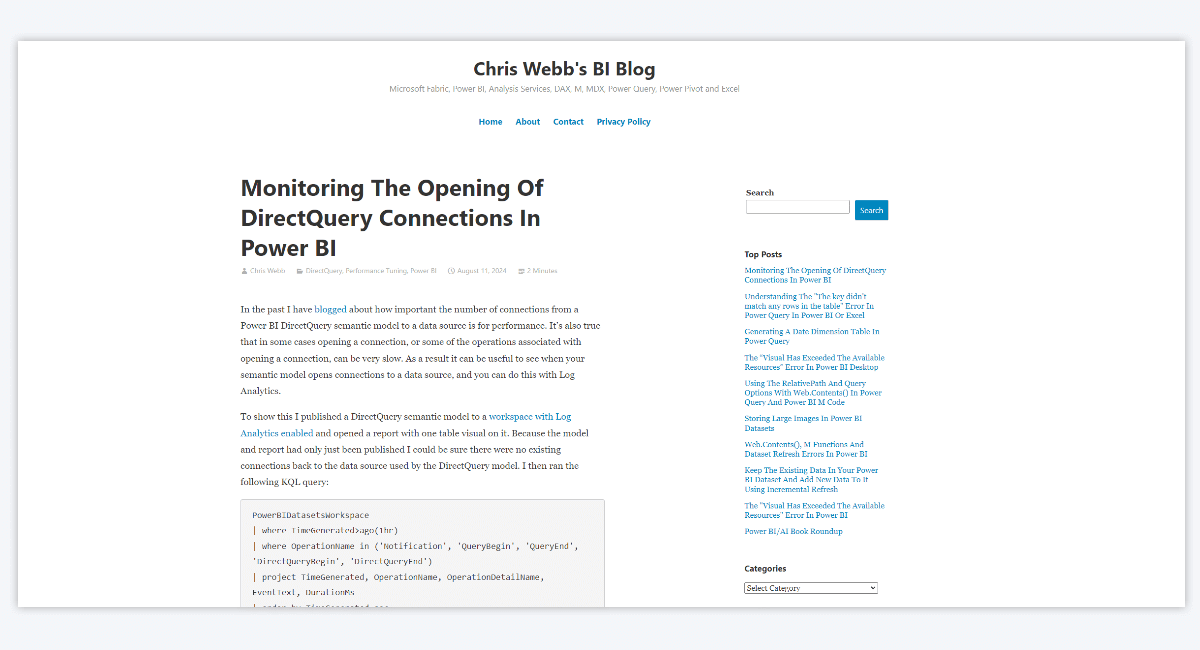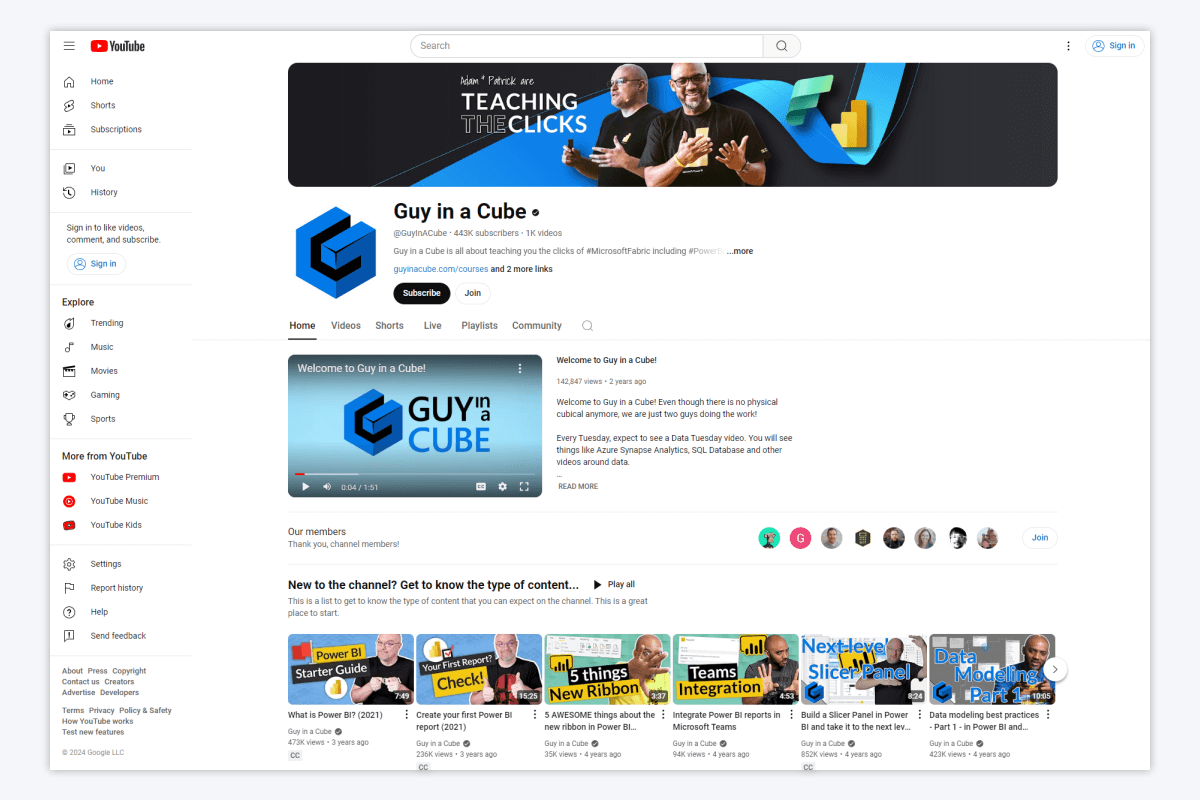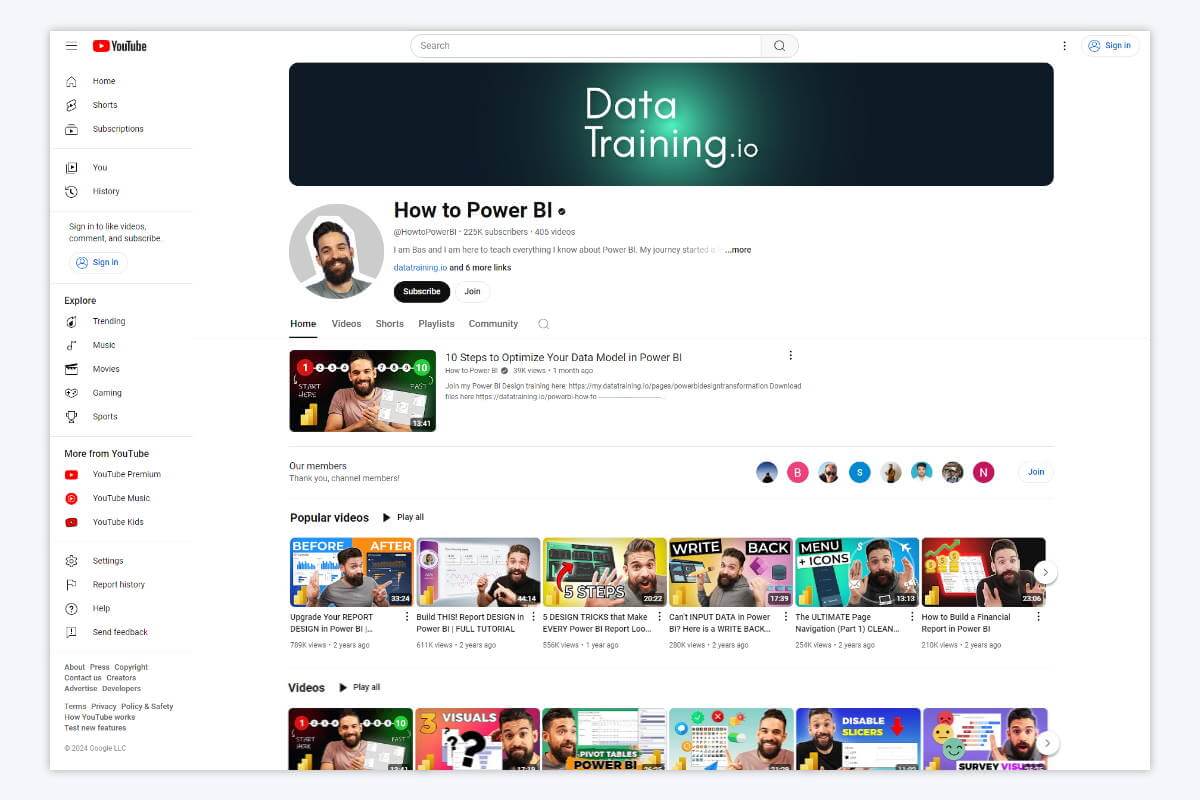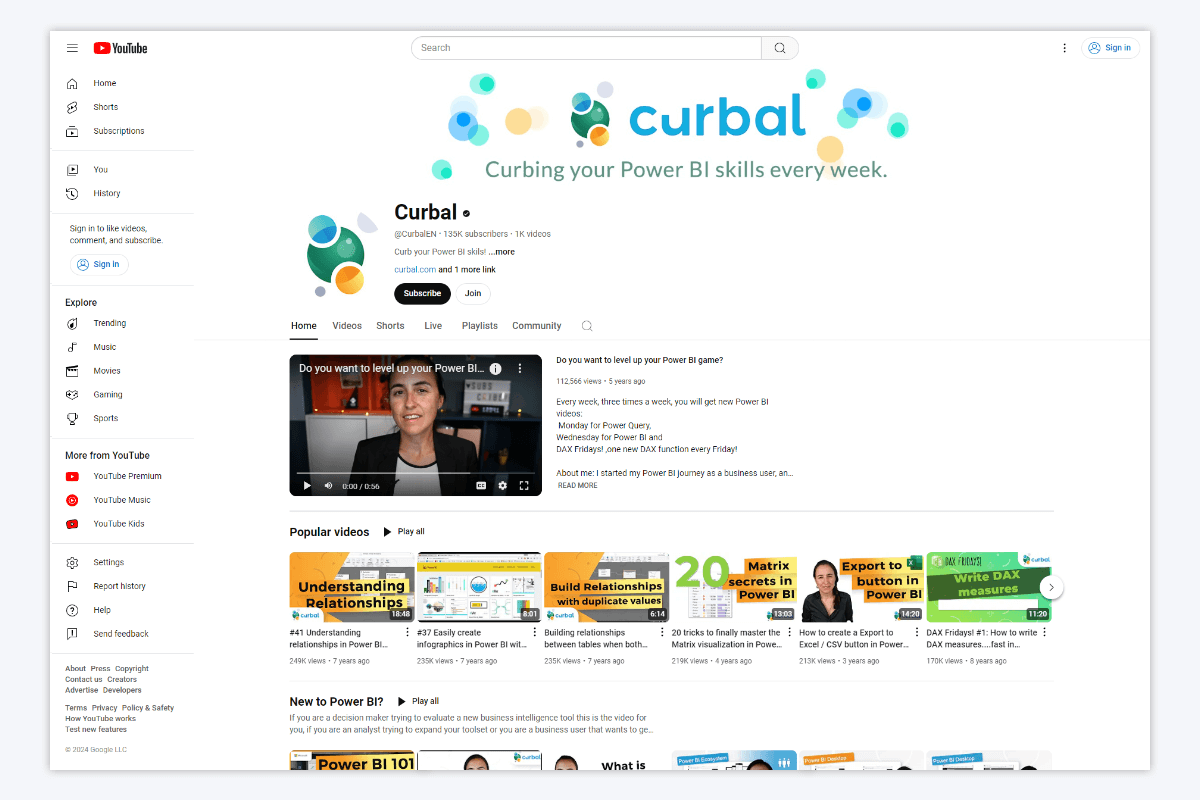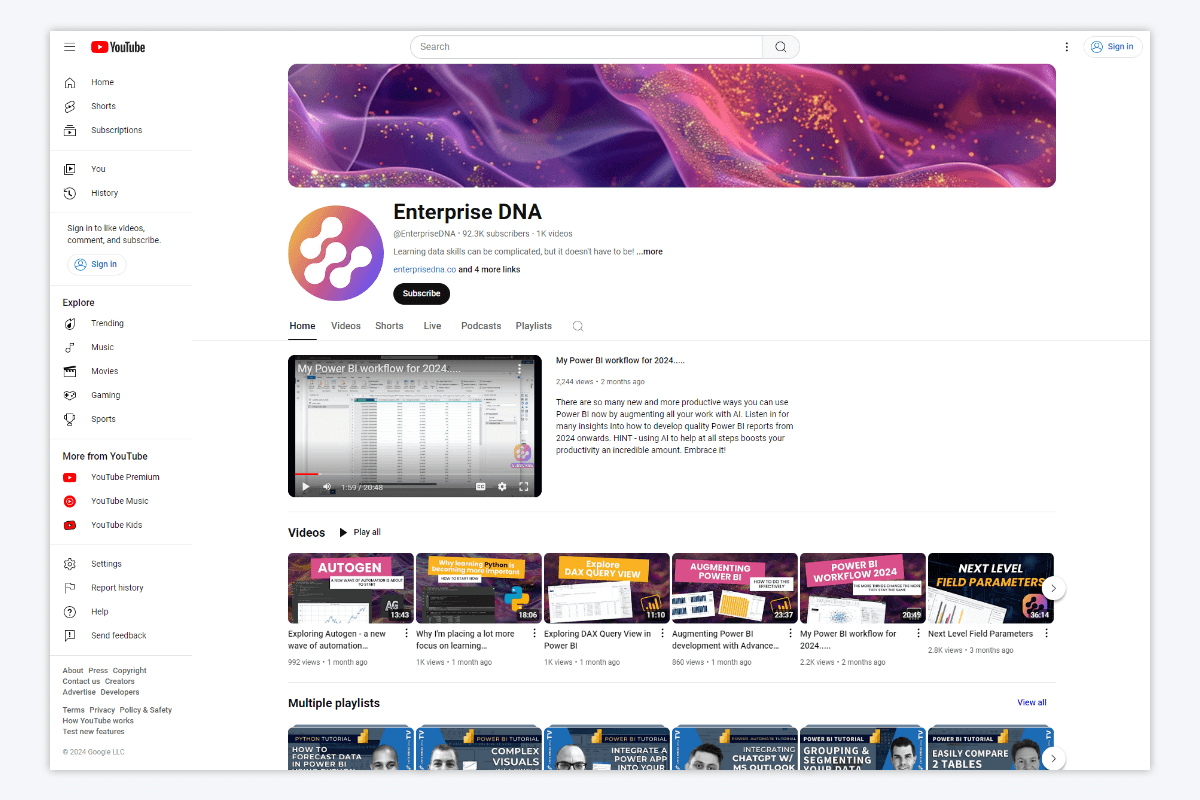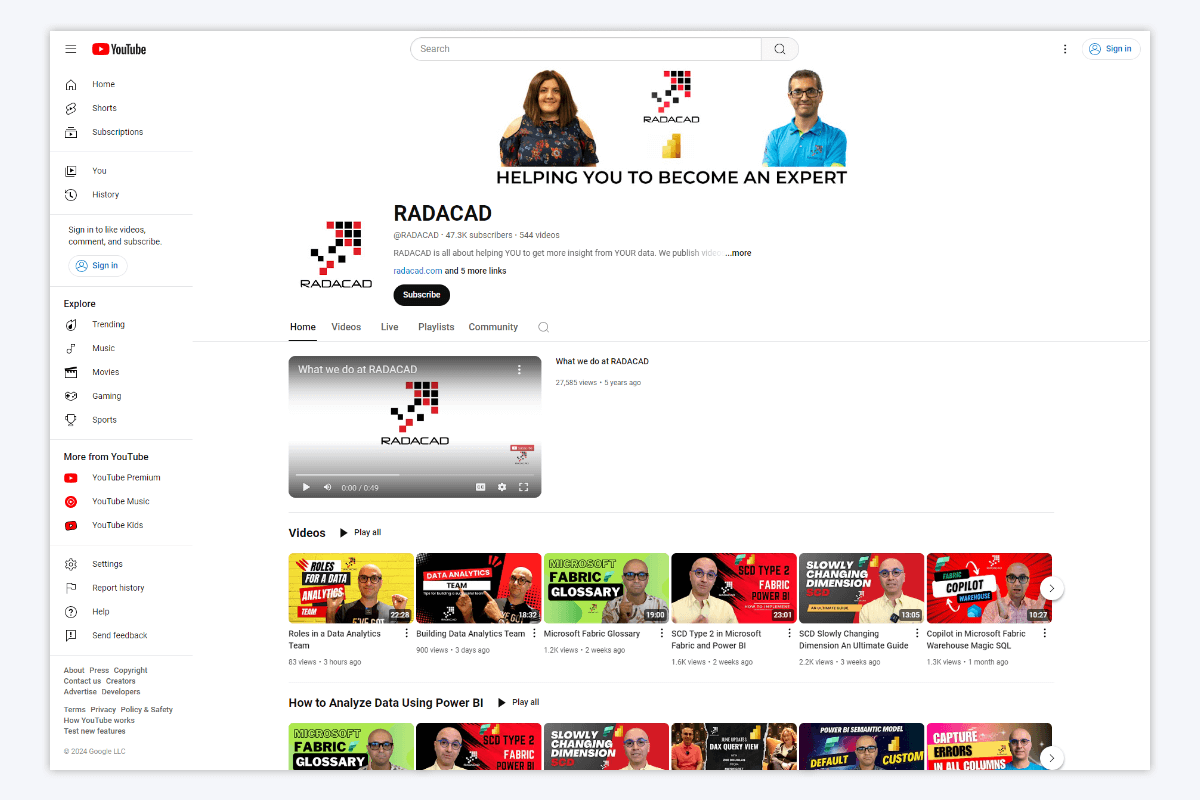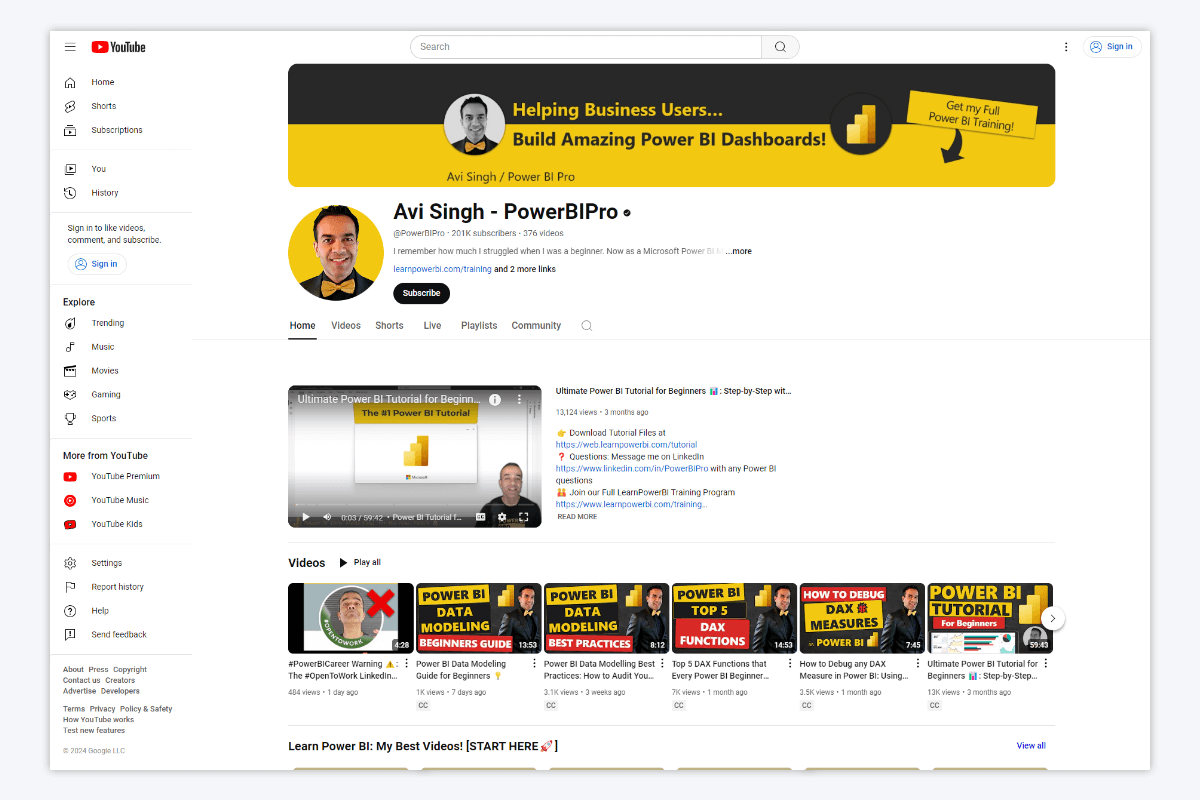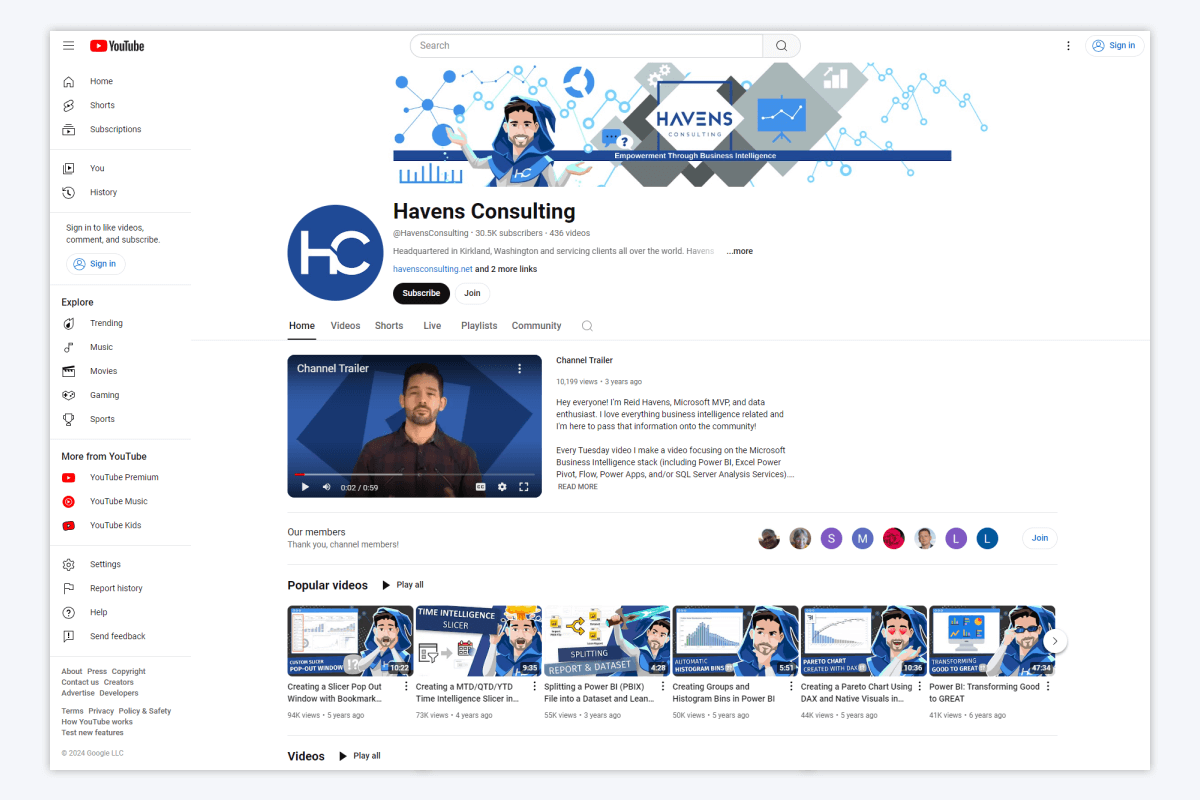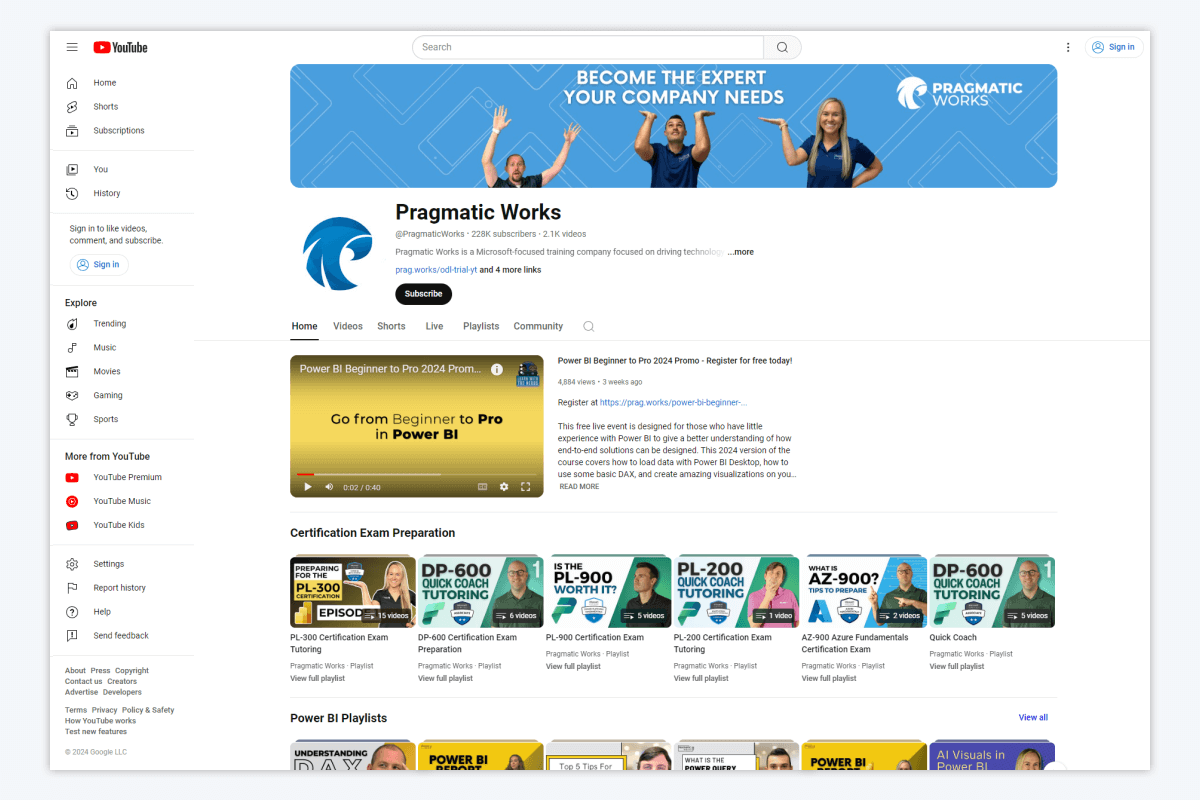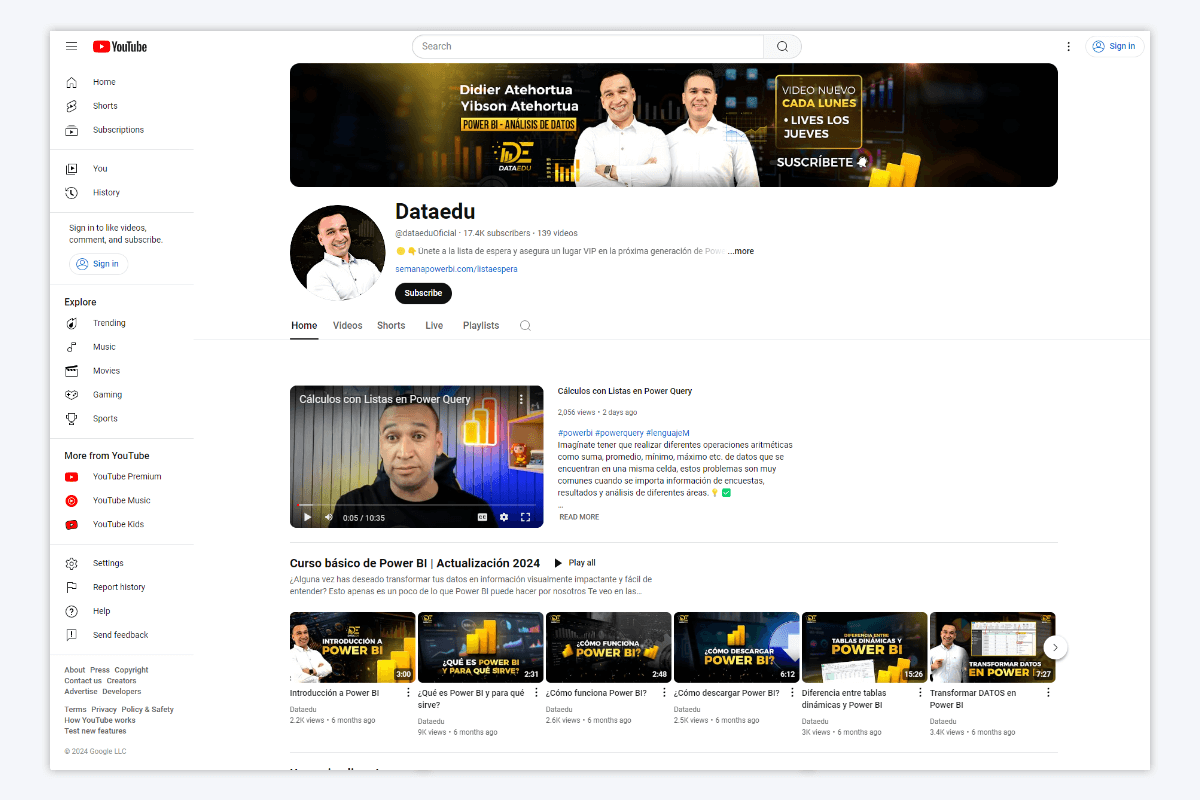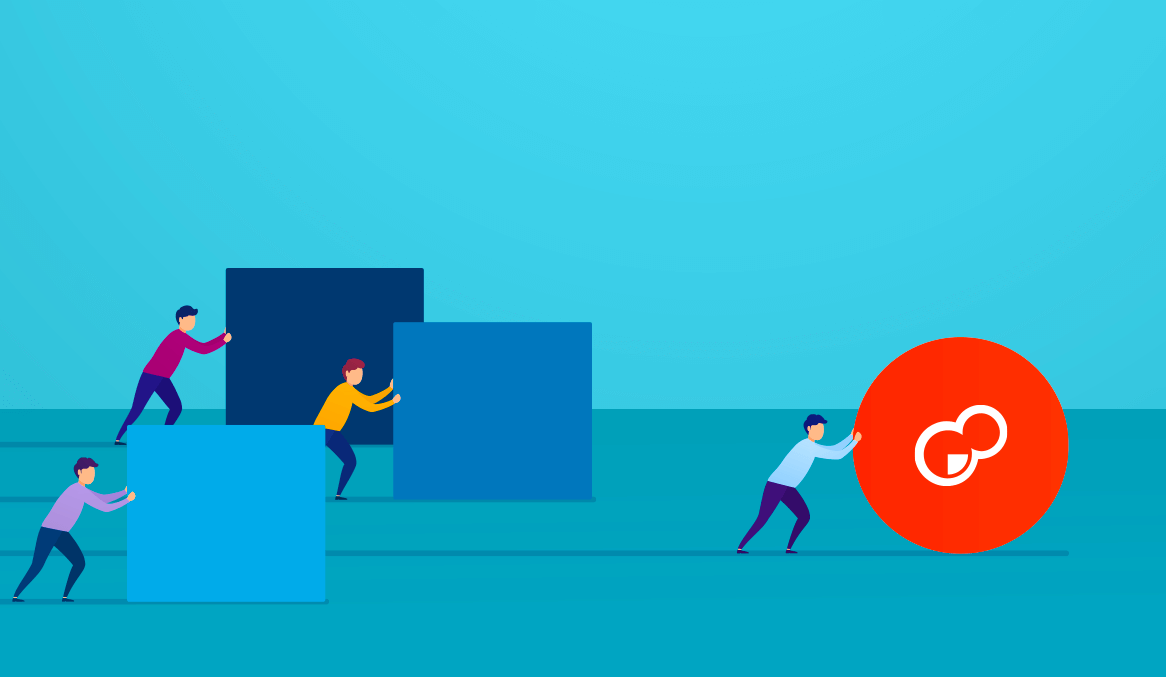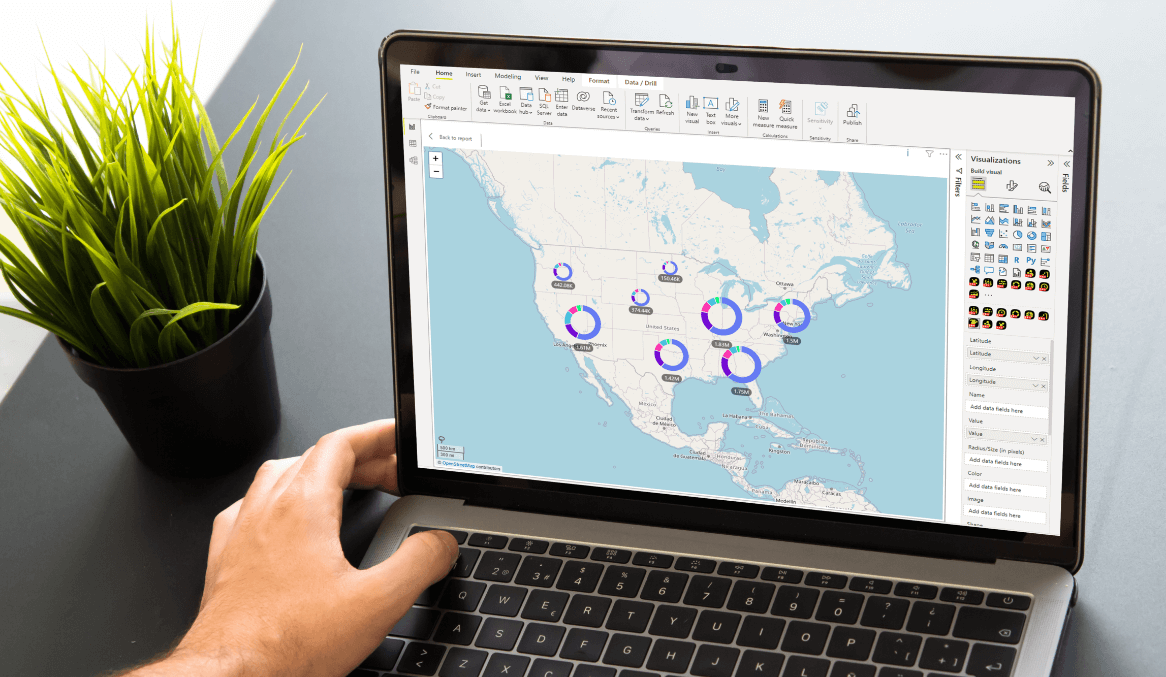Jul 22, 2024
27 Best Power BI Training Resources 2024
Looking for the best Power BI training resources? We have compiled a list of 27 incredible Power BI training courses, YouTube channels, blogs, websites and other resources for anyone looking to learn more about the platform.
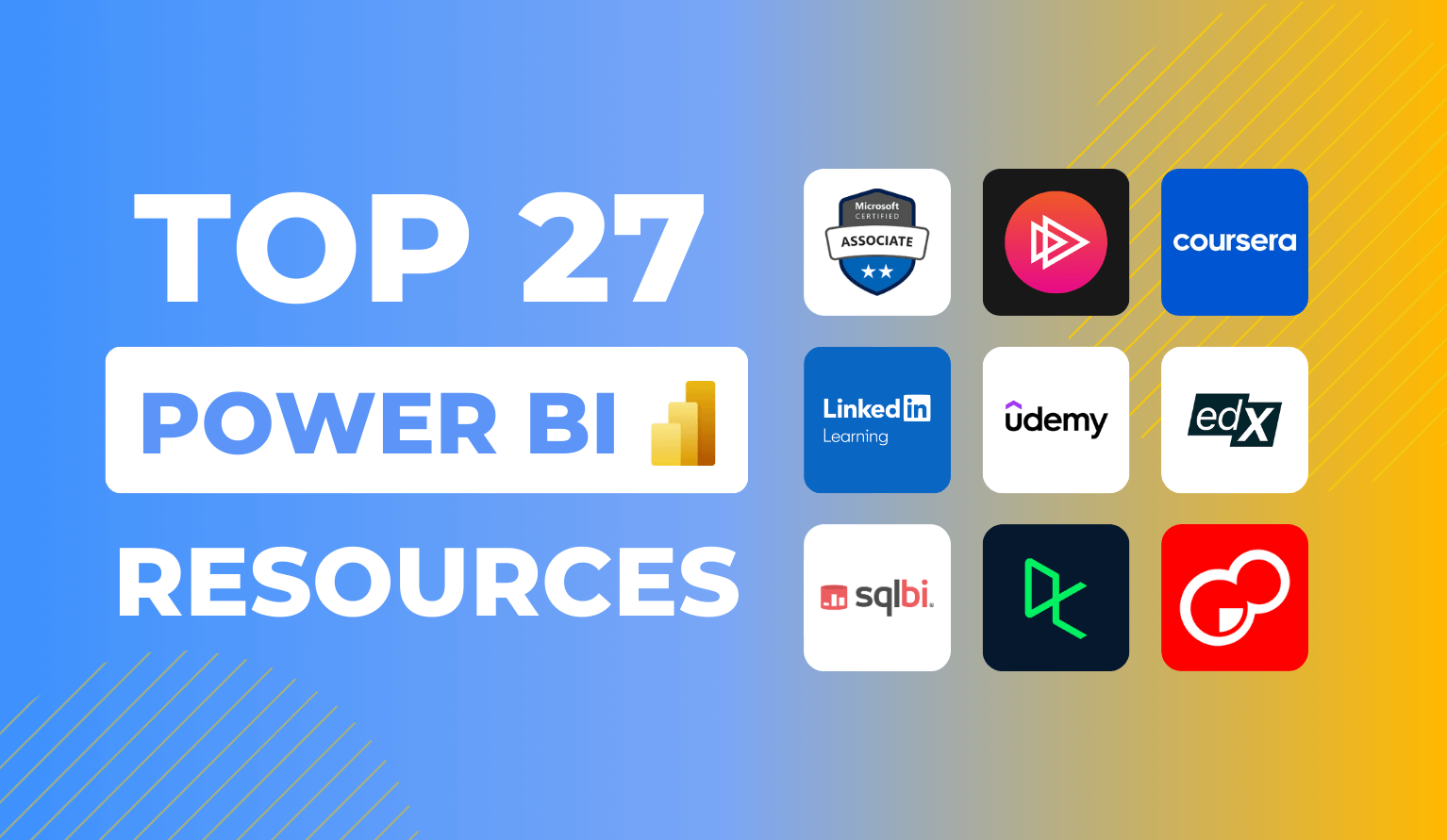
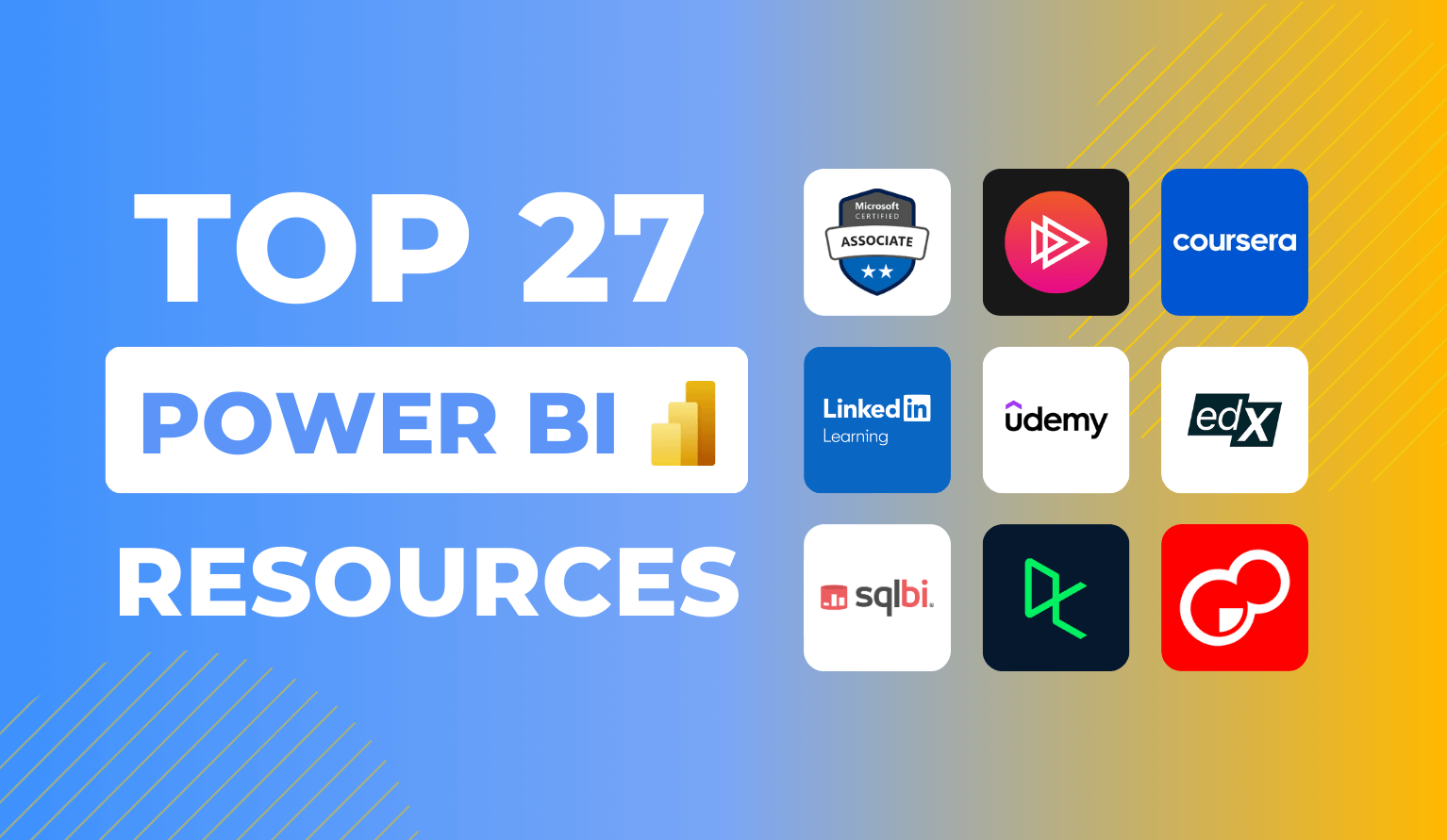
Looking for the best Power BI training resources? We have compiled a list of 27 incredible Power BI training courses, YouTube channels, blogs, websites and other resources for anyone looking to learn more about the platform.
1. Microsoft Certified: Power BI Data Analyst Associate [PL300]
What it is: When it comes to Power BI certification, there are few if any better choices than Microsoft themselves. The PL300 certificate will open up many career opportunities to aspiring data analysts, since this Power BI certification course is highly regarded among employers and having a Microsoft Certified badge on your CV will be a strong display of proficiency and commitment.
The Microsoft Power BI training includes a free online course that covers data preparation, modelling, DAX, PowerQuery, report creation, data security, and workspace management. Once you feel ready, you can take the PL300 certification exam. While the Power BI training course is free, taking the exam costs $165 or your regional equivalent, and passing the exam will grant you official Microsoft certification.
- Cost: Free course, paid certificate
- Level: Intermediate
- Length: ~22 hours for the course, 100 minutes for the exam
- Links: Microsoft Power BI Analyst Course / PL300 Certification Exam
2. Microsoft Learn for Power BI: Online Learning Paths
What it is: In addition to the previously mentioned PL300 certification and its related course, Microsoft Learn also hosts a wide variety of other Power BI learning resources on their website that you can access for free. Here, you’ll find more than a hundred self-paced learning paths and modules, ranging from beginner to advanced level knowledge.
Unlike other courses mentioned in this list, Microsoft Learn presents the information as text with pictures and GIFs, not a video series. While this will be a drawback for people who prefer learning visually instead of reading text, many others may prefer the text format as it allows to follow along without skipping back and forth as they instantly apply the newly learned knowledge in Power BI. This is a valuable collection of resources that should be bookmarked by any Power BI report creator.
- Cost: Free
- Level: Various
- Length: Various
- Link: Microsoft Learn
3. DataCamp Course: Data Analyst in Power BI
What it is: DataCamp is one of the best resources for an aspiring data professional, as this online learning site is specifically aimed at data analysts with hundreds of courses covering Python, R, SQL, and, of course, Power BI training. The courses range from beginner to even expert topics and they are presented by experienced industry professionals, including instructors from Microsoft. You’ll also get a 50% discount for the PL-300 exam once you complete the career track.
What we really like about DataCamp is that once you complete the main Power BI training courses and get the certification, you can then customize your learning track by enrolling various specialized modules, such as DAX, Python scripts, report design, or using Power BI for specific use cases. Furthermore, many courses even have practical Power BI tasks that you can do on a remote machine provided by them.
- Cost: Paid (free trial available)
- Level: Beginner (with additional courses up to Expert)
- Length: 48 hours
- Link: Data Analyst in Power BI Career Track (DataCamp)
4. edX Course: Analyzing and Visualizing Data with Power BI
What it is: This is a full Power BI training course that covers the essential skills for an aspiring data professional, ranging from creating datasets, data modelling and visualizing to designing and sharing reports. The course includes video lectures, practical assignments and exams.
This Power BI online course is provided by Davidson College, and it is presented by Pete Benbow, a Microsoft Certified Trainer. You can enroll to this course for free and watch the online lectures, but if you choose the paid plan, you can also take part in the certification exam and get access to a shareable Power BI certificate.
- Cost: Free course, paid certificate
- Level: Beginner
- Length: 4 weeks (10-20h per week)
- Link: DavidsonX: Analyzing and Visualizing Data with Power BI (edX)
5. LinkedIn Learning Power BI Online Courses
What it is: LinkedIn is not just a social networking site for professionals – it also provides useful learning resources for a wide variety of industries, and Power BI training is no exception. The LinkedIn Learning section hosts a wide range of Power BI courses that cater to any skill level, and many of them offer certificates that you can instantly display to your LinkedIn profile.
To make choosing the best Power BI courses for you easier, the site displays not just the course name, instructor and length, but also the average rating, popularity and, crucially, the time of its last update so you can be sure that your selected course is current and highly rated.
- Cost: Free for LinkedIn Premium members (free trial available)
- Level: Various
- Length: Various
- Link: LinkedIn Learning
6. Udemy Course: Complete Introduction to Microsoft Power BI
What it is: If you’re a complete beginner to Power BI, then this Udemy Power BI course will be perfect for you. This Power BI online training course starts with the very basics – what is Power BI, how to sign up and set it up – and gradually takes you through all crucial topics you need to know, such as data setup, visualization, filters, reports and more, all the way to DAX and Query Editor.
In addition to video lectures across 14 distinct sections, it also includes five downloadable sample datasets for practical exercises, and completing this course will grant you a certificate. With 4.6 stars across more than 37 thousand reviews, this is one of the most popular and highly rated Power BI training courses on Udemy.
- Cost: Paid
- Level: Beginner
- Length: 5.5 hours
- Link: Complete Introduction to Microsoft Power BI (Udemy)
7. Coursera Course: Microsoft Power BI Data Analyst
What it is: If your online learning platform of choice is Coursera, then you’ll be delighted to find that Microsoft has an official Power BI training course there. This is an all-encompassing Power BI certification course that leaves no stone unturned – it covers everything from data preparation, modelling, visualization, report design and deployment across eight modules.
It’s long, but thorough, and after watching this course, you’ll be ready to start your career in data. In addition, the last module focuses on preparation for the Microsoft PL-300 certification exam that we talked about in the #1 entry of our list. What’s more, if you pass this Power BI training course, you get a 50% off voucher for the PL-300 exam.
- Cost: Paid (free trial available)
- Level: Beginner
- Length: 193 hours
- Link: Microsoft Power BI Data Analyst (Coursera)
8. PluralSight Course: Getting Started with Power BI for Business Professionals
What it is: Presented by Ben Howard, a Microsoft MVP for 14 years, this is a brief and concise course that covers the fundamentals of Power BI – what it is, how to connect, prepare and manipulate data, and how to create reports.
Whereas other courses on our list are aimed at aspiring data analysts, this course is tailored for business professionals who want to start using Power BI effectively for their day-to-day work. After you complete this course, Pluralsight has other courses that delve deeper into advanced topics like Power Query, data storytelling, and preparation for the PL-300 exam.
- Cost: Paid (free trial available)
- Level: Beginner
- Length: 3 hours
- Link: Getting Started with Power BI for Business Professionals (PluralSight)
9. SQLBI Course: Introducing DAX
What it is: SQLBI is an incredible resource for experienced data analysts who are looking to master advanced data skills. Created by Marco Russo and Alberto Ferrari, two of the leading experts in the field with Microsoft MVP and SSAS Maestro certifications, it provides a vast library of articles, training courses and even live classroom events.
SQLBI has also created a handy guide that outlines the learning path from a DAX rookie to an expert, providing all the necessary video guides, resources and books at each step. If we were to highlight one course on this site, it’s the free DAX introduction video course that explains the fundamentals of DAX.
- Cost: Free
- Level: Advanced
- Length: 3 hours
- Link: Introducing DAX Video Course (SQLBI)
10. Power BI Report Challenges
Practice makes perfect – this famous quote applies to many walks of life, and Power BI training is no exception. As you create more data models and design more reports yourself, you’ll gain valuable hands-on experience, and you will get more familiar and confident with Power BI. The question is – where to get that hands-on experience?
Taking part in community challenges is a great way to hone your Power BI skills. For each challenge, you get a dataset and a task – and it’s up to you to come up with creative ways to model and visualize that data. Since all participants use the same dataset, you can also explore the other competitors’ reports and see how they approached the same task, which is a great way to get inspiration and learn clever ideas.
If you’re looking to join a competition, ZoomCharts bi-monthly Report Challenges are a great way to improve report design skills and expand your portfolio. What’s more, each challenge also has an online workshop, and a webinar hosted by experienced report design professionals, and each participant can take part in 1:1 mentoring sessions and receive personalized feedback for their submitted report. You can also explore past challenge winners in our Report Gallery!
11. Power BI Report Examples
How do you improve your report design skills? Study what other report creators do. Explore live demos and download templates of great Power BI reports, get inspiration, and note clever ideas that you can use in your own reports.
Where to find Power BI report examples? One such place is our Report Gallery which has stunning reports designed by the ZoomCharts team, and our community members as part of PRO Report challenges. You can instantly try live demos and download the .pbix file for free.
Link: ZoomCharts Power BI Report Examples
12. Pragmatic Works Free Online Power BI Courses
What it is: Pragmatic Works provides training for various Power Platform tools, including Power BI. Their website has a wide variety of online courses presented by Microsoft Certified Trainers. While access to all 160+ courses and certification requires a paid account, they also offer a good selection of free courses that you can watch instantly.
Their free Beginner Power BI 10-hour course covers all you need to know to get started with Power BI 10 hours, but if you want to learn more, they also have multiple intermediate or advanced Power BI courses to expand your knowledge even further.
- Cost: Free
- Level: Various
- Length: Various
- Link: Pragmatic Works
13. Microsoft Dashboard in a Day Power BI Live Workshops
What it is: If you want to refine your Power BI report creation skills and learn by doing practical tasks, then we recommend joining Microsoft’s Dashboard in a Day live workshops. These live events are regularly hosted across the world. While some workshops are on-site, most of them happen online. You can check out the schedule and see all upcoming events to find the most convenient time for you.
These workshops are presented by experienced instructors who work with Microsoft-issued datasets and other assets. During the event, students are tasked with creating a Power BI dashboard or report from scratch with the dataset. The instructor will provide helpful pointers and answer to the students’ questions, which makes this a great way to gain valuable practical experience with Power BI.
- Cost: Various
- Level: Intermediate
- Length: 1 day
- Link: Dashboard in a Day (Microsoft)
14. DAX.Guide Online DAX Glossary
What it is: This website is so incredible that we struggle to believe that it’s free. Here, you can find a reference for every DAX function and read what it does, see its syntax, try a live example and check its compatibility with Power BI and other Microsoft products.
This website is created by the previously mentioned SQLBI team with the help of guest contributors, and we recommend any Power BI data analyst to add it to their bookmarks, newcomers and experts alike.
Link: dax.guide
15. PowerBI.Tips Blog
What it is: The PowerBI.Tips blog regularly provides helpful guides and useful articles about Power BI. They also have a YouTube channel with tutorials and livestreams, and various handy utilities like report theme generator, model.json creator and many others.
Created by Michael Carlo and Seth Bauer, both experienced Microsoft MVPs, this is one of the most popular Power BI blogs and we recommend checking it out if you want to learn more about Power BI or simply keep up to date with what’s new.
Link: powerbi.tips
16. Data Goblins Blog
What it is: Another Power BI blog we recommend checking out is Data Goblins. Created by Kurt Buhler, this blog provides easy-to-read and useful articles about various Power BI-related topics, ranging from connecting and modelling data to visualizing it in reports and getting your team to adopt Power BI.
The articles are neatly organized by topic, and we also must highlight the cute artwork that makes each visualization on this site so memorable. Another useful section of this website is Power BI checklists. Each checklist has a handy infographic and a list of things that you should do when doing a specific task (creating a semantic model, designing a report, etc.) so you can ensure that you haven’t missed anything.
Link: Data Goblins
17. Chris Webb’s BI Blog
What it is: Chris Webb is Power BI Customer Advisory Team's Principal Program Manager at Microsoft, and his blog has articles and tutorials that cover Power BI, DAX, Power Query and other data-related topics. They are deep, technical and provide valuable knowledge.
Many of the articles are focused on optimizing Power BI performance or troubleshooting specific issues, making this a must-read for advanced users.
Link: Chris Webb’s BI Blog
18. Guy in a Cube YouTube Channel
What it is: With more than 440 thousand subscribers, Guy in a Cube is one of the most popular Power BI Youtube channels. Hosted by Adam Saxton and Patric Leblanc, both of whom are Microsoft employees, this channel regularly uploads Power BI and Fabric videos that are both educational and entertaining.
Their content spans from simple and easy-to-understand Power BI YouTube tutorials to detailed guides on specific topics, which makes it one of the best YouTube channels to learn Power BI. They have uploaded more than a thousand videos, so if you are not sure where to start, check out their Playlists section where they have sorted videos per topic, such as their Getting Started with Power BI playlist.
YouTube: @GuyInACube
19. How to Power BI YouTube Channel
What it is: Presented by Bas Dohmen from datatraining.io, this YouTube channel is an excellent resource for anyone who uses Power BI. Ranging from beginner Power BI tutorials and useful tips to detailed deep dives in specific aspects of report design, his content is well loved among newcomers and experts alike, as evidenced by the popularity of the channel.
This is one of the best YouTube channels to learn Power BI because Bas presents his knowledge in a simple and engaging way. Furthermore, he focuses not just on the technical side of Power BI reports, but also on the usability and appearance, which is equally important. The reports that he creates in his tutorials are beautiful, and he explains step-by-step how you can achieve the same results.
YouTube: @HowtoPowerBI
20. Curbal YouTube Channel
What it is: Curbal is a BI consulting company owned by Ruth Pozuelo Martinez, a Microsoft Data Platform MVP, and this YouTube channel is a great resource for Power BI enthusiasts. In addition to helpful guides on data modelling and visualization, Ruth also regularly uploads concise summaries of each Power BI release so you can quickly get up to speed with the latest features.
Her channel has gathered an active community of more than 135 thousand subscribers, beginners and experts alike. If you wish to expand your Power BI knowledge, then we recommend checking out this channel.
YouTube: @CurbalEN
21. SQLBI YouTube Channel
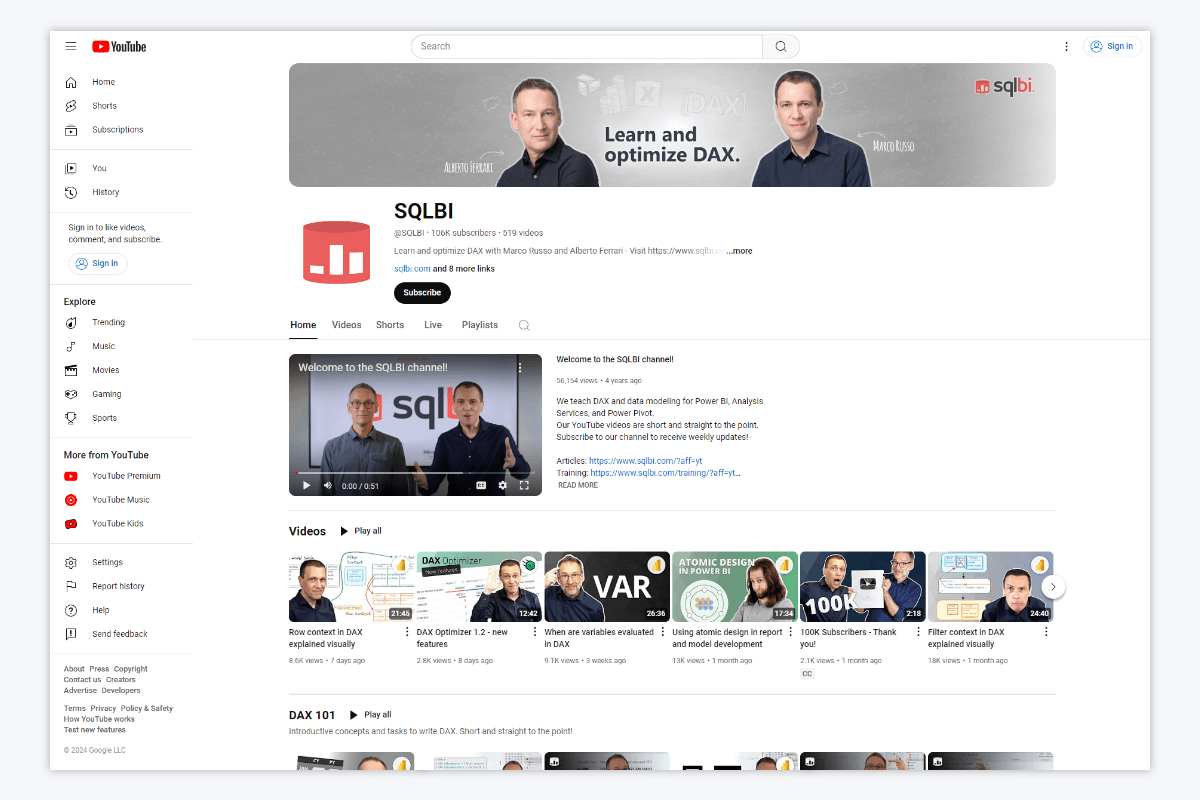 What it is: In addition to their website, which provides a wide variety of courses, guides, articles and other resources, SQLBI also has a YouTube channel with hundreds of useful videos that are mainly focused on DAX. If you want to level up your data game, this channel is a must-watch.
What it is: In addition to their website, which provides a wide variety of courses, guides, articles and other resources, SQLBI also has a YouTube channel with hundreds of useful videos that are mainly focused on DAX. If you want to level up your data game, this channel is a must-watch.
YouTube: @SQLBI
22. Enterprise DNA YouTube Channel
What it is: In addition to data training courses on their website, Enterprise DNA also has a great YouTube channel with guides and tutorials on Power BI, DAX, and other topics. Their videos are informative and easy to follow, making this channel a valuable resource for expanding your knowledge.
Beyond step-by-step guides and tutorials, they also share valuable tips on data modelling and report design, and real-life examples that show how to achieve specific things with Power BI, Python and R, or how to integrate AI in your data analysis workflow.
YouTube: @EnterpriseDNA
23. RADACAD YouTube Channel
What it is: RADACAD is a business intelligence training and consulting company that offers multiple online courses and workshops for data analysts. Their YouTube channel is a great resource if you want to learn more about Power BI and Fabric.
The videos are hosted by Reza Rad – a prominent figure in the data analytics field who is a Microsoft Data Platform MVP, and you’ll find various useful guides, tutorials, and interviews with industry experts and Microsoft team members on this channel.
YouTube: @RADACAD
24. Avi Singh - PowerBIPro YouTube Channel
What it is: If you are a beginner who’s looking to learn Power BI, then this YouTube channel is made for you. PowerBIPro has various beginner tutorials, guides, and tips-and-tricks videos hosted by Avi Singh, a Microsoft MVP.
The videos explain topics like data modelling, DAX basics, PowerQuery, report design, and others in simple terms, which makes this channel a great starting point for your Power BI journey.
YouTube: @PowerBIPro
25. Havens Consulting YouTube Channel
What it is: Founded by Reid Havens, a Microsoft Data Platform MVP, Havens Consulting provides BI solutions and training to businesses. In addition to their services, Havens Consulting also offers valuable learning resources on Fabric and Power BI – courses, reports, articles, and more.
The Havens Consulting YouTube channel is worth checking out if you want to learn more about data modelling and report creation in Power BI. Their videos provide clear concise explanations and clever tips that will be useful to beginners and experts alike.
YouTube: @HavensConsulting
26. Pragmatic Works YouTube Channel
What it is: We already mentioned Pragmatic Works free online courses, but they also have a YouTube channel with over 200 thousand subscribers. It has some of the best free Power BI courses and tutorials on YouTube.
The channel features tutorials, webinars, and how-to guides that help viewers improve their skills in data visualization, data modeling, business intelligence, and cloud services. It’s aimed at both beginners and advanced users looking to deepen their understanding of Power BI, DAX, Power Query and more.
YouTube: @PragmaticWorks
27. Dataedu YouTube Channel
What it is: If you are looking for Power BI YouTube tutorials in Spanish, we recommend checking out Dataedu. Based in Colombia, they provide Power BI training for Spanish-speaking report creators.
Their YouTube channel offers tutorials, guides and live webinars on data modelling and report design. The videos present valuable knowledge and expert tips in an easy-to-understand and entertaining way, making it a great resource to learn Power BI.
YouTube: @dataeduOficial
Useful Tools & Power BI Training Resources
Last but not least, we'd like to highlight some additional resources that will be helpful for anyone who's looking to learn Power BI.
- ChatGPT: AI model, useful for quickly generating DAX expressions and finding solutions to your prompts.
- Kaggle: Great place to get free sample datasets to practice your Power BI report creation skills.
- Mockaroo: Randomly generate a sample dataset based on your requirements.
- DAX.do: Write your DAX expressions and try them out live in your web browser.
- DAX Formatter: Paste your raw DAX expressions and this tool will improve its syntax.
- PowerBI.Tips Theme Generator: Quickly create beautiful and consistent themes for your Power BI reports.
Conclusion
With the right Power BI learning resources, you can significantly enhance your data visualization and analysis capabilities. Whether you prefer self-paced learning or guided instruction, there's something out there for you.
These Power BI courses, blogs, YouTube channels and other resources will be useful to Power BI beginners and advanced users alike, helping you master Power BI and advance your career in data analytics.

Want more info like this?
Subscribe to our newsletter and be the first to read our latest articles and expert data visualization tips!