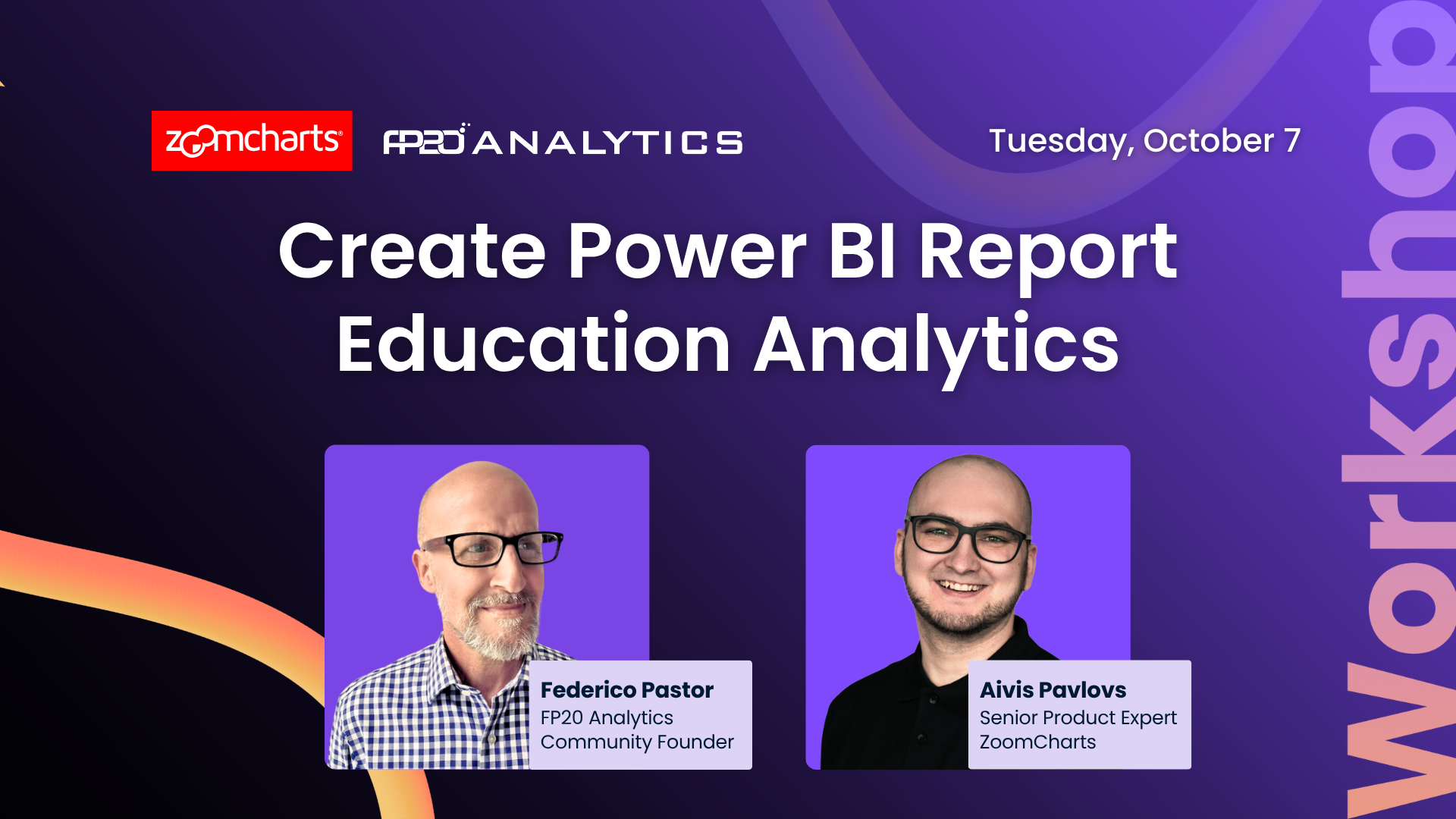WEBINAR
Power BI for Education: Create Student Performance Report
In this live session, we’ll walk you through preparing the Student Performance dataset and building an interactive Education Analytics Power BI report from scratch.
WATCH RECORDING
About webinar
In this live session, we’ll guide you through preparing the Student Performance dataset and building an interactive Education Analytics Power BI report step by step. (Register to the FP20 Analytics challenge to access the dataset.)
You’ll learn how to structure academic data, connect tables for education analytics, and choose visuals that uncover insights about student engagement, teaching effectiveness, and course outcomes.
No prior challenge experience is needed. This session is beginner-friendly and focused on practical techniques you can apply right away.
What you’ll learn:
-
How to organize student performance data in Power BI
-
How to connect tables for insights into teaching, assessments, and student results
-
How to visualize patterns in academic performance across subjects and terms
-
How to use ZoomCharts Drill Down PRO visuals for deeper interactivity
-
How to submit your Education Analytics Power BI report to the FP20 Analytics ZoomCharts data challenge
Speakers
-
Aivis Pavlovs – Senior Power BI expert at ZoomCharts
-
Federico Pastor – Power BI trainer and founder of FP20 Analytics
This workshop is perfect for Power BI users, educators, and institutional analysts who want to improve their education analytics skills and build reports based on real-world student data.
📅 Date: October 7, 2025
Date and time
07 Oct, 2025
08:00 AM - EDT
Speakers

Federico Pastor, Power BI Trainer and FP20 Analytics Community Founder

Aivis Pavlovs, Senior Product Expert at ZoomCharts
Watch recording
About webinar
In this live session, we’ll guide you through preparing the Student Performance dataset and building an interactive Education Analytics Power BI report step by step. (Register to the FP20 Analytics challenge to access the dataset.)
You’ll learn how to structure academic data, connect tables for education analytics, and choose visuals that uncover insights about student engagement, teaching effectiveness, and course outcomes.
No prior challenge experience is needed. This session is beginner-friendly and focused on practical techniques you can apply right away.
What you’ll learn:
-
How to organize student performance data in Power BI
-
How to connect tables for insights into teaching, assessments, and student results
-
How to visualize patterns in academic performance across subjects and terms
-
How to use ZoomCharts Drill Down PRO visuals for deeper interactivity
-
How to submit your Education Analytics Power BI report to the FP20 Analytics ZoomCharts data challenge
Speakers
-
Aivis Pavlovs – Senior Power BI expert at ZoomCharts
-
Federico Pastor – Power BI trainer and founder of FP20 Analytics
This workshop is perfect for Power BI users, educators, and institutional analysts who want to improve their education analytics skills and build reports based on real-world student data.
📅 Date: October 7, 2025
Date and time
07 Oct, 2025
08:00 AM - EDT
Speakers

Federico Pastor, Power BI Trainer and FP20 Analytics Community Founder

Aivis Pavlovs, Senior Product Expert at ZoomCharts