Automatic "others" grouping
Drill Down Donut PRO solves one of the main disadvantages of donut charts – too many slices or poor readability on small slices – by combining them into an Others slice. You can enable this setting in Visualizations pane -> Format visual tab -> Donut menu -> Enable ‘Others’.
Users can click or tap on the Others slice and it will reveal all the slices that were grouped. With this feature, you can unclutter the donut chart and increase readability, while still not omitting any important data.
Choose how many slices must always be fully displayed on the donut chart with the Number of Slices setting, and the visual will automatically group the remaining slices into Others.
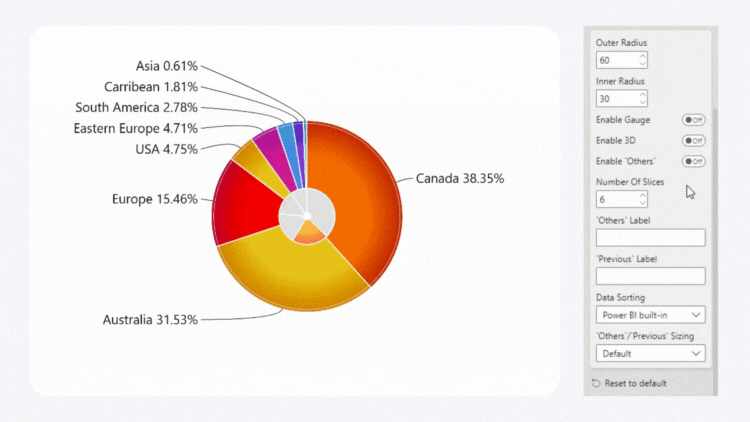
Was this helpful? Thank you for your feedback!
Sorry about that.
How can we improve it?