Enable Others
Use this toggle to enable the Others slice. Once enabled, this feature will group the smallest slices into a single Others slice that can be expanded by the user with a click or tap. The donut chart will fully display only the largest slices (depending on the Number of Slices setting), while the rest will be grouped into Others.
Once the user expands the Others slice, the donut chart will display the grouped slices in a similar interaction to a drill down, and they can return by clicking the Previous slice. Keep in mind that the Number of Slices setting is applied to all views. If the user expands an Others slice which contains more slices than your selected amount, the smallest slices will once again be grouped into an Others slice.
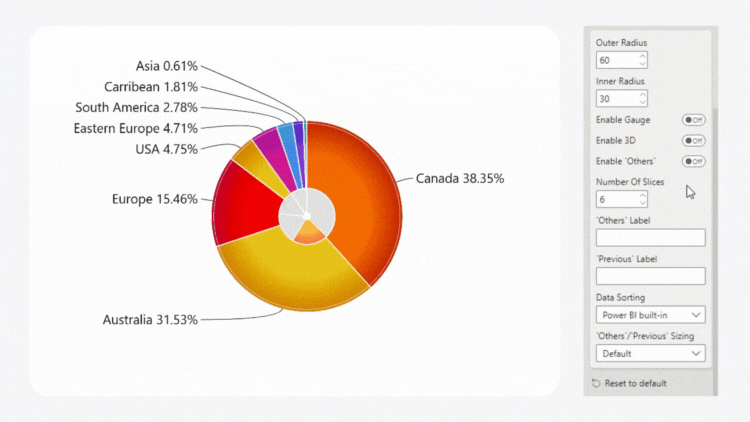
Was this helpful? Thank you for your feedback!
Sorry about that.
How can we improve it?