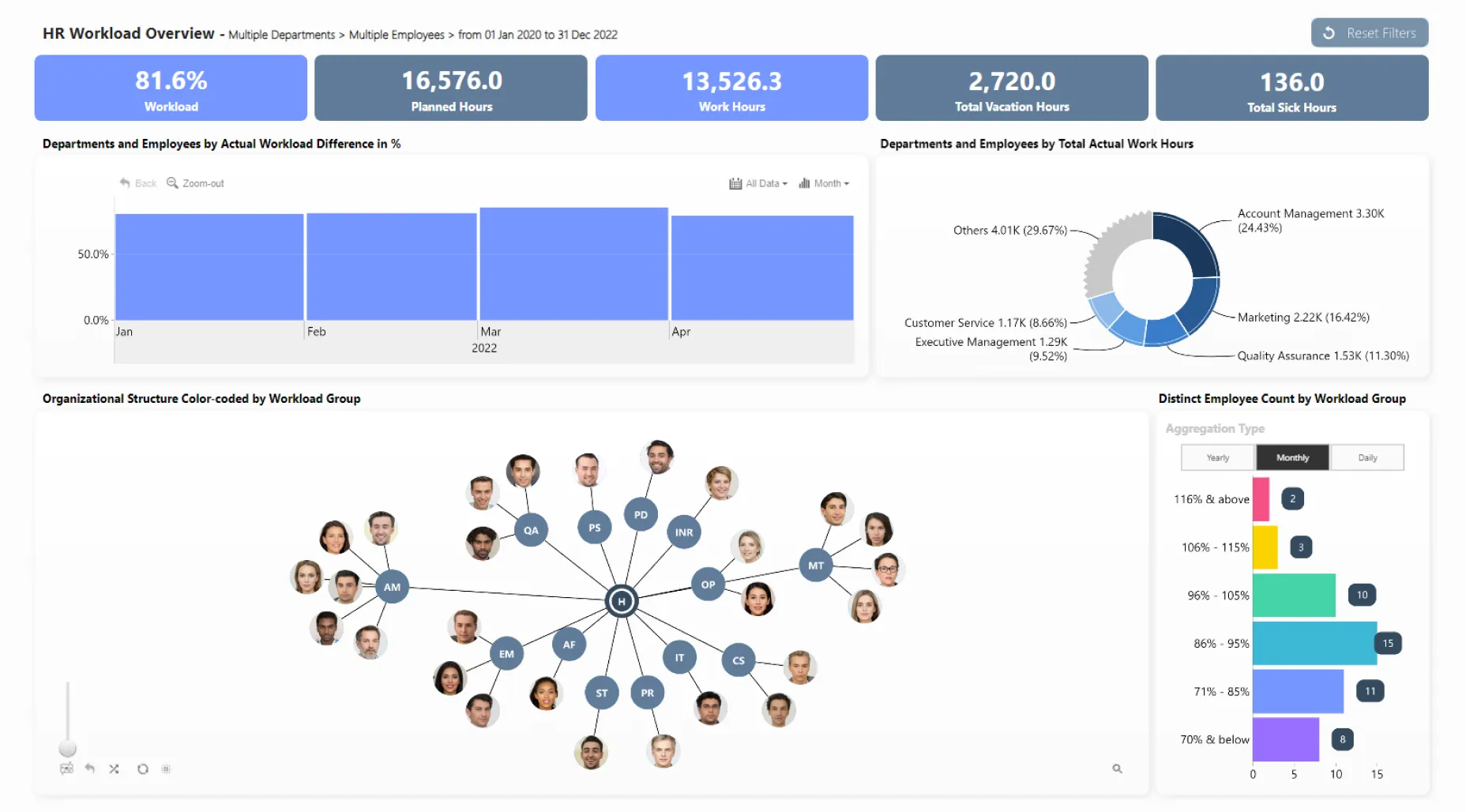25298
HR Workload Overview Report
Share template with others
Summary
This Power BI dashboard template displays an HR Workload Overview. Built with Drill Down Visuals which feature on-chart interactions and cross-chart filtering, this HR workload report template helps provide insights and enables analysis for the workload within an organization.
With this report template, you can view the workload overview for multiple departments and employees. Use the timeline and donut visuals to filter by workload difference and total work hours. The cards display helpful information about planned and worked hours, as well as total vacation and sick hours.
Using the graph visual, you can click on each employee and apply a filter to the report that reflects data only about their workload.
Key Features
- Drill Down Donut PRO lets you create stunning donut charts.
- Drill Down Timeline PRO lets you visualize and drill down time-based data using DAX calculated measures.
- Drill Down Combo Bar PRO offers great flexibility to help you build charts for a large number of use cases.
- Drill Down Graph PRO lets you visualize complex hierarchies and relationships in a simple and easy-to-read way.
- On-chart interactions.
- Cross-chart filtering.
How To Use This HR Workload Overview Report Template
To interact with this Power BI HR Workload Overview Report, simply click any active elements directly on the charts.
Download this report to see all the settings, formulas, and calculations. Try it out with your own data by making a few adjustments.
Author:ZC
ZoomCharts visuals used
Need help?
Send your question to ZoomCharts assistant, and we will respond to you as soon as possible.
Contact UsMobile view allows you to interact with the report. To Download the template please switch to desktop view.

ZoomCharts Academy
Learn ZoomCharts with experts and become certified!
Go to Academy!
Was this helpful? Thank you for your feedback!
Sorry about that.
How can we improve it?