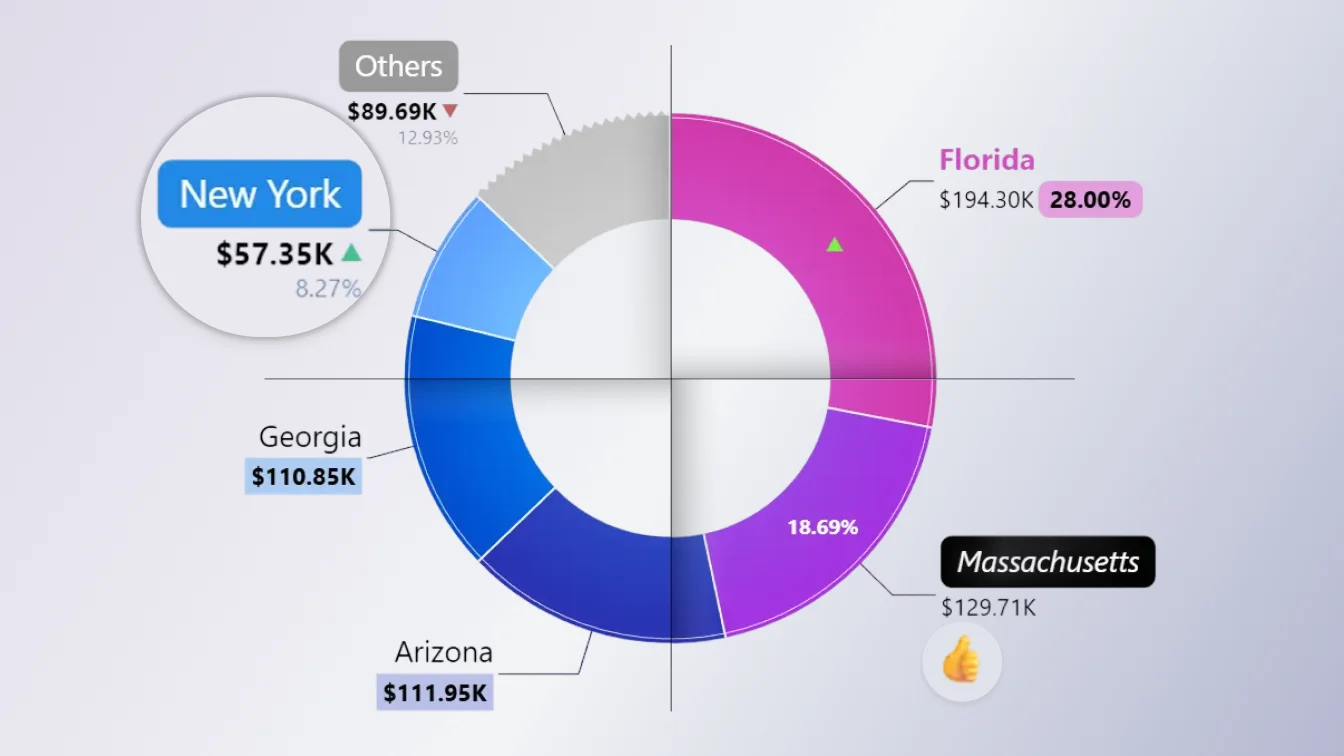Mar 08, 2023
Is hiring Power BI experts for report overhaul worth it?
Power BI experts come in many shapes and sizes. Some may help your company implement a Microsoft Power BI workflow, others will help you maintain your data warehouse, and some are suited to give your existing reports a UX and functionality glow-up by performing a thorough report overhaul. In this article, we will focus on the latter and help you decide whether you should hire Power BI experts in lieu of in-house report creators.
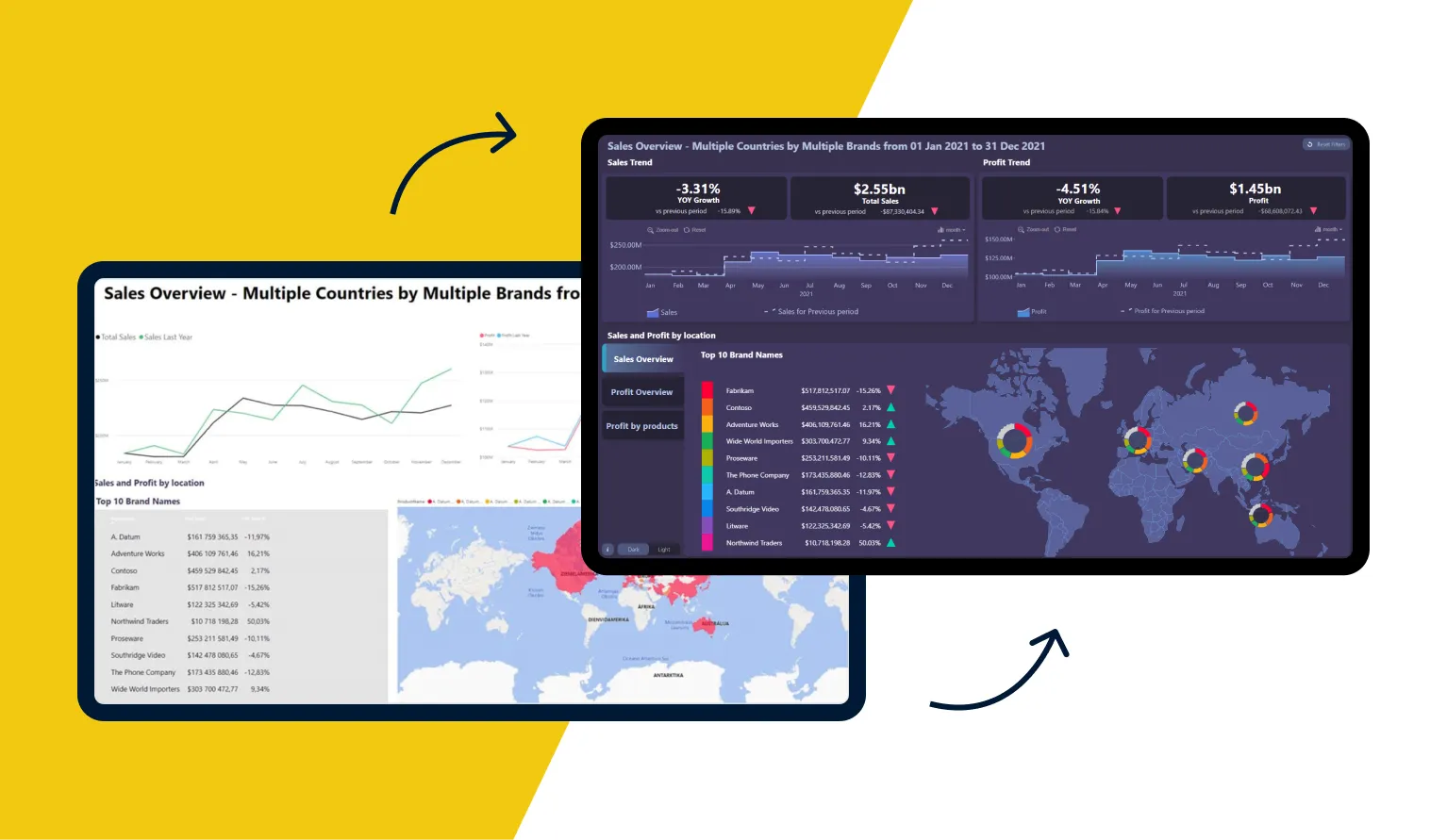
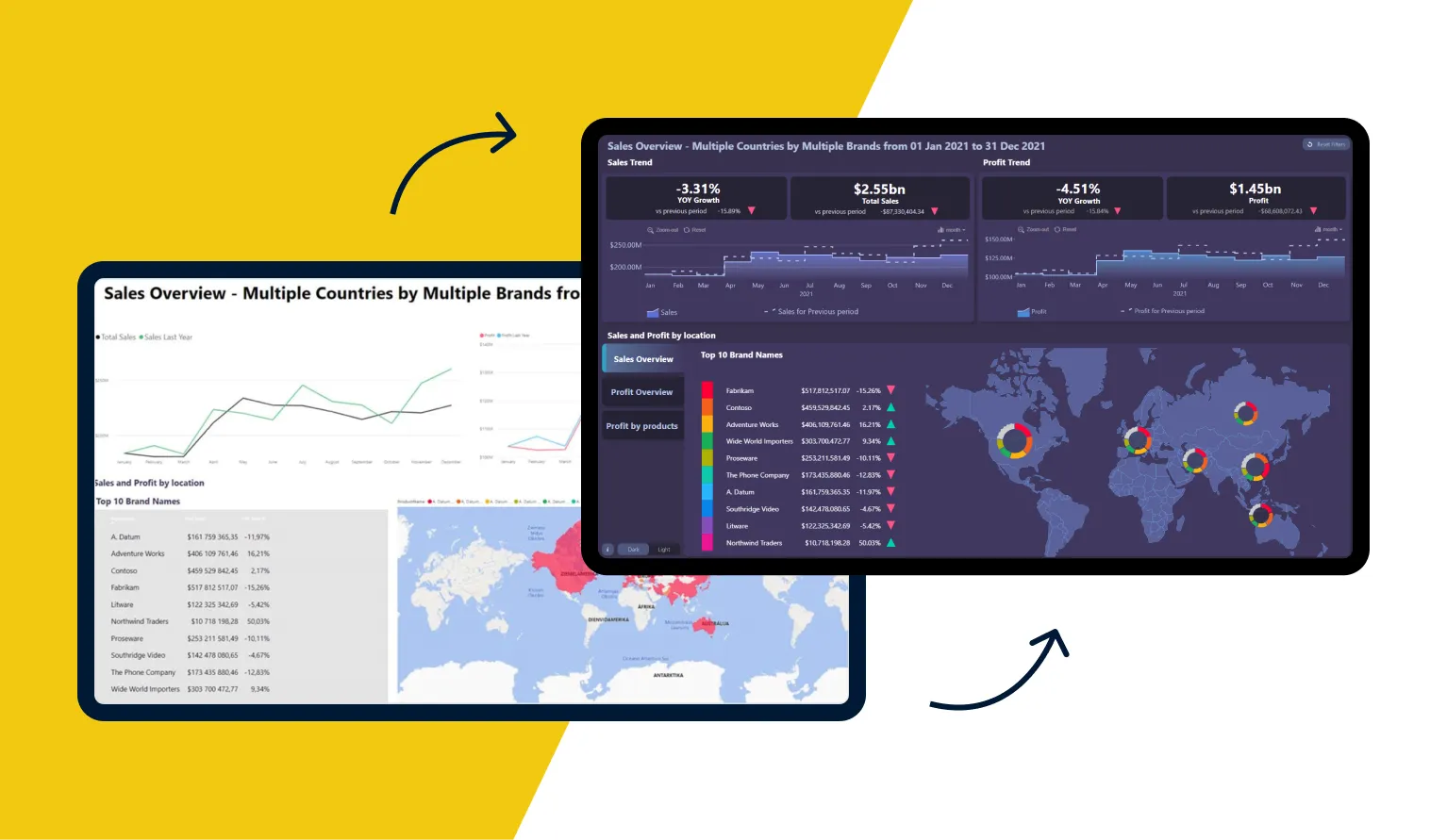
Power BI experts come in many shapes and sizes. Some may help your company implement a Microsoft Power BI workflow, others will help you maintain your data warehouse, and some are suited to give your existing reports a UX and functionality glow-up by performing a thorough report overhaul. In this article, we will focus on the latter and help you decide whether you should hire Power BI experts in lieu of in-house report creators.
What are Power BI experts? What can they do?
A Power BI expert is someone who has accrued years of experience in using Microsoft Power BI. They can be specialized in a specific part of business intelligence, for example, data analytics, report development, UX or design, just to name a few examples.
With each decade, a robust business intelligence workflow becomes more and more crucial to maintain competitiveness, which is why it’s common to see companies, both small and large, establish dedicated business intelligence departments.
While in larger organizations each part of the BI process will be done by a dedicated employee, in small and medium-sized businesses this responsibility may fall squarely on one employee’s shoulders, because staffing an entire department might not be cost-effective for the intended goals.
When a business decides that they need to upgrade their reports – visually, functionally or from the UX perspective – there are three paths to take, and each approach has its pros and cons.
- Create the report in-house
- Hire a freelance report creator
- Request services from another company
In-house approach
If your company has a large BI department, then it makes sense to keep everything in-house. After all, there’s nobody else in the world who knows your BI pipeline more than your own employees, resulting in a smooth and accurate delivery of reports.
However, for many businesses it would be more cost-effective and faster to hire external Power BI experts, especially if you don’t have a large team that’s dedicated to Power BI. After all, Power BI involves various facets of the business intelligence pipeline. One person can learn all of them reasonably well, but never truly master them like a dedicated expert focused on a single aspect can.
Freelance approach
One option would be hiring a freelancer from a service marketplace like Fiverr or UpWork. There’s no denying that there are many Power BI experts with decades of experience in business intelligence and data visualization, which will accordingly be reflected by their price tag.
However, the main drawback of this approach is the fact that finding and vetting the perfect Power BI expert that’s suited for your project is a long process. Does their actual experience match the description? Can they be trusted with NDAs, and do they follow our deadlines?
Another thing to bear in mind is the fact that in most cases, you’ll be hiring an individual, not a team. While there are some Power BI experts who are true polymaths, providing all-around excellent service from the UX, functionality, performance, and visual design perspectives, they will be exceedingly hard to find and more expensive.
B2B approach
There are many benefits of hiring a team of dedicated Power BI experts. The team consists of experienced professionals, with each having mastered a certain aspect of the report creation process. With user experience professionals, graphic designers, and Power BI developers working together, you will get a service that is consistently high-quality from all angles.
Another benefit that having a team of dedicated Power BI experts brings is speed. The report overhaul process is smooth and streamlined, and you can save time and money by receiving fast and predictable service.
What makes us Power BI experts?
ZoomCharts has been in the business of data visualization since 2013, and we are a Microsoft Certified Gold Partner. Your report will be overhauled by experienced report creators and UX designers, providing the most efficient data visualization solutions for your business.
In most cases, entrusting our Power BI specialists with your report design will be quicker and more cost-efficient than doing that on your own. Our Power BI experts will swiftly provide you a custom-made solution, taking your requirements into consideration.
In addition, our Power BI experts will give you a consultation on the best data culture practices and improving your business intelligence workflow. You’ll not only get a fully-featured and completely revamped report, but also pro tips on how to best use it!
What is a Report Overhaul?
Upgrading your business intelligence reports is often a hard and time-consuming task, which is why hiring dedicated Power BI experts to overhaul your reports is a great idea. If you want to make your existing Power BI reports faster, better-looking, more intuitive and with the latest BI features, we have a Report Overhaul service that will do exactly that.
We will upgrade your existing report, giving your data an incredible boost in visual design, usability, functionality, and speed. Our data analysis and report design experts are ready to take your data to the next level, so feel free to contact us!
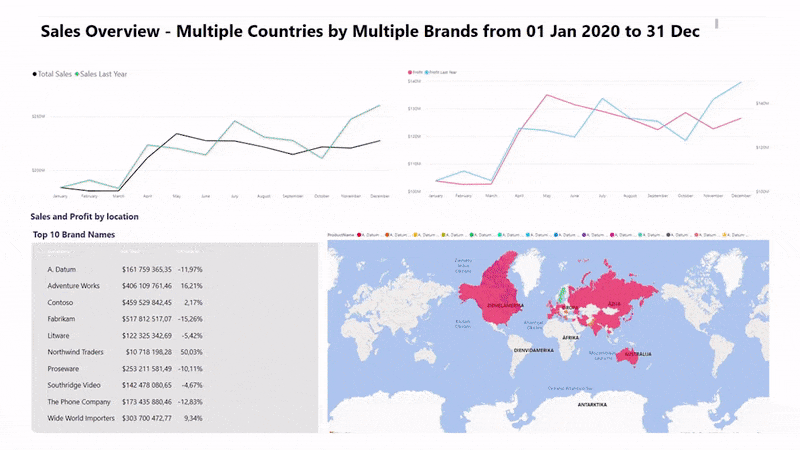
Benefits of a report design overhaul
There are many reasons why a business would choose to ask for help from Power BI experts to overhaul their reports. For example, you may want to make them sleeker, faster, and more user-friendly. You may also want to make your reports touch-compatible, seeing as more and more users do their analysis on mobile devices or interactive presentation screens.
Maybe your requirements have changed, and you need to have a brand-new feature implemented in your reports. In either case, your business intelligence workflow can enjoy a massive increase in efficiency by using the ZoomCharts Report Overhaul services
Faster & more efficient reports
Almost everybody has experienced the dreaded moment during a meeting in which the speaker, along with everyone else in the room, has to stare at a loading screen, waiting for the data to load. Or the classic clicking around the report, trying to find the relevant data while everyone else tries their best at hiding their annoyed expressions.
These occurrences, as often as they may be, can be classified as nothing but a waste of time. Each of these moments takes up a few seconds; seconds then add up to minutes, and over the course of a year they can become several hours that are lost due to inefficient reports.
By using our custom Power BI visuals, we’ll make your reports quicker, more responsive, and more intuitive. ZoomCharts Drill Down Reports are truly interactive, with each visual seamlessly working together to quickly display relevant data on multiple charts as you drill down or filter.
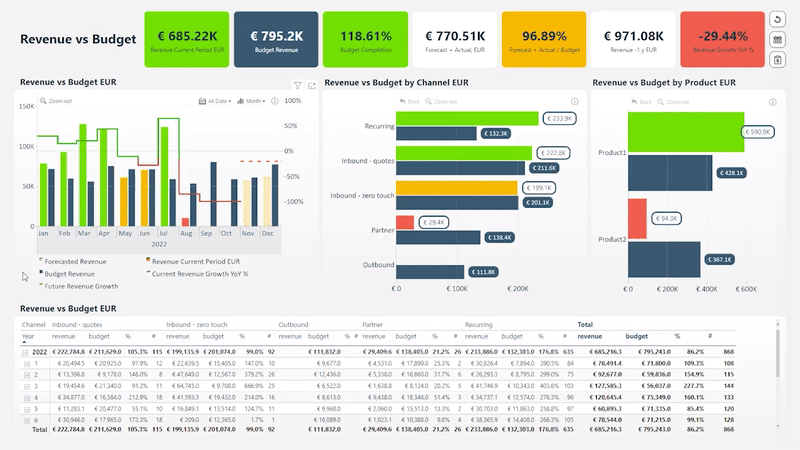
This makes ad hoc analysis fast and easy, and you won’t have to use slicers or other menus – simply click or tap to find exactly what you need. These features will allow your team to make better decisions faster, and our continuous innovation in data visualization has earned ZoomCharts the Microsoft Gold Certified Partner status.
Latest data-viz features
As your company grows, your requirements for data visualization may change as well. You will start to find new ways your data needs to be displayed for a more thorough and detailed analysis. As a result, you’ll need to have a report that can enhance your data storytelling capabilities and show your data in brand new contexts.
ZoomCharts Drill Down Visuals support various cutting-edge features that you can use to take your existing data to the next level. For example, Combo PRO lets you show up to 25 different series on the same chart, while Donut PRO & Pie PRO will display your data on a clean and easy-to-use circular chart that you can drill down up to 9 levels deep.
Our reports also feature interactive maps, courtesy of Drill Down Map PRO, DAX-enabled timelines with Timeline PRO, and even the first true graph visualization for Microsoft Power BI – Drill Down Graph PRO. These custom visuals are the building blocks of our reports, and they are highly adaptable to a wide variety of data.
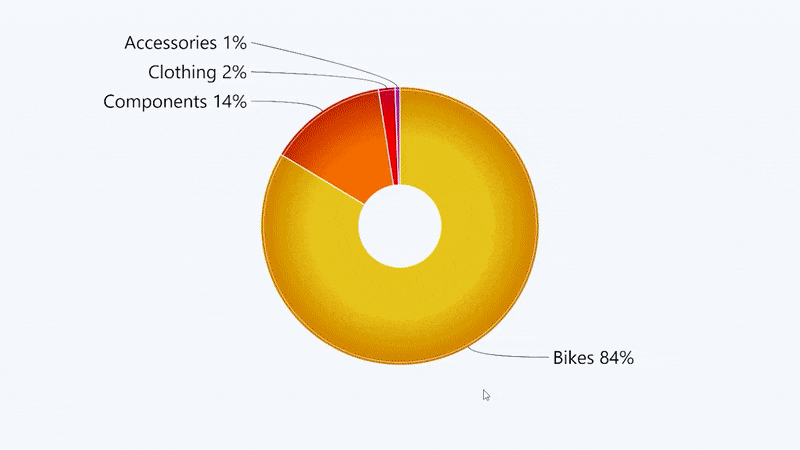
What’s more, we are always working towards implementing new features and improving the existing ones, so you can be sure that your reports will utilize the latest solutions in the data visualization industry.
Custom design for your data
Your custom report will be redesigned by our Power BI experts using the best design practices, and that will mean two large benefits. Firstly, the report will look visually coherent and aesthetically pleasing, giving your employees and external stakeholders an excellent impression of your business. If you want it to adhere to your branding guidelines – colors, fonts, logos, etc. – that can also be done.
The second benefit of a well-designed custom report is the readability and structure of the data. The reports are meticulously crafted to provide fast and easy scannability and excellent visual salience, allowing your users to get quick insights at the first glance. Coupled with the intuitive drill down features, you can enjoy a consistent data storytelling experience at any level and see your data from brand new points of view.
Report Overhaul process – explained
Using our Report Overhaul service is effortless and straightforward. In this section, we will go through the entire process - from your first call with us to a complete report - in three easy steps.
Step 1: Make an inquiry
Feel free to start a chat on the Report Overhaul page. Send a brief message where you explain the solutions that you are looking for. Don’t worry about any commitments yet – the consultation is free!
Contact our Team
Step 2: Book a meeting with our representative
After the initial chat, our team will reach out to you and give you the option to book a meeting. This is an opportunity for us to talk with you and discuss how solutions can help your business. We will also take note of your requirements, including brand guidelines, style preferences, required features and other details.
We will look at your current report design and determine what needs to be done in order to reach your goals and give you an estimate. If you’re conscious about your data security, we completely understand, which is why the data needs to be anonymized before sending your report to us. We are also prepared to sign an NDA if necessary.
Step 3: Watch us do our magic
Once you’ve sent us your current report and made the payment, we’ll start working on your report. Our UX designers will draft a mock-up of the design elements and the user flow, and they’ll choose the best visuals for your data. The report creators then will realize that by building the Power BI report.
During this process, we keep in touch with our clients in case there are any questions from either party or adjustments to be made. Once we’re done with the report overhaul, you will receive your brand-new report as a .pbix file and all its assets.
The standard plan includes an overhaul of one report. Our Power BI experts will receive your existing report and upgrade its UX, performance and functionality by redesigning the UI and implementing custom visuals. If you need advanced services, such as data modelling or implementation of DAX data measures, there are two additional pricing plans available.
Conclusion
If you feel like your report needs a visual upgrade, faster performance or more features, you should consider a Report Overhaul. By implementing cutting-edge Power BI visuals with interactive drill down features, you can save time for report creators and your users alike.
Feel free to get in touch with our team! The initial consultation where we’ll talk about your current report and assess what solutions we can provide is completely free.

Want more info like this?
Subscribe to our newsletter and be the first to read our latest articles and expert data visualization tips!