Type
This setting will apply the same chart type to all series by default. Choose between three chart types to better visualize your data:
- Column: Each value will be displayed as a column. Best used to represent independent values for direct comparison.
- Line: A continuous line will connect all values in the series. Best used to represent change between values.
- Area: Similar to Line, but with a color or gradient fill. Best used for stacks of multiple series, or as a background element.
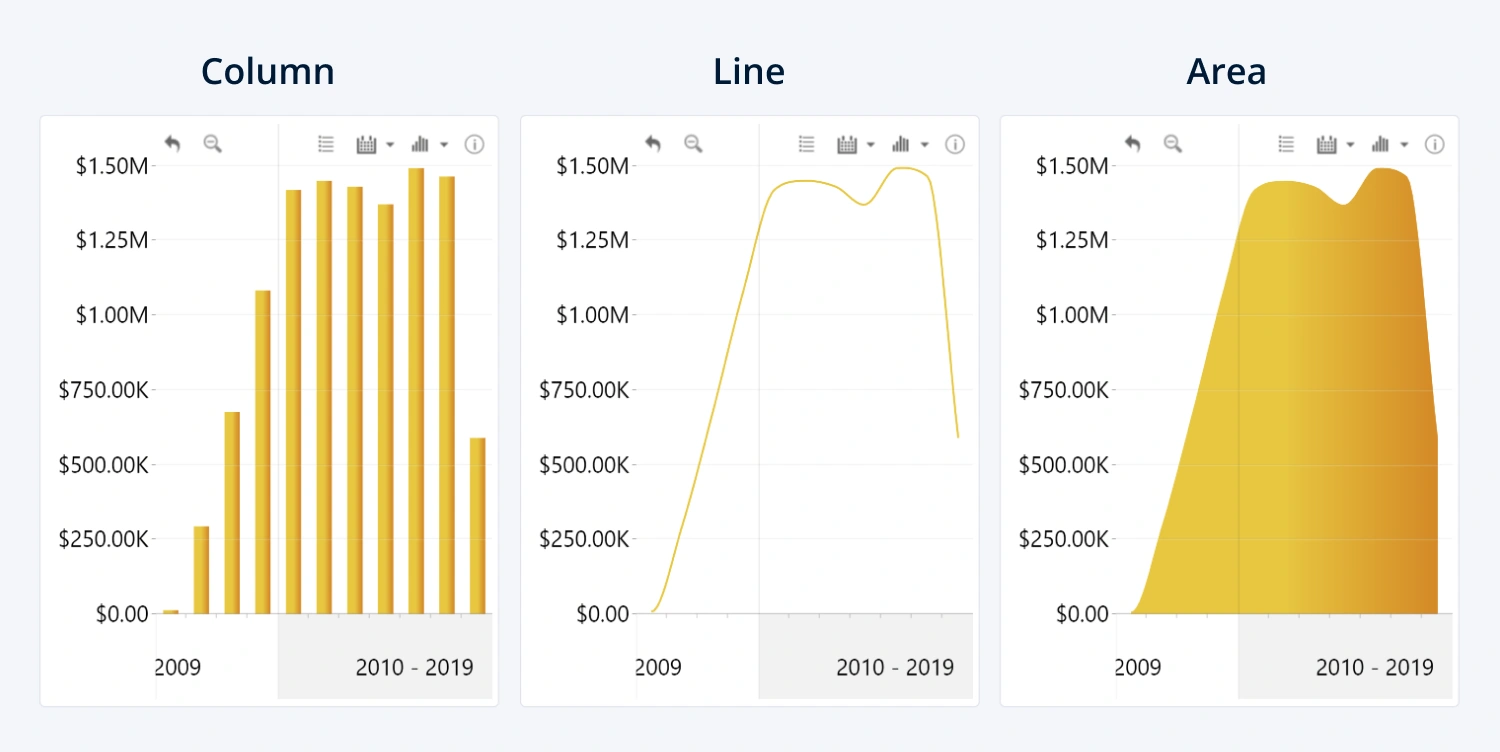
You can override the Series Defaults by choosing a specific Chart Type in the Series X Configuration section of the series you want to customize.
Was this helpful? Thank you for your feedback!
Sorry about that.
How can we improve it?