Corner Radius
With this setting, you can adjust the default corner radius for all Column-type series. Enter a value between 0 (default setting) and 100. Higher radius will increase the rounded corner effect. This will affect all four corners of the columns.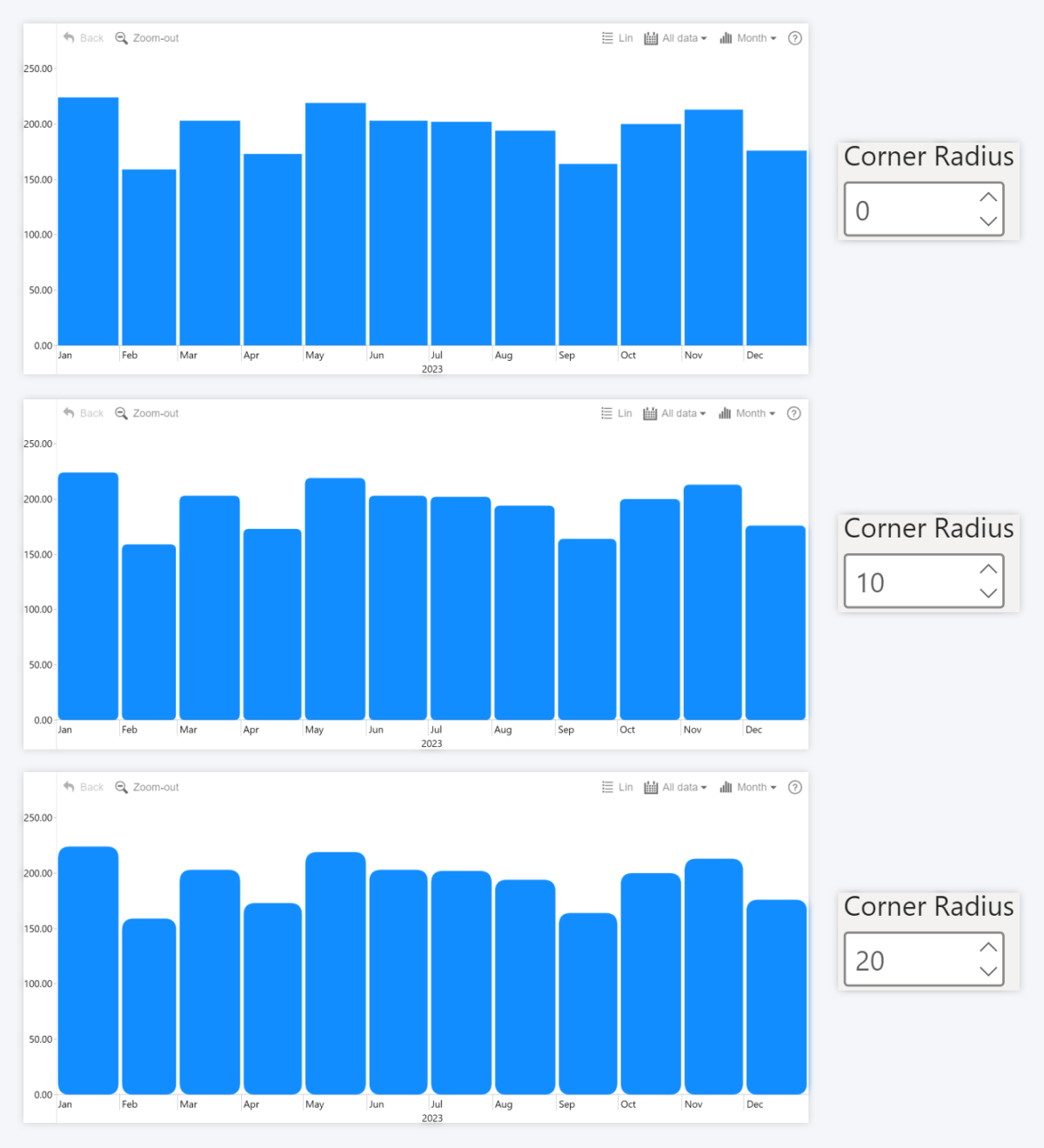
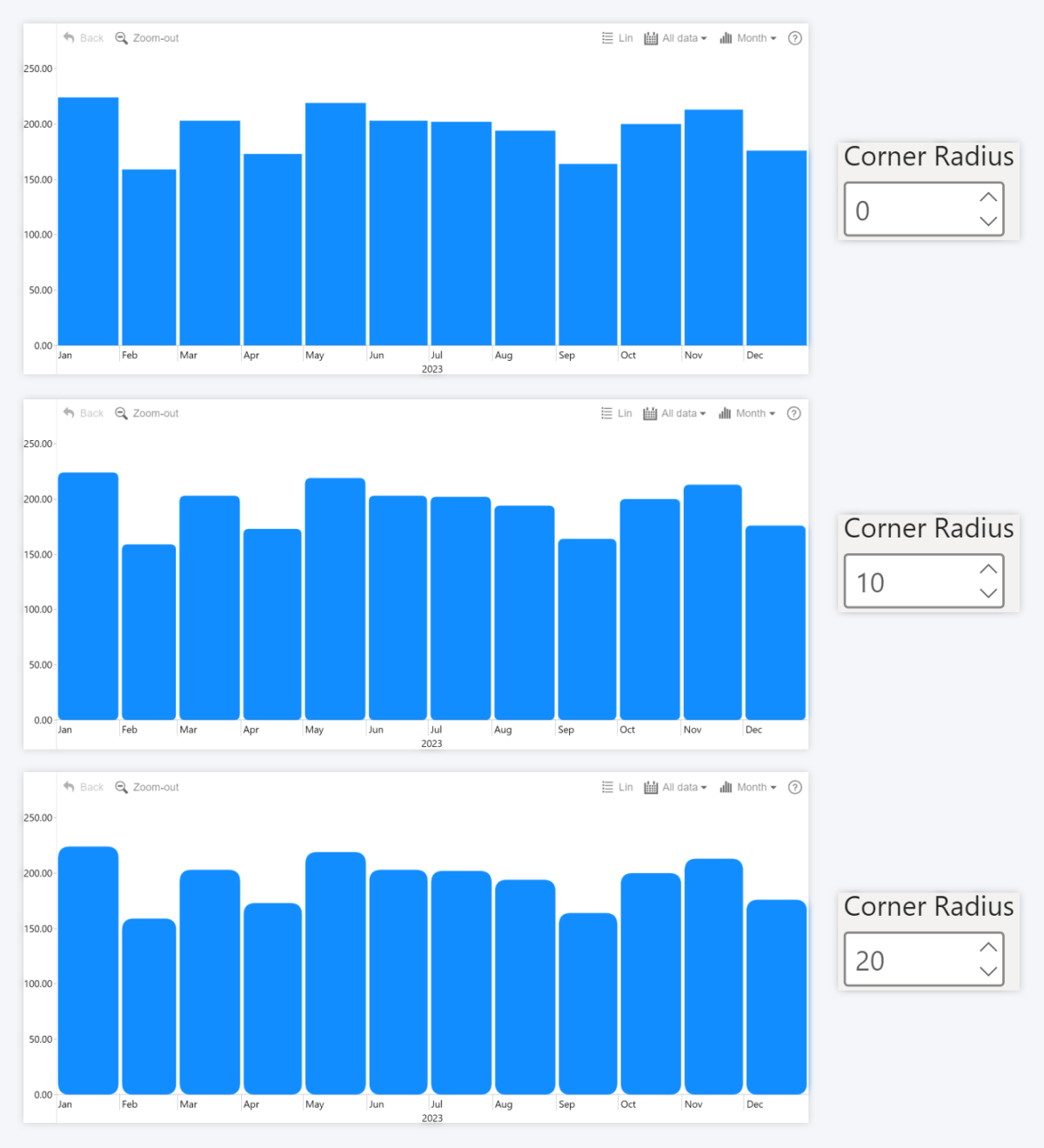
This setting will be available if your selected Type is Column.
Corner Radius will be applied to all series, unless overridden by individual Series X Configuration settings. You can adjust this setting for a specific series using Corner Radius (Series X Configuration).
Corner Radius will be applied to all series, unless overridden by individual Series X Configuration settings. You can adjust this setting for a specific series using Corner Radius (Series X Configuration).
Was this helpful? Thank you for your feedback!
Sorry about that.
How can we improve it?