Custom Images
In addition to marker colors and shapes, Drill Down Scatter
PRO provides yet another way to enliven your report with an eye-catching
scatter chart and visually distinguish data points - custom images for data
point markers. Display country flags, company logos, clip art, employee
portraits, or any other image – the possibilities are endless!
Simply create a column or measure that contains image data in base64 format and add it to the Marker Image field. Then, enable the Show Images toggle in the Data Points (Default) section. Any data point with a valid image data will display its own custom image inside the marker.
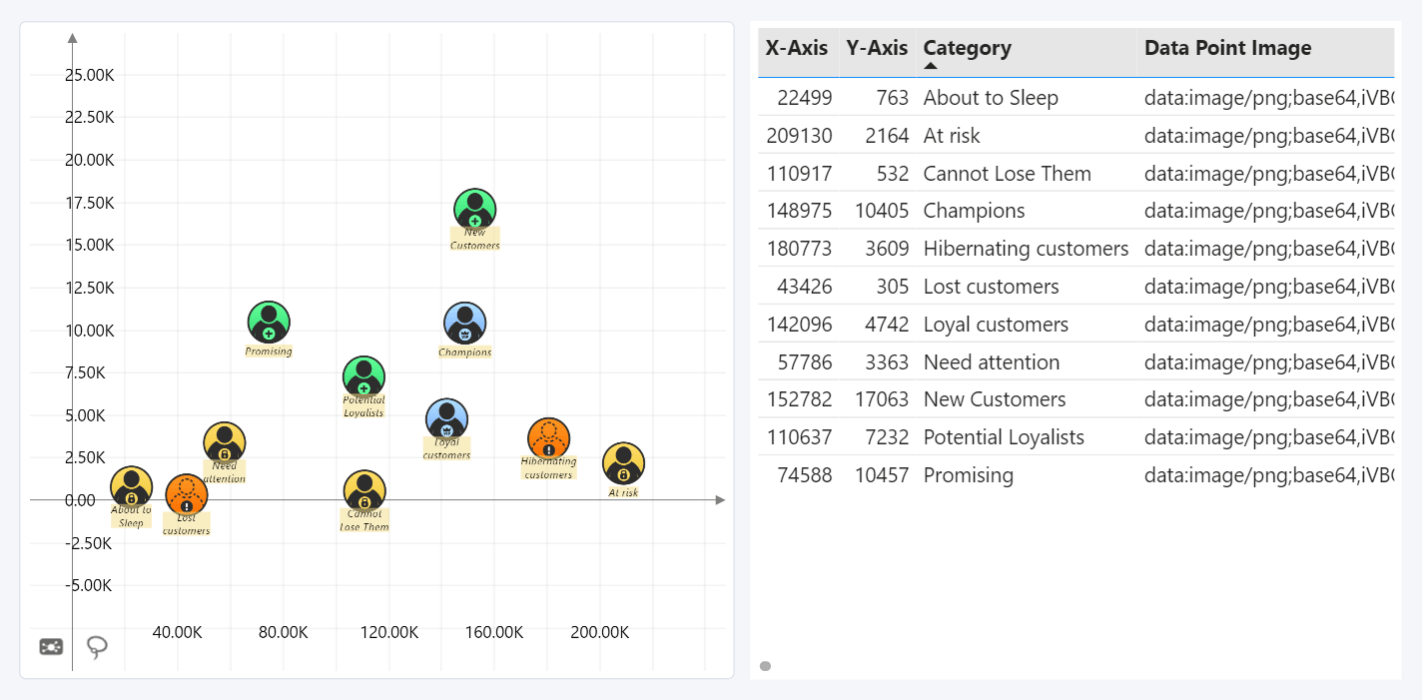
Was this helpful? Thank you for your feedback!
Sorry about that.
How can we improve it?