Style Override ID
Enter the Style ID that you wish to modify with the style override. You can find the specific style ID by opening the KML Style file in a text editor (for example, Notepad) and using the search function (Ctrl+F) to find strings that contain the tag “Style id”.
For example, if the string contains ‘<Style id=”Orange”>’, then you will have to enter ‘Orange’ in the Style Override ID field to modify this style.
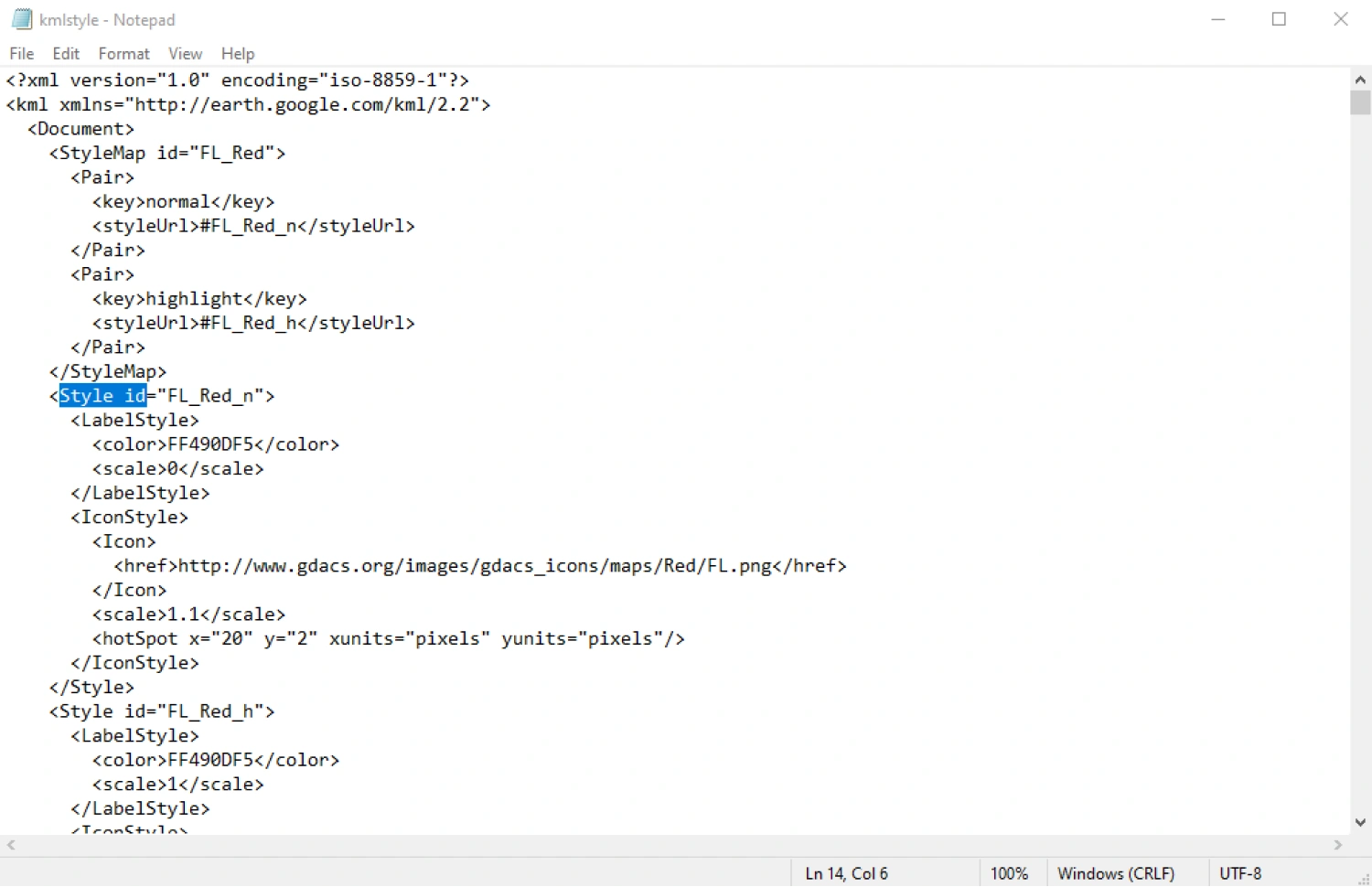
This setting is available if you have enabled at least one Style Override toggle. Each Style Override will have separate properties, denoted by a number in the name of each setting.
Was this helpful? Thank you for your feedback!
Sorry about that.
How can we improve it?