Image Support
Display custom images on each individual node, providing valuable visual context to your data. Country flags, company logos, employee portraits – the possibilities are endless.
Simply create a column that contains image URLs (plaintext or base64) for the desired data points, add it to the Image field, and all data points with custom images will display them on the node.
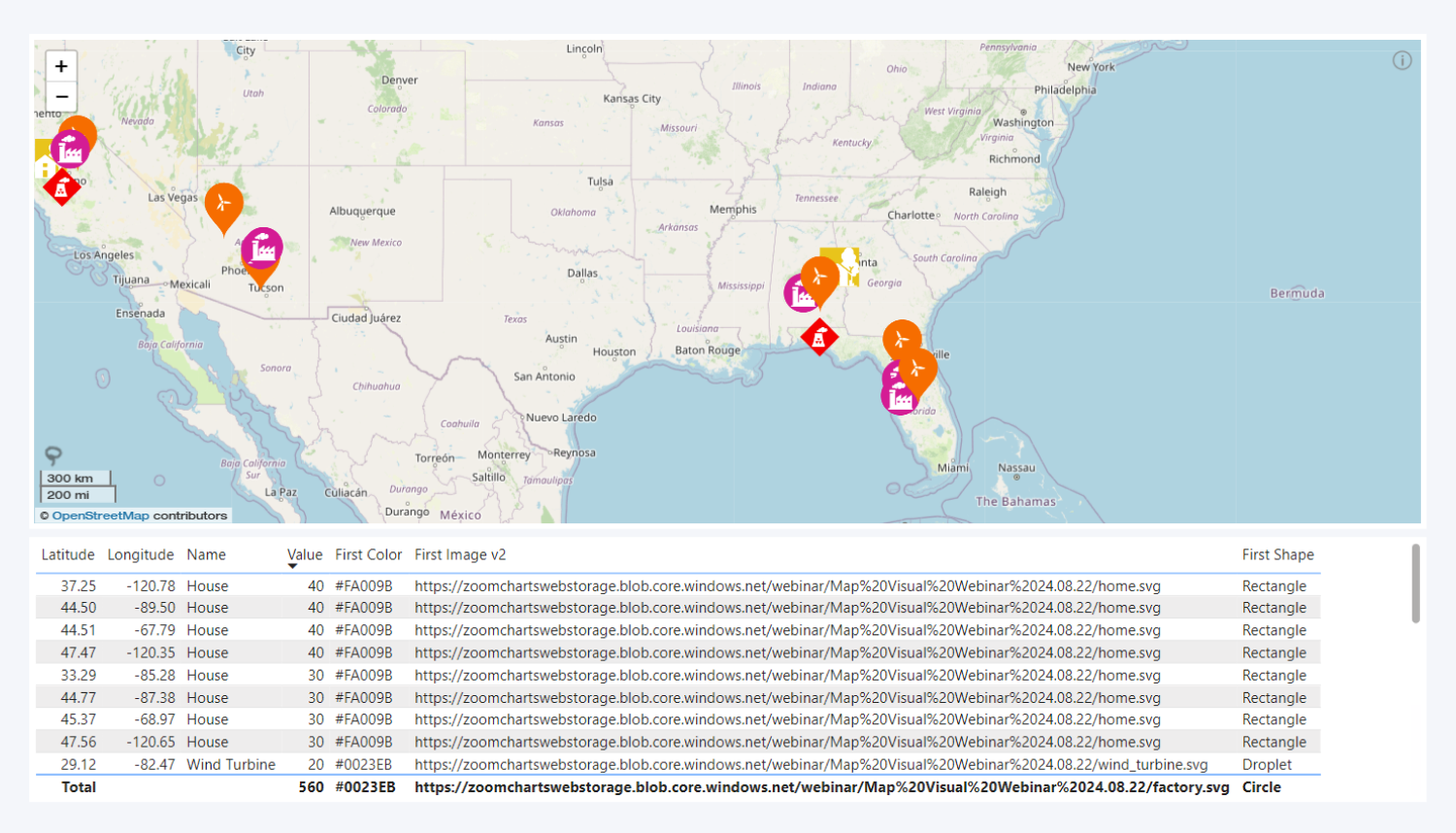
Was this helpful? Thank you for your feedback!
Sorry about that.
How can we improve it?