Auras
Create groups of multiple nodes and visually distinguish them with the Auras feature. You can create up to nine aura groups using the Aura field, and all nodes within the same aura will be encircled by a colorful area. It’s a visually pleasing and easily readable way to visualize a relation between multiple nodes to the user.
You can customize the appearance of each aura, including the fill and outline color, transparency, blur, and other settings in the Aura X Configuration section of each aura group, and adjust the overlap or intensity of all auras in the Auras (General Settings) section.
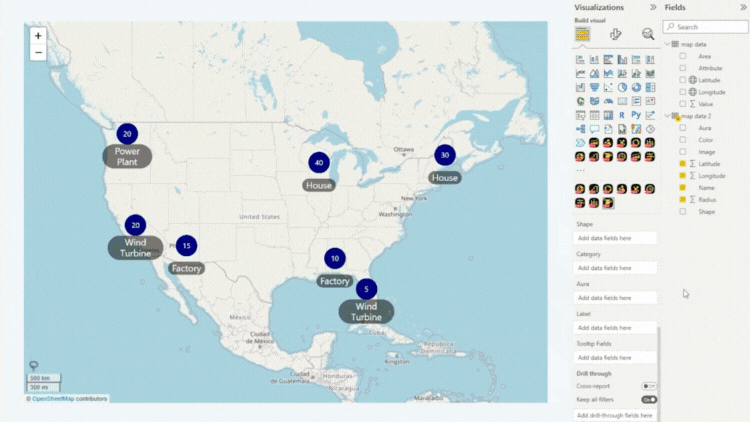
Was this helpful? Thank you for your feedback!
Sorry about that.
How can we improve it?