Multiple selection options
Drill Down Graph PRO provides various ways to select one or multiple nodes to better suit the needs and preferences of each user:
- Left click or tap to select a single node.
- Left click or tap on a link to select both connected nodes at once.
- Ctrl+Left click or Shift+Left click to add an additional node to the selection.
- Hold Left click or a tap on blank area within the visual and then drag to make a rectangular selection area for multiple nodes.
If the Use as Filter toggle is enabled, the selection will apply a filter to other visuals on the report. You can read more about the user interactions of Drill Down Graph PRO on this page.
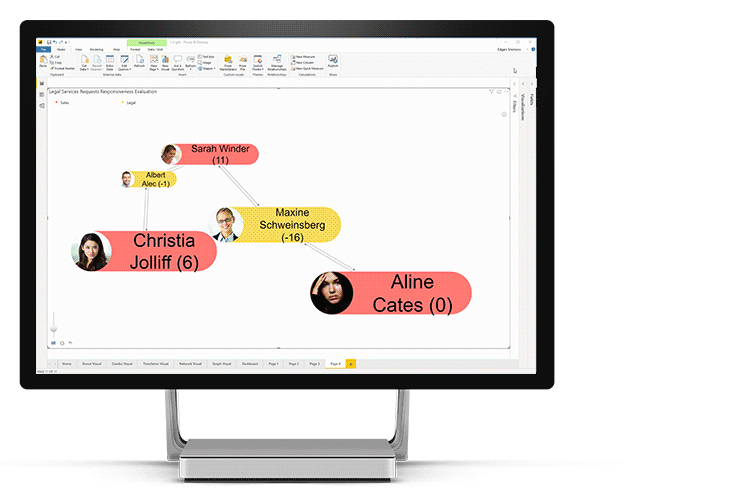
Was this helpful? Thank you for your feedback!
Sorry about that.
How can we improve it?