Stacks and clusters
Drill Down Combo PRO provides you with two distinct ways to combine or directly compare two or more series. You can even combine both features to achieve brand new ways to visualize data.
- Stacks: places two or more series on top of each other. Use three stacking modes to choose whether the series are displayed as a combined column or area (Normal), fill the entire y-axis proportionally (100% proportional), or overlap each other (Zero based).
- Clusters: displays two or more series directly next to each other for easy value comparison for each category.
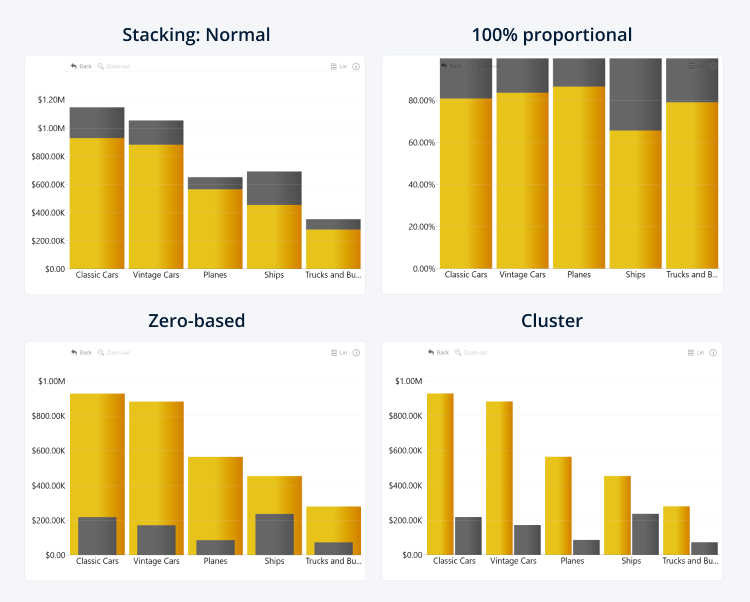
With the Total Stack Value setting, you can choose if the labels show the total cumulative value for the stack, or all series values individually.
Was this helpful? Thank you for your feedback!
Sorry about that.
How can we improve it?