Gradient Direction
With this setting, you can adjust the direction of the linear
gradient, altering the visual appearance of the chart elements.
- Horizontal: The start and end points of the linear gradient will be placed on the left and right side of each chart element.
- Vertical: The start and end points of the linear gradient will be placed on the top and bottom of each chart element.
This setting is available if your selected Fill Mode is Gradient
to a derived color or Gradient to a single color.
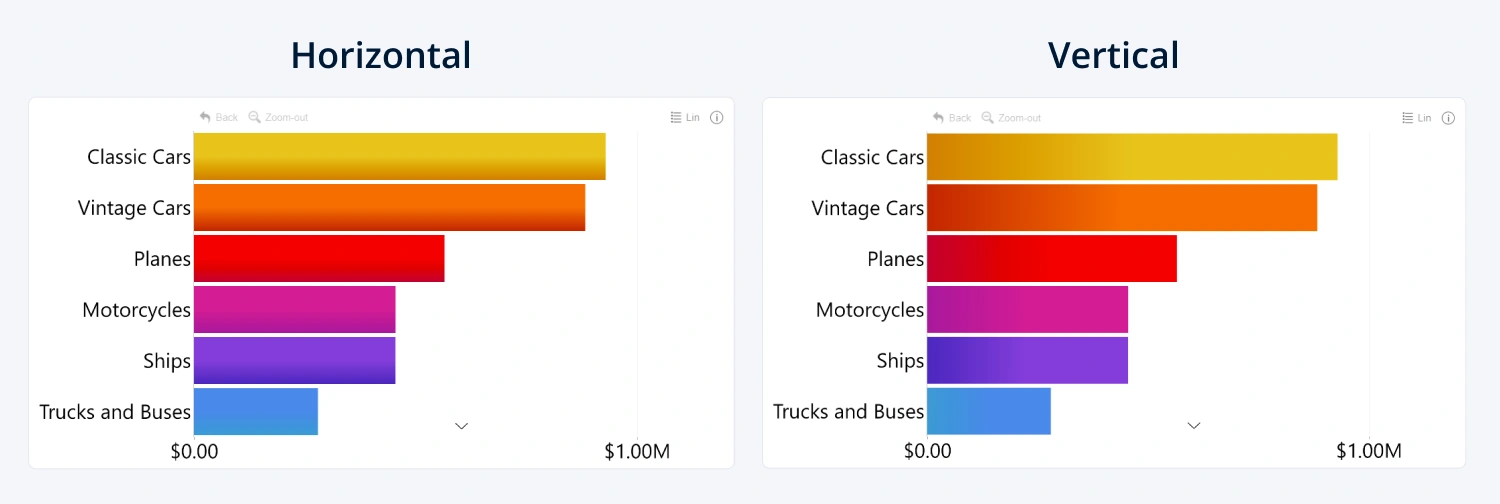
Was this helpful? Thank you for your feedback!
Sorry about that.
How can we improve it?