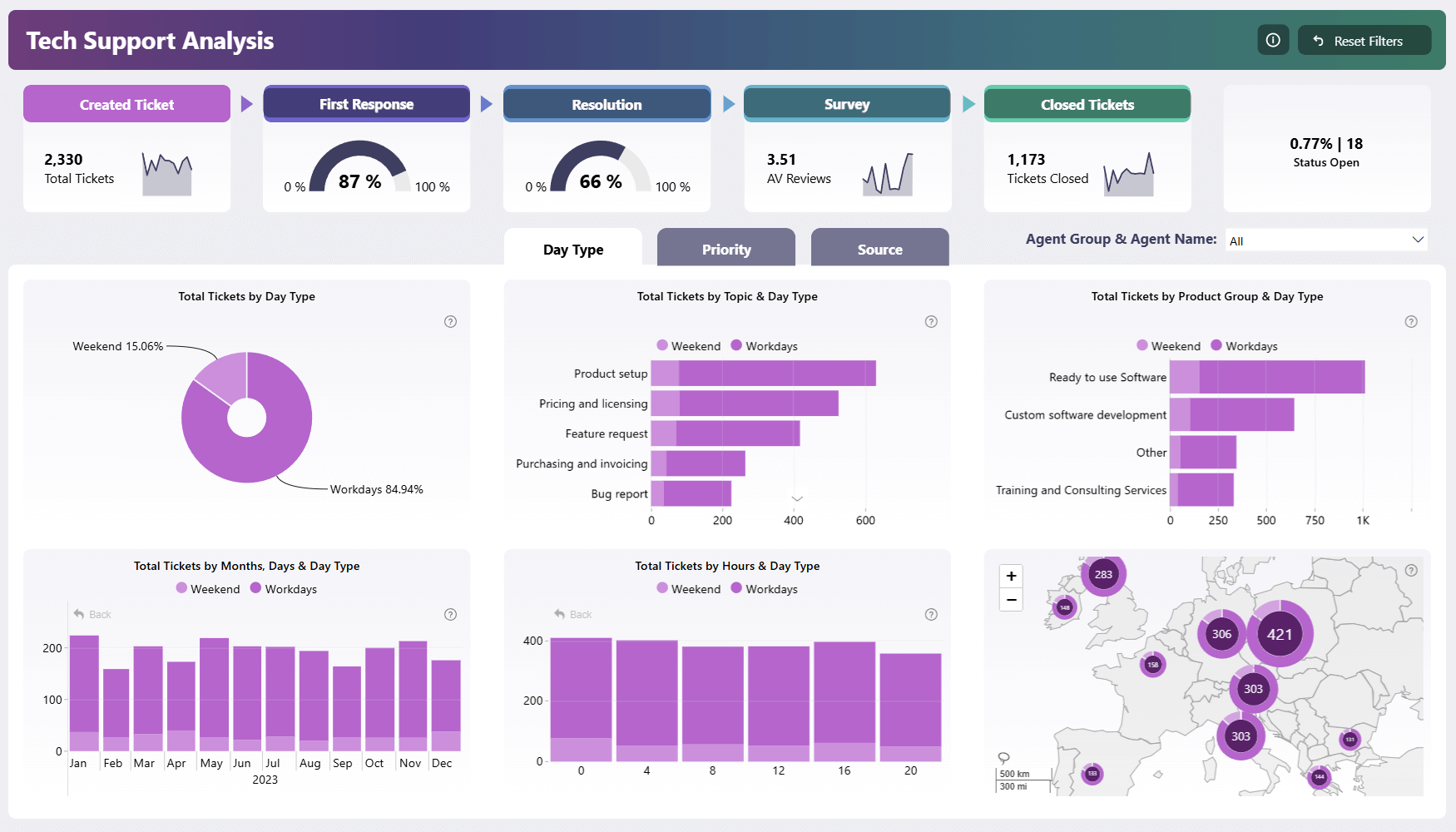153246
Power BI Service Desk Dashboard by Iris Mejuto Crego
Share template with others
Summary
This Power BI service desk dashboard is the winning entry for ZoomCharts Mini Challenge which was hosted as a part of the Onyx Data May 2024 Challenge. This report is designed to analyze the daily operations of a tech support helpdesk and track KPIs.
Key Metrics of This Report
This Power BI service dashboard provides insights about various performance metrics, including:
- Trends in ticket volume
- First response speed vs. SLA rate
- Ticket resolution speed vs. SLA rate
- Peak times and locations
- Customer satisfaction rate.
You can filter data to a specific helpdesk agent with a handy slicer, or select specific ticket topics, time periods or locations directly on the ZoomCharts visuals to cross-filter the entire report.
This Power BI service desk dashboard is based on the challenge submission with minor refinements by the ZoomCharts team. See the original submission here.
How To Use This Report Template
To interact with this Power BI service desk dashboard, simply click any active elements directly on the charts.
Download this report to see all the settings, formulas, and calculations. Try it out with your own data by making a few adjustments.
ZoomCharts visuals used
Need help?
Send your question to ZoomCharts assistant, and we will respond to you as soon as possible.
Contact UsMobile view allows you to interact with the report. To Download the template please switch to desktop view.

ZoomCharts Academy
Learn ZoomCharts with experts and become certified!
Go to Academy!
Was this helpful? Thank you for your feedback!
Sorry about that.
How can we improve it?