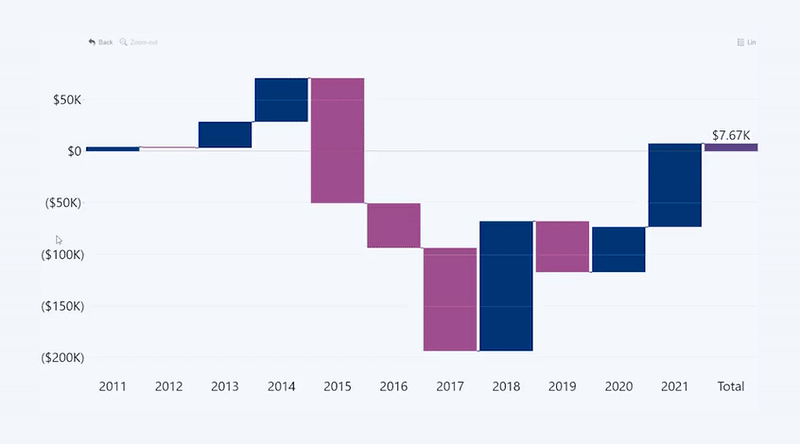Interactivity
Drill-Down and Drill-Up
To drill-down to the next sub-category, click (or tap in case of touchscreen) on a desired column to perform the drill action. Use zoom -up button on the toolbar to drill back up.
.gif)
Go Back
Use the "Back" button on the toolbar to undo the last interaction with the chart.
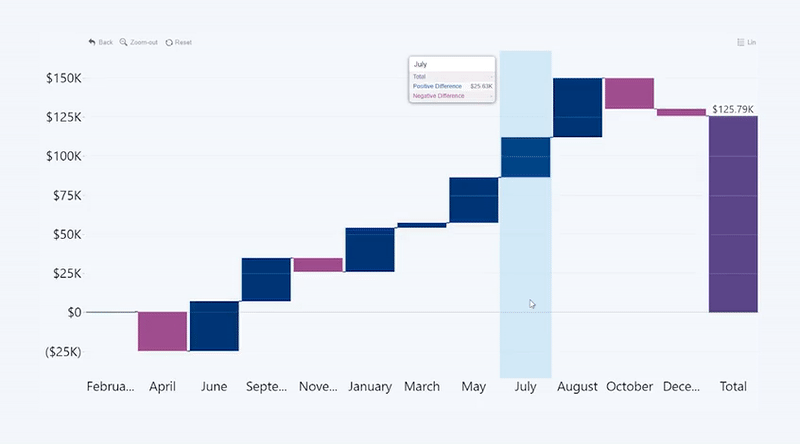
Zoom in and out
Click, hold and drag up to zoom in on specific column or columns. Or - click, hold and drag down to zoom out.
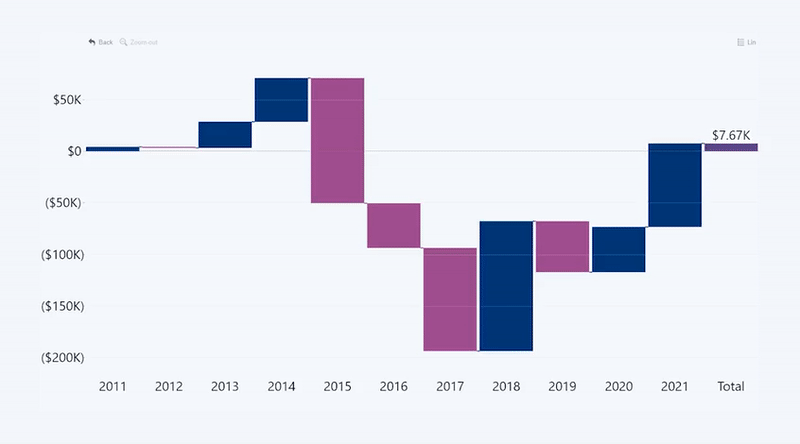
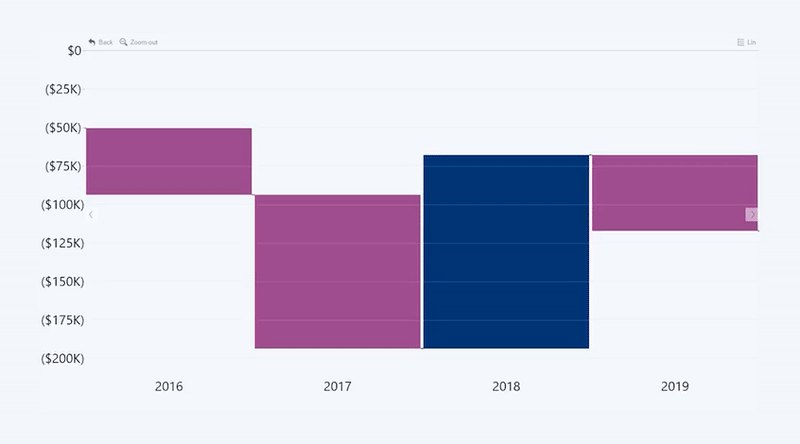
Finetune zoom
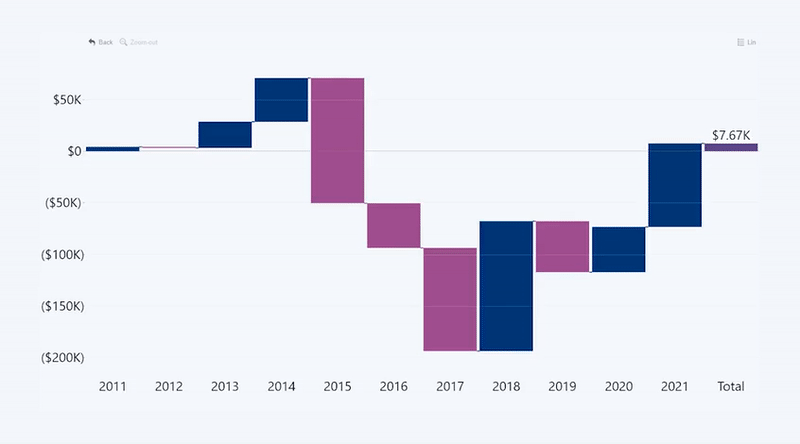
Scroll back and forward
Click, hold and move cursor left and right to scroll back and forth on x axis. You can also use arrows on the left and right side of the chart.
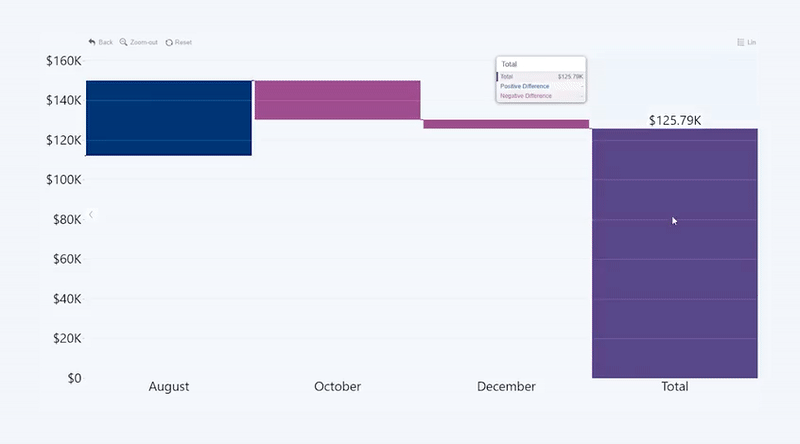
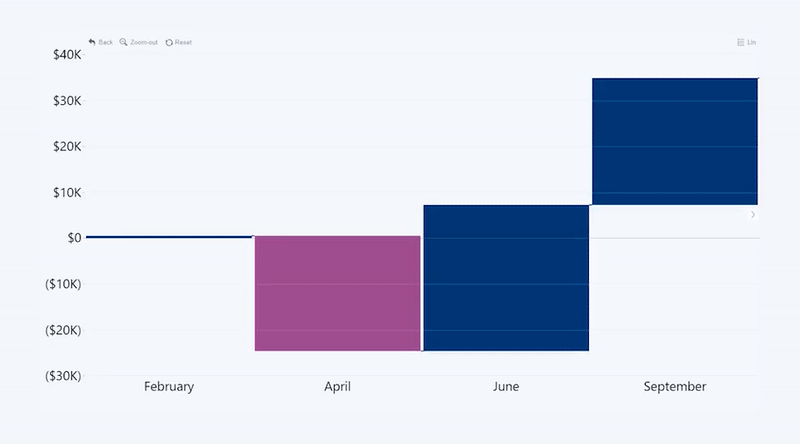
Single Select
By default column will be selected with a click if there is no more drill-down available. If there is drill-down available, clicking on column will invoke drill-down.
Multiple selection
Use CTRL + click to select multiple columns.
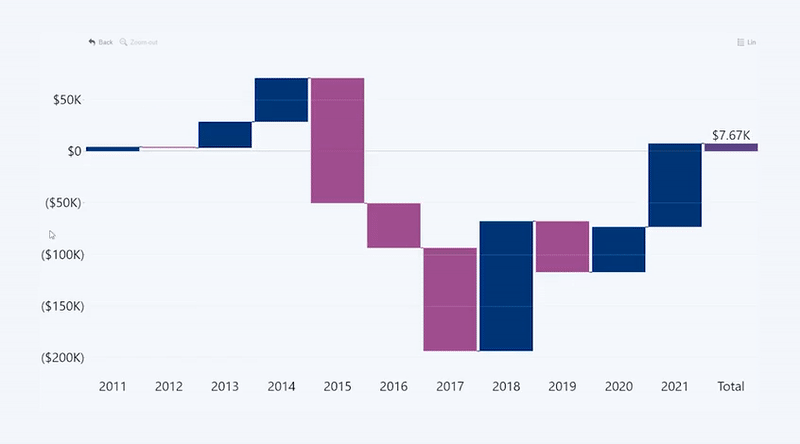
Remove selection
Click on y axis to remove a selection.
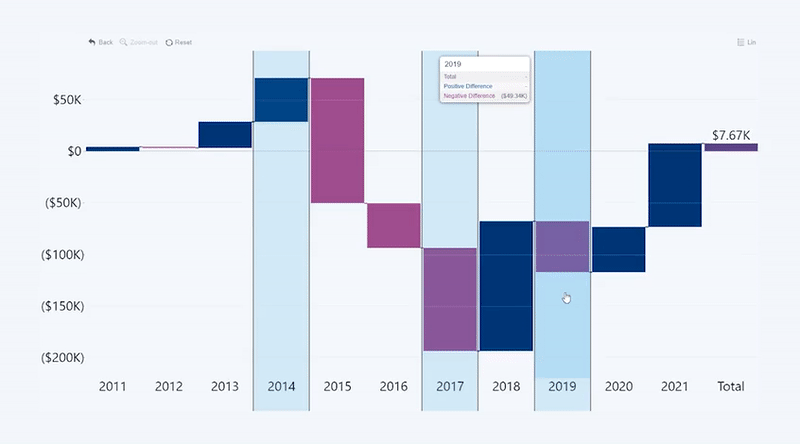
Hide/Show Series
Click on a legend (if legend is enabled) to toggle visibility of a particular series. Clicking on the legend item will hide that series from the chart.
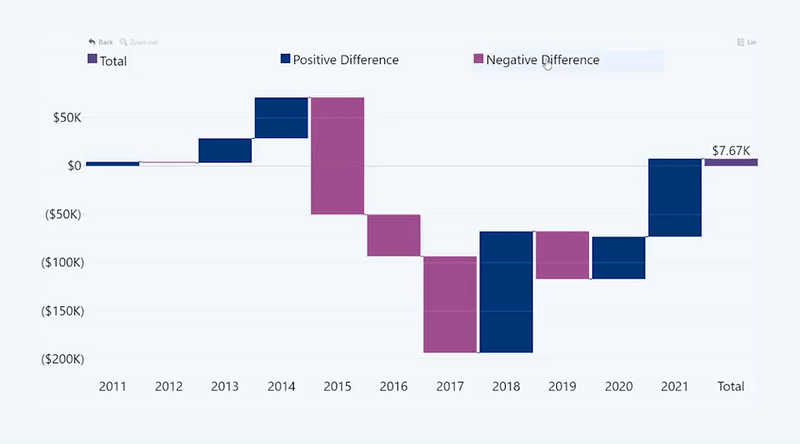
Was this helpful? Thank you for your feedback!
Sorry about that.
How can we improve it?