Stack
Assign a
stack number for the series. If multiple series of the same chart type have a
matching stack number, the visual will display them as a stack (using your
settings in the Stack Settings section).
If you do not wish to include this series in any stack, simply choose a number that’s not assigned to any other series. By default, each series will have its own unique number.
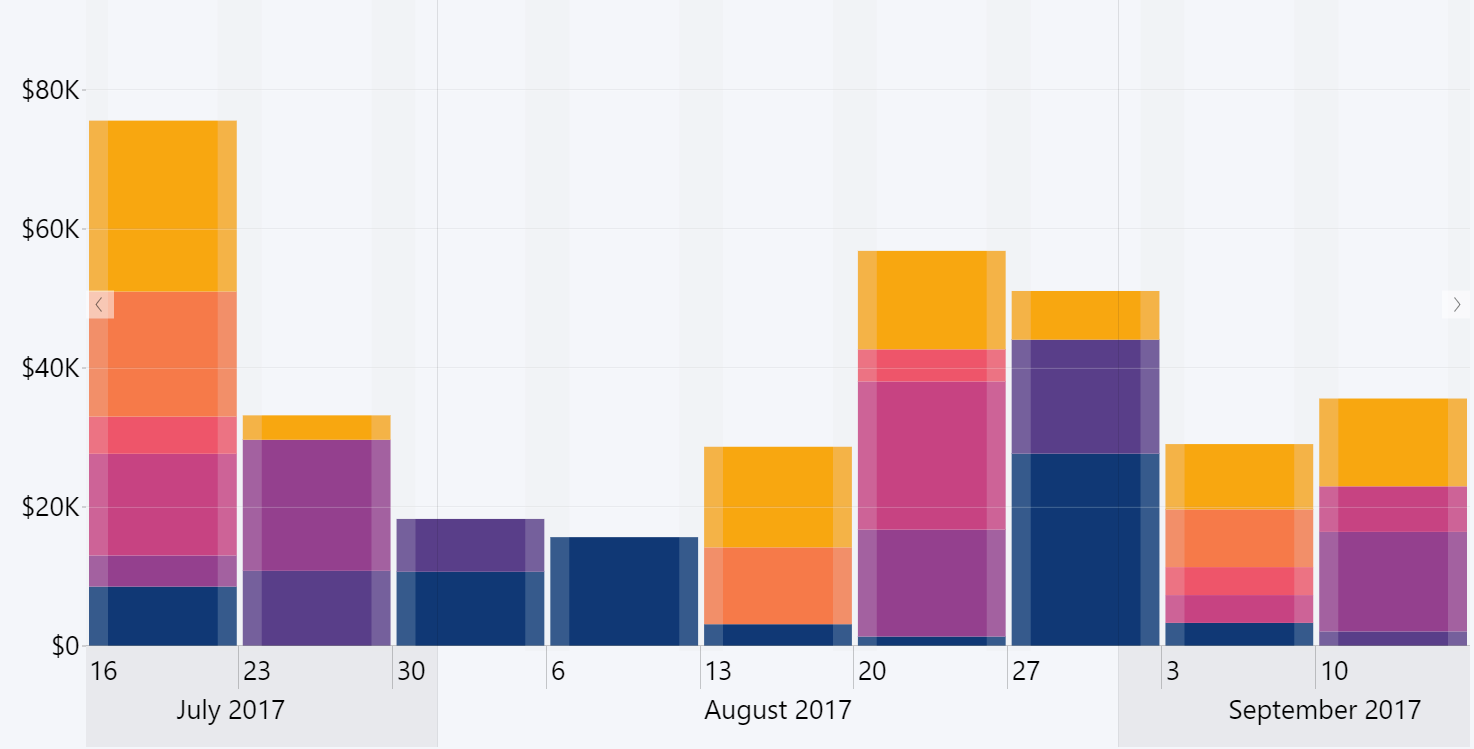
Stacks can only be created from series with Column or Area as their selected Type.
Was this helpful? Thank you for your feedback!
Sorry about that.
How can we improve it?