Cluster
Assign a cluster number for the series. If multiple Column-type series have a matching cluster number, the visual will display them as a cluster (using your settings in the Column Padding section).
If you do
not wish to include this series in any cluster, simply choose a number
that’s not assigned to any other series. The default setting is Auto.
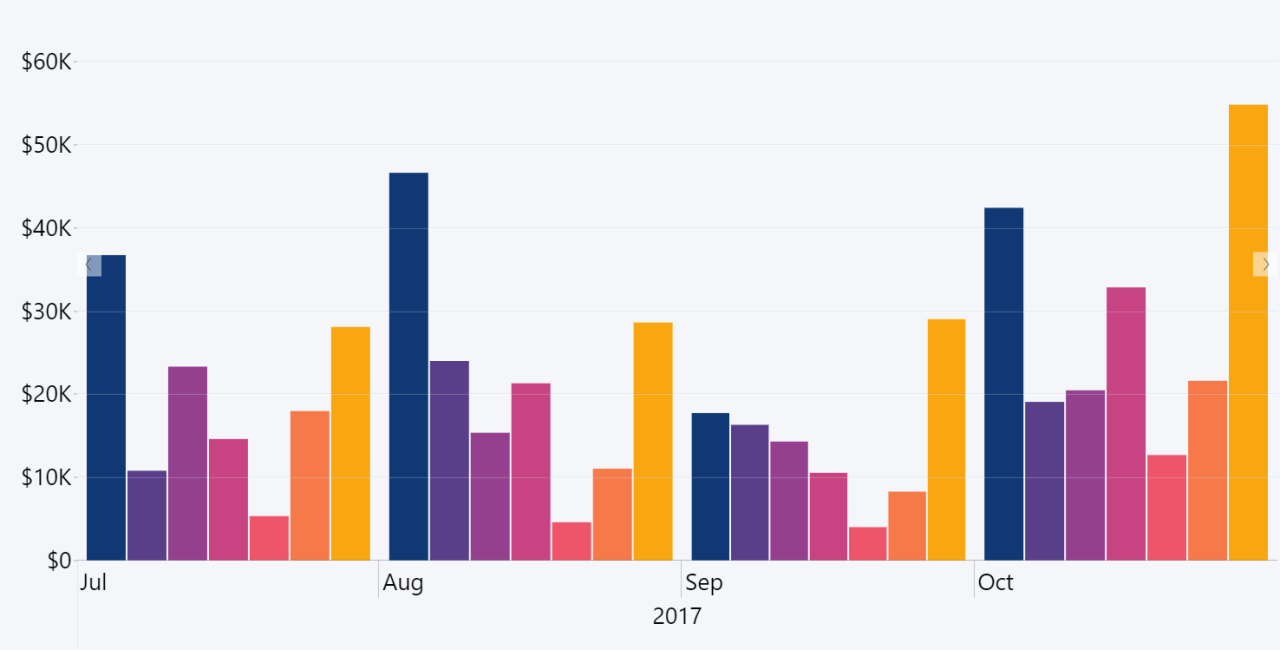
Clusters can only be created from series with Column as their selected Type.
Was this helpful? Thank you for your feedback!
Sorry about that.
How can we improve it?