Time Unit Aggregation
Drill Down TimeSeries PRO can automatically aggregate your data depending on your selected time units. For example, if your Date field contains millisecond-precise timecodes for each value, TimeSeries can combine multiple values into a larger time unit (hours, days, months, years or even decades). The user can then simply drill down and explore the data in closer detail.
In the Display Units section of the Format Visual tab, you can choose which time unit is displayed in the initial view, and which time units can the user drill down to:
- Milliseconds
- Seconds
- 5 seconds
- Minute
- 15 minutes
- 30 minutes
- Hours
- 6 hours
- Day
- Week
- Month
- Year
- 2 years
- 3 years
- 5 years
- Decade
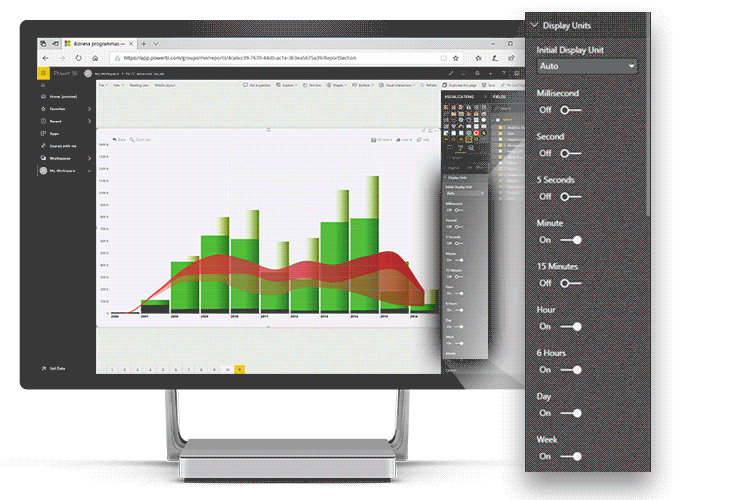
Was this helpful? Thank you for your feedback!
Sorry about that.
How can we improve it?