Legend
This is an optional field that may contain a column with category names. Legend field can be used to split Series values into visually distinct subsegments and display them as a stack or cluster, allowing you to visualize how individual components contribute to the total Series value. These subsegments will also be displayed as legend block items, and their values will be shown in the tooltip.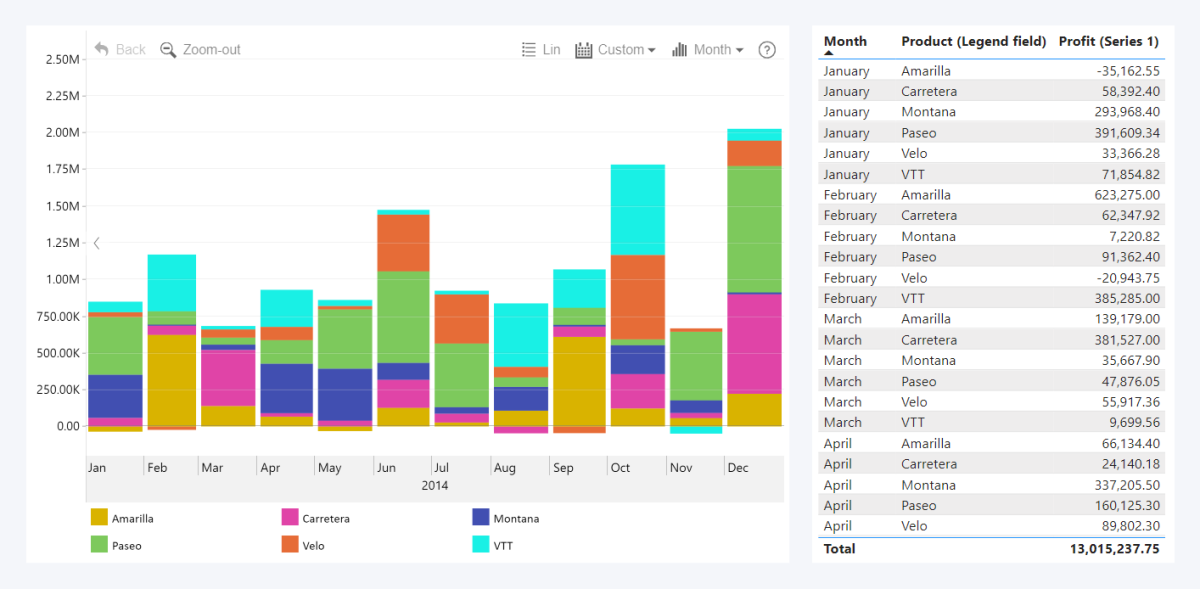
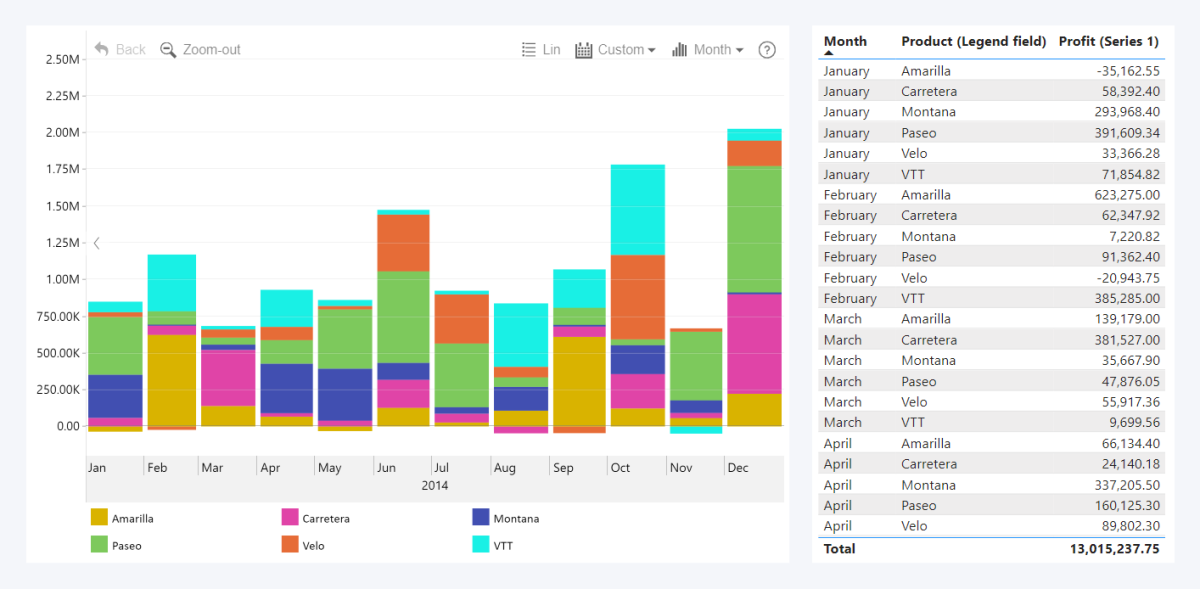
Once you have added valid data to the Legend field, additional settings will appear in the Format Visual tab. Data Colors section will be revealed, allowing you to manually pick custom colors for each subsegment.
You can enable or disable value splitting for all series with the Split by Legend (Series Defaults) toggle. If you wish to override the default settings for a specific series, use the Split by Legend (Series X Configuration) toggle for that series (available if you have enabled Customize this Series).
You can choose if the subsegments are displayed as stacks or clusters using the Display (Series Defaults) setting for all series, or Display (Series X Configuration) for just one series.
Was this helpful? Thank you for your feedback!
Sorry about that.
How can we improve it?