Tooltip Type
This setting allows you to choose which tooltip type is used
for your timeline visual. You can choose between two options:
- Custom Tooltip: use the tooltip style that is developed by ZoomCharts specifically for Drill Down Visuals.
- Power BI Tooltip: use the Power BI native tooltip style. Note: formatting options for the default Power BI tooltip can be located at Visualization Pane -> Format Visual -> General -> Tooltips.
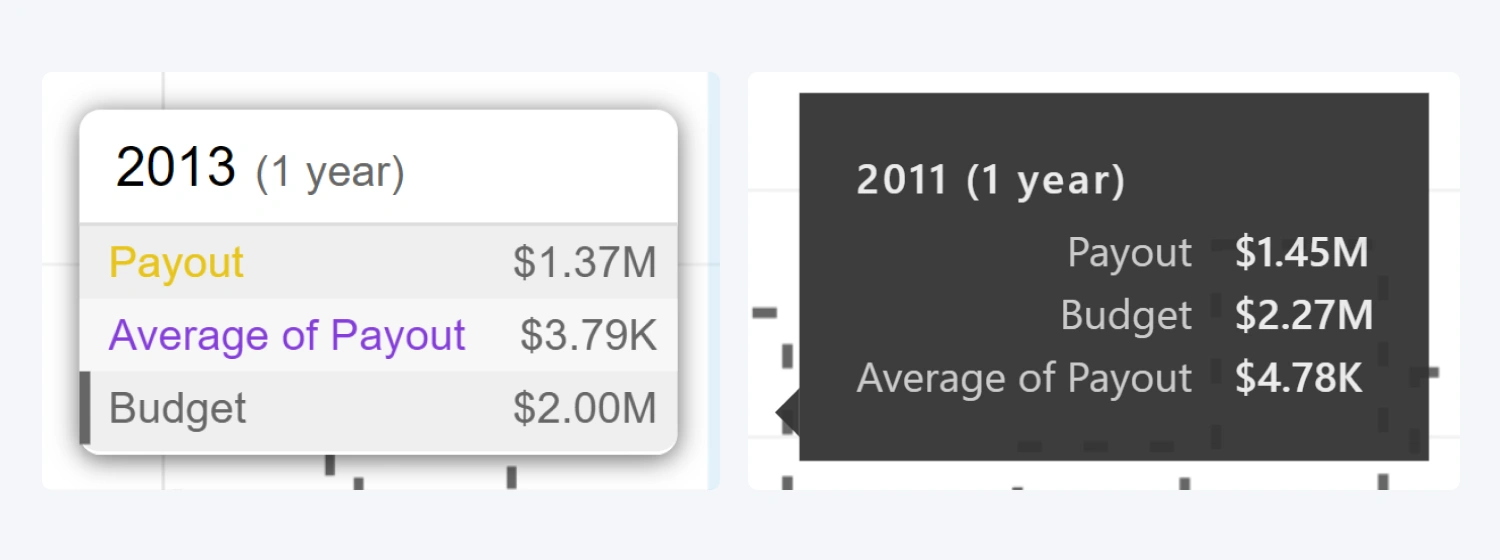
If you wish to create Report page tooltips, you must choose the Power BI Tooltip option.
Was this helpful? Thank you for your feedback!
Sorry about that.
How can we improve it?