Drill Down Timeline PRO supports two independent y-axes on the same chart. This feature can be used to accurately display multiple series on the same chart in cases where their value ranges vastly differ (for example, revenue in thousands and employee count in hundreds).
Enabling this toggle will create a secondary value axis, and you can then go to the Series X Configuration section of each individual series to assign them to your desired y-axis with the Value Axis setting.
Once the Secondary Y-Axis is enabled, additional customization options will be revealed which you can use to visually distinguish the two axes from each other.
- Side
- Font Color
- Font Family
- Font Style
- Font Size
- Title Text
- Title Font Color
- Title Font Size
- Title Font Family
- Title Font Style
- Zero Line
- Log Scale
- Force Top and Bottom Values
- Axis Size
- Value Type
- Display Units
- Value Decimals (available if Value Type is Numeric)
- Percentage Decimals (available if Value Type is Percentage)
- Timestamp Format (available if Value Type is Timestamp)
- Value Affixes (reveals additional settings if enabled)
- Scale Adjustment Tolerance
- Scale Min Step
- Custom Value Range (reveals additional settings if enabled)
- Tick Color
- Tick Width
- Align to Primary Axis
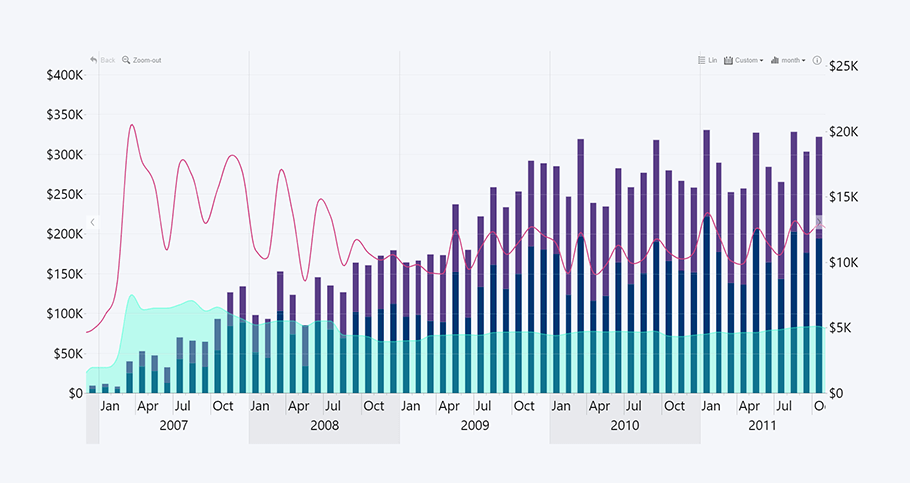
Was this helpful? Thank you for your feedback!
Sorry about that.
How can we improve it?