Legend Configuration
Enable and configure legends to help users identify each
series and understand their importance. They also act as an interactive filter
by hiding or revealing the series with just a click or a tap.
You can configure their appearance and behavior in the Legend
section of the Format Visual tab, including their position, alignment
and display mode, marker size and shape, and text color, font and size.
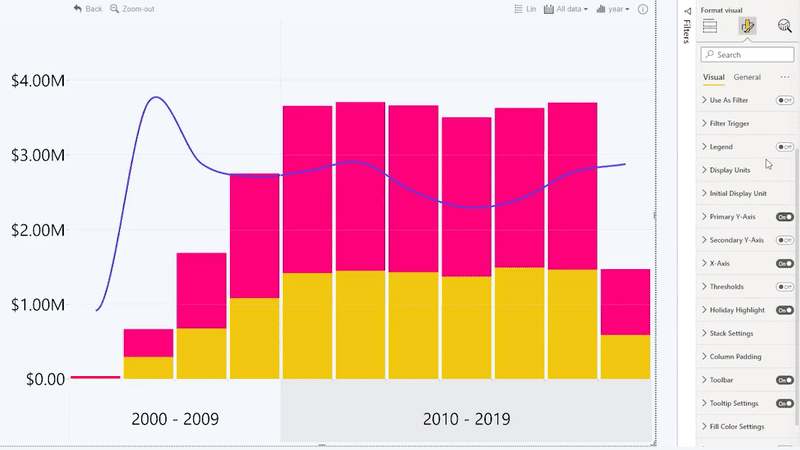
Was this helpful? Thank you for your feedback!
Sorry about that.
How can we improve it?