Cross-Chart Filtering
Drill Down Timeline PRO can interact with other visuals on
your report, enabling a dynamic and engaging data exploration experience for
your users. If you enable cross-chart filtering:
- Selecting a time range or drilling down on your timeline chart will also filter data on other visuals.
- Interacting with other visuals will apply the same filters to your timeline chart.
To enable cross-chart filtering, activate the Use
as Filter toggle in the Format Visual tab of the Visualizations
pane.
With the Filter Trigger setting, you can also choose whether
Timeline PRO cross-filters other visuals on any user interaction (drill downs,
selections etc.) or only when highlighting a time range on the X-axis.
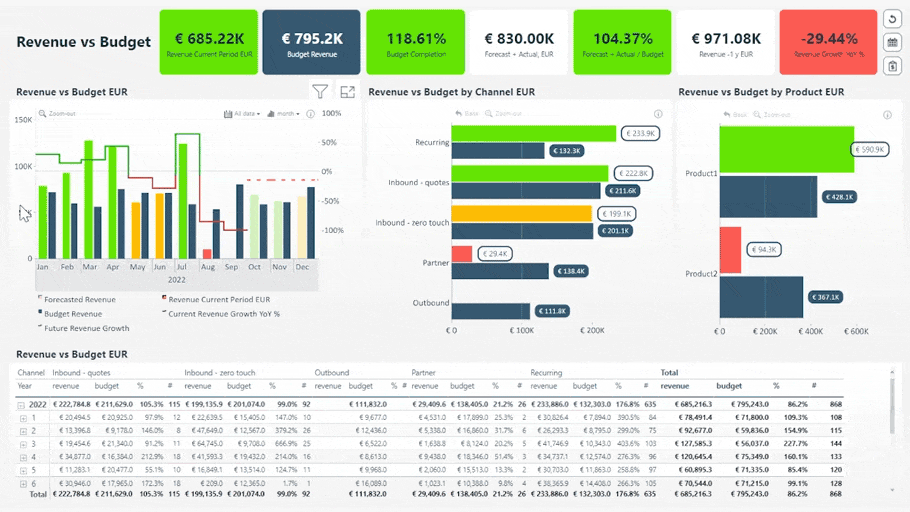
Cross-visual interactions will behave differently in Timeline PRO (Pin). Read more about the Pin version differences on this page.
Was this helpful? Thank you for your feedback!
Sorry about that.
How can we improve it?