If this toggle is enabled, the visual will display two lines
across the entire visual that intersect at the location of the user’s mouse
cursor. This feature can be used as a visual aid for the user. Once enabled,
additional settings will be revealed:
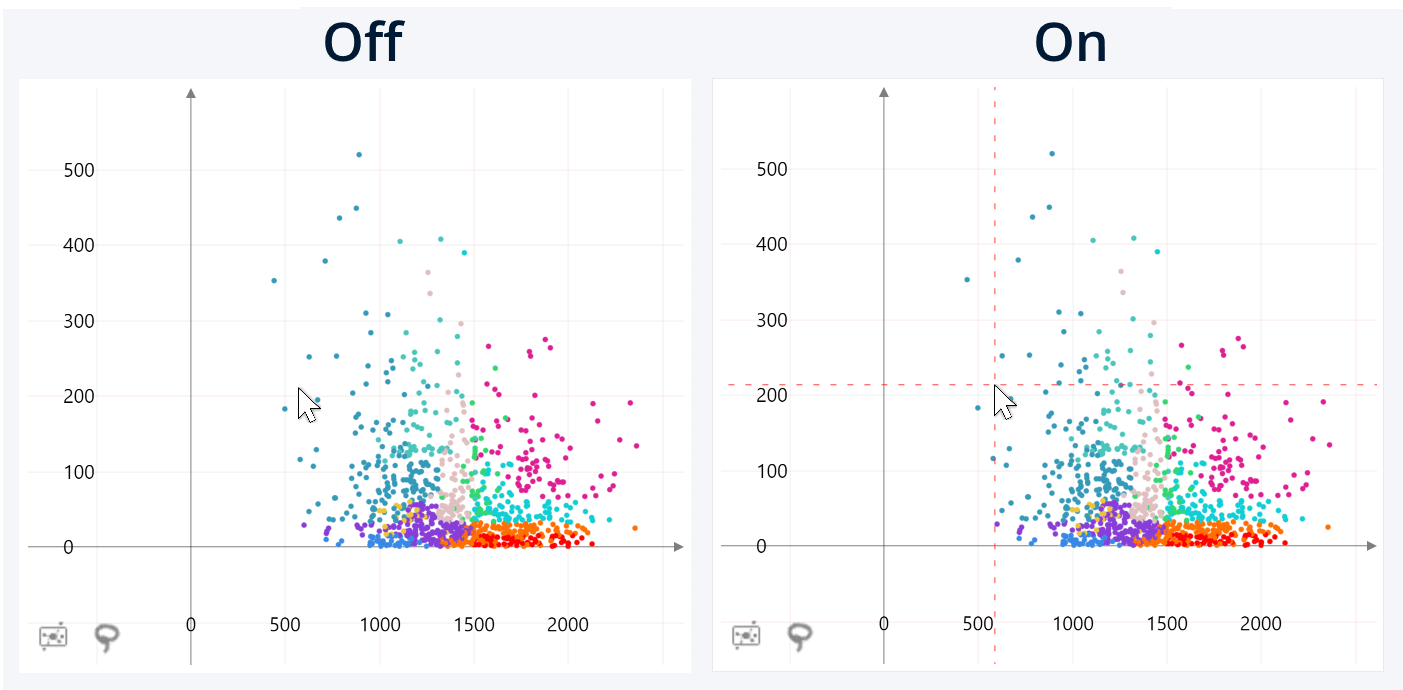
Was this helpful? Thank you for your feedback!
Sorry about that.
How can we improve it?