Legend Customization
In Drill Down Pie PRO, legends fulfill two purposes simultaneously. In addition to providing additional info about the slices and helping users to identify them, legends can also be used as an interactive navigation element. Clicking on a specific legend will drill down to that specific category.
You can enable the legend block in the Visualizations pane -> Format Visual tab -> Legend. This section also contains various customization options specific to the legends block, including display mode, position, alignment, marker size and shape, font family, size, color, and others. You can also choose what info is displayed in the legend labels.
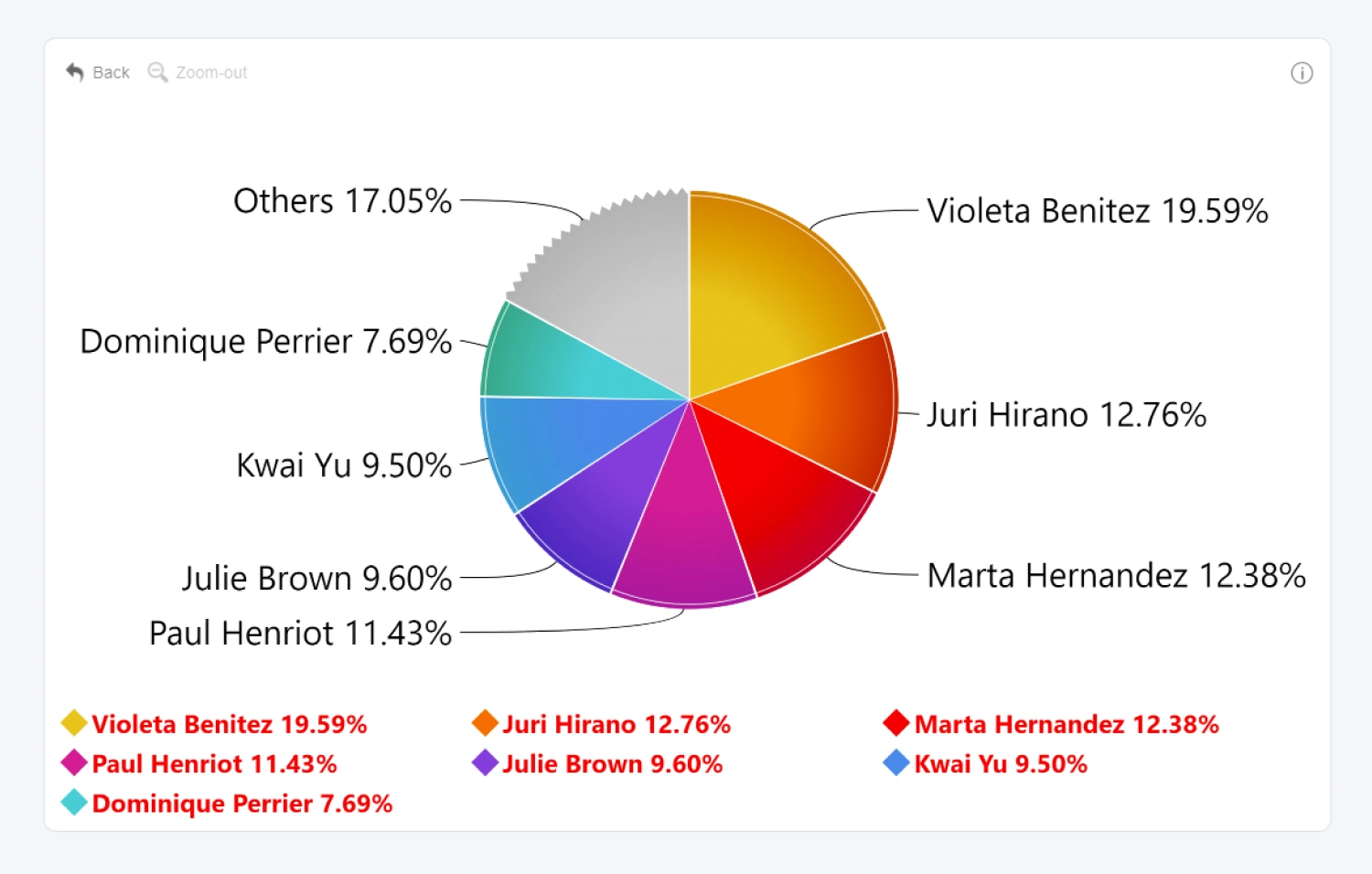
Was this helpful? Thank you for your feedback!
Sorry about that.
How can we improve it?