Right Click
Use this setting to set the behavior of the right click. There are two options available:
- Default Context Menu
- Power BI Context Menu
Default Context Menu: right-clicking on the node will call the context menu that will display information about the node (node name and value). It will also show two additional interaction options – hide the node or collapse the node.
Pressing Hide will hide the node from the chart, leaving all other nodes and links visible. Pressing Collapse will hide this node and all other nodes that are connected to it. Nodes that stay visible after collapsing a node and have been affected by this interaction will have an Expand interaction available in the context menu.
Power BI Context Menu: right-clicking the node will display the default Power BI context menu.
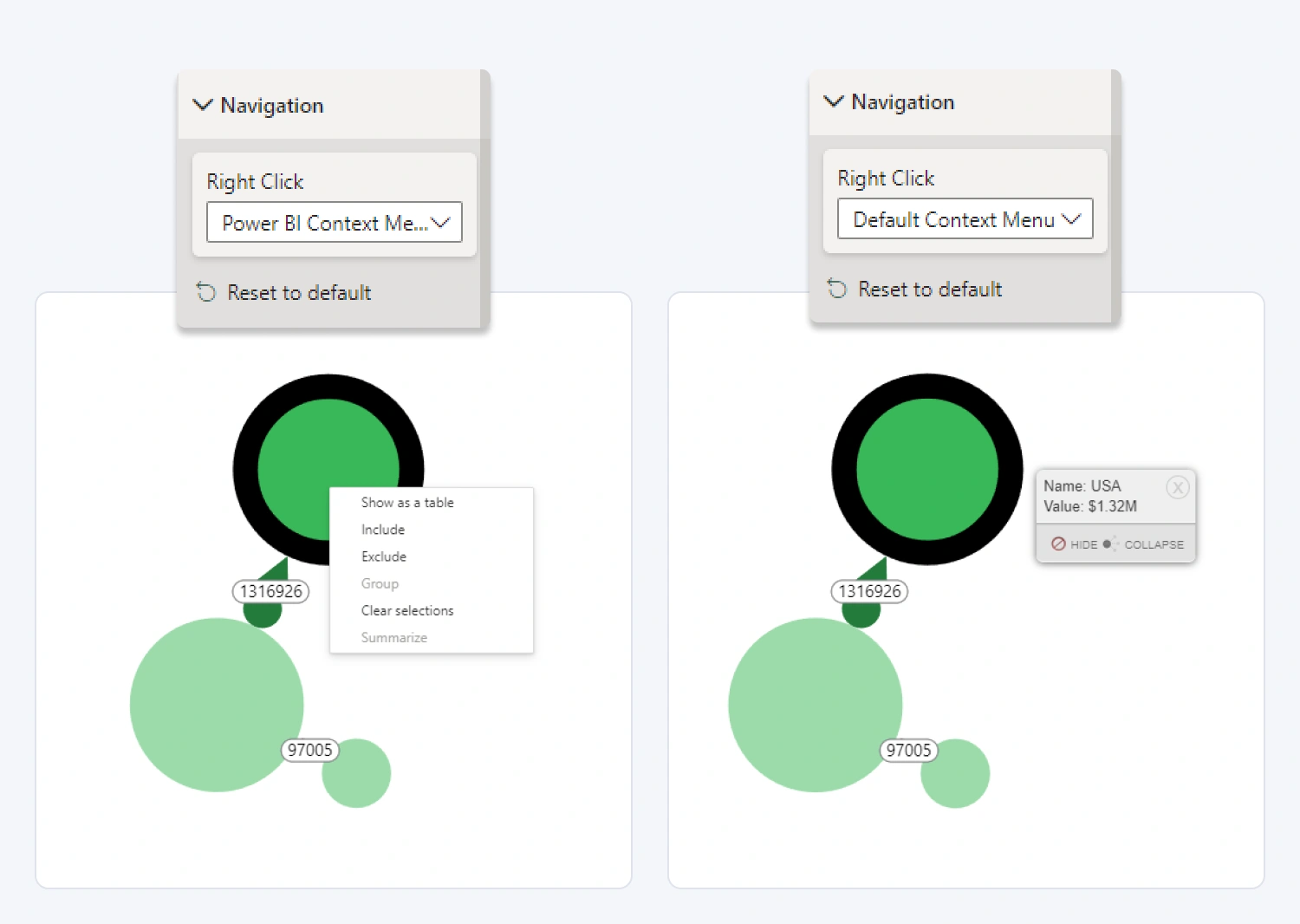
Was this helpful? Thank you for your feedback!
Sorry about that.
How can we improve it?