Value
This field must contain a numeric value. The value will be used to determine the node size (smaller values = smaller nodes, larger values = larger nodes). The value of each row in this column defines how much is passed from source to target.
You can adjust how the visual handles value display by using the Value Format (in the Nodes (Default Category) section) or Value Format (in Node Category X) settings. Choose between IN (value is ‘passed down’ to target nodes), OUT (value is ‘sent up’ to source nodes), or a combination of both.
If you wish to override the default node sizing behavior and manually adjust the node radius, you can use the Source Node Radius or Target Node Radius fields.
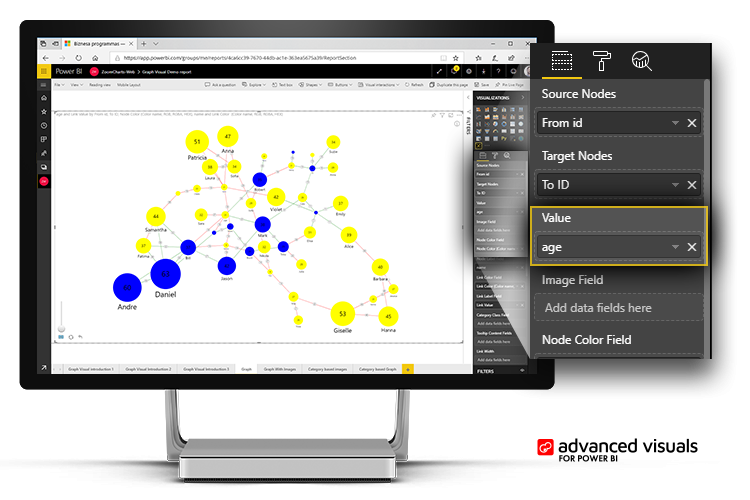
Was this helpful? Thank you for your feedback!
Sorry about that.
How can we improve it?