Source Node Label
By default, Drill Down Graph PRO uses the node IDs as node display names (as defined by the Source Nodes and Target Nodes fields). Node IDs in these fields cannot contain spaces, which may impact readability or appearance of the chart.
You can use this field to assign a custom display name for the source node independently from its node ID. For example, if the source node ID is “UnitedStates", entering the full name with spaces in this field (“United States of America”) will display it properly.
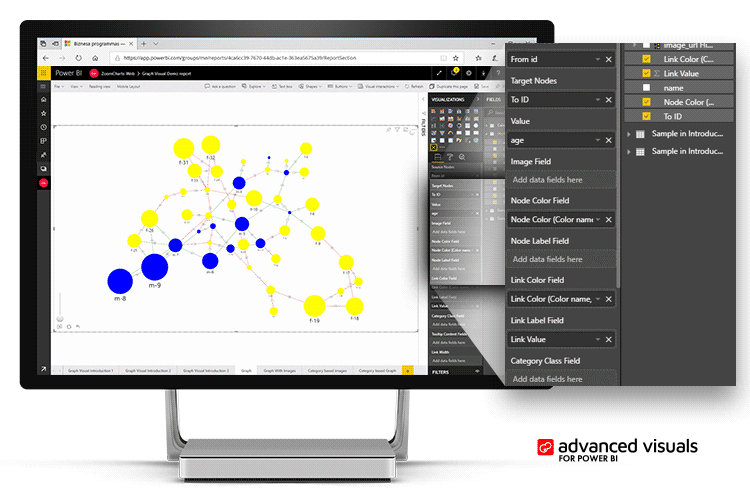
This field affects the source node of the specific data point. If you wish to customize target nodes instead, use Target Node Label.
Was this helpful? Thank you for your feedback!
Sorry about that.
How can we improve it?