Enable Explore mode
If this toggle is enabled, an Explore Mode button will be placed on the bottom left corner of the visual. The user can press this button to choose what happens when they click or tap on a node:
- On: Clicking or tapping on a node will drill down and reveal collapsed nodes.
- Off: Clicking or tapping on a node will highlight it without performing any further actions.
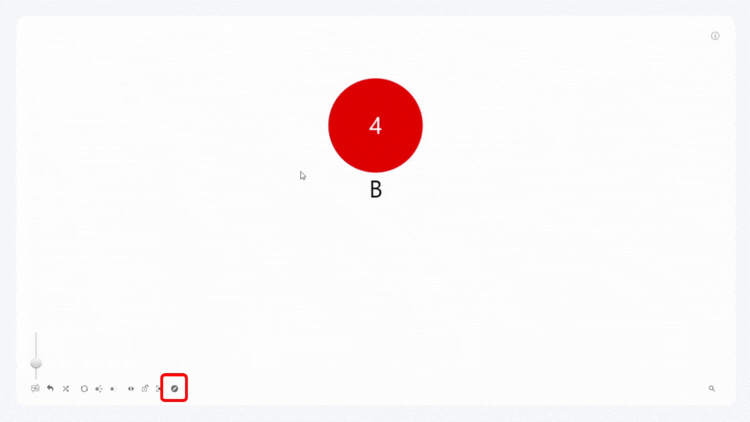
Was this helpful? Thank you for your feedback!
Sorry about that.
How can we improve it?