Enable Search
Enabling this toggle will place a search button on the bottom right corner of the visual. The user can press this button to reveal a search box that can be used to find specific nodes based on their Node IDs or label text.
You can further adjust the search box behavior with the Search Precision setting in the Navigation section
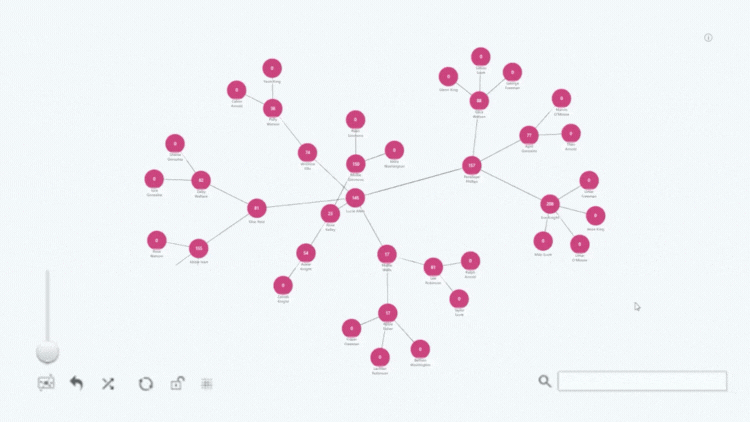
Was this helpful? Thank you for your feedback!
Sorry about that.
How can we improve it?