Multiple Layouts
Drill Down Graph PRO offers three distinct methods to determine node placement on your graph. Select the layout that’s best suited for your data and the report’s purpose:
- Dynamic: force-directed layout that spreads the nodes out across the entire viewport space to ensure that the nodes do not overlap.
- Hierarchy: arranges all nodes in a single direction to denote hierarchy between source nodes and their target nodes.
- Radial: arranges all nodes in a circular layout that starts at the center and branches outwards.
You can select and configure the layout for your graph in the Layout section of the Format Visual tab.
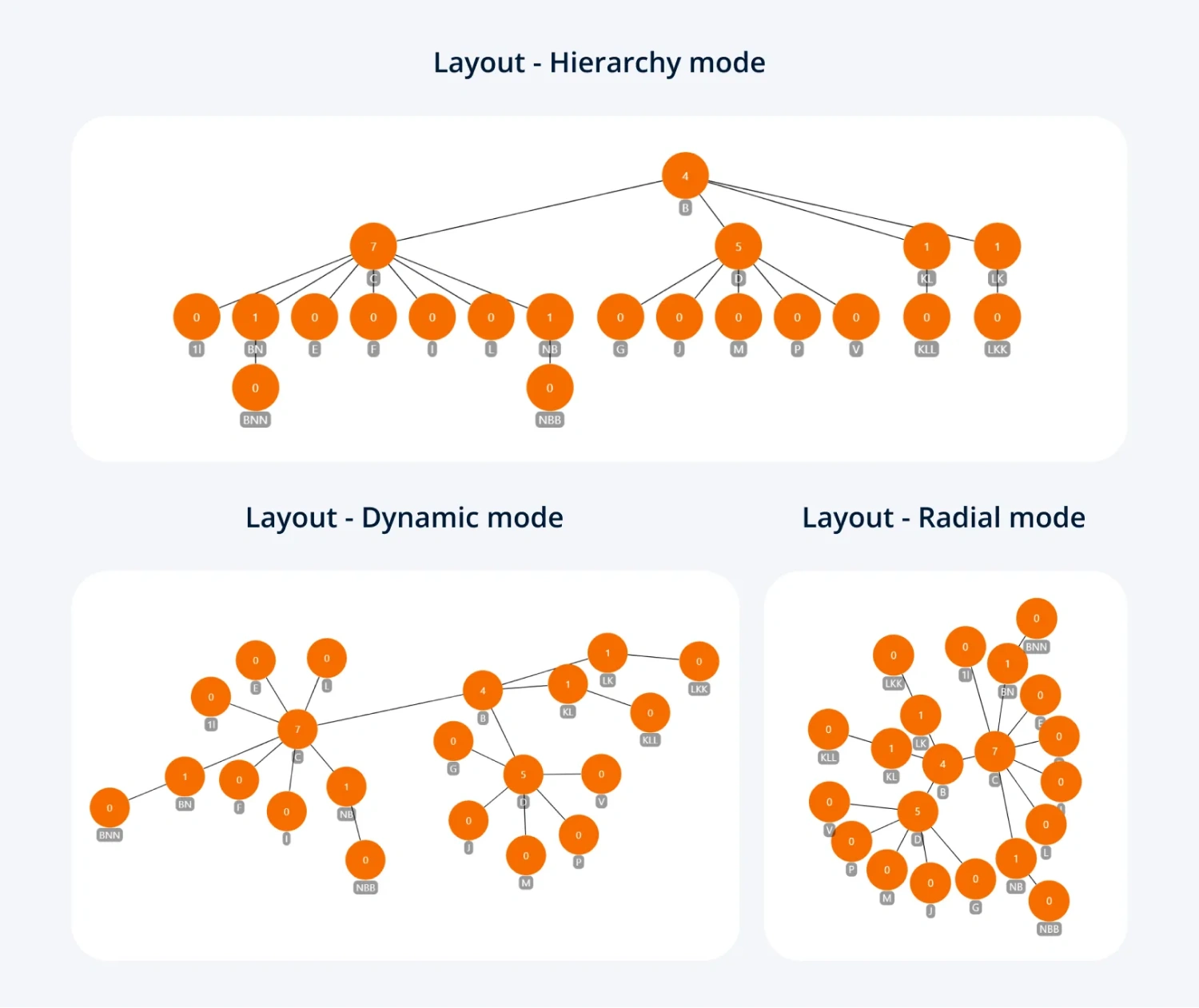
Was this helpful? Thank you for your feedback!
Sorry about that.
How can we improve it?