Data Sorting
Change the way how the visual determines the slice order in the donut chart:
- Power BI built-in: Allows to use native Power BI sorting options, which can be accessed by the user via the ellipsis menu in the top right corner of the chart.
- Ascending: Sort the slices from lowest to highest value.
- Descending: Sort the slices from highest to lowest value.
Note: Selecting Ascending or Descending will reveal an additional setting: Data Sorting By
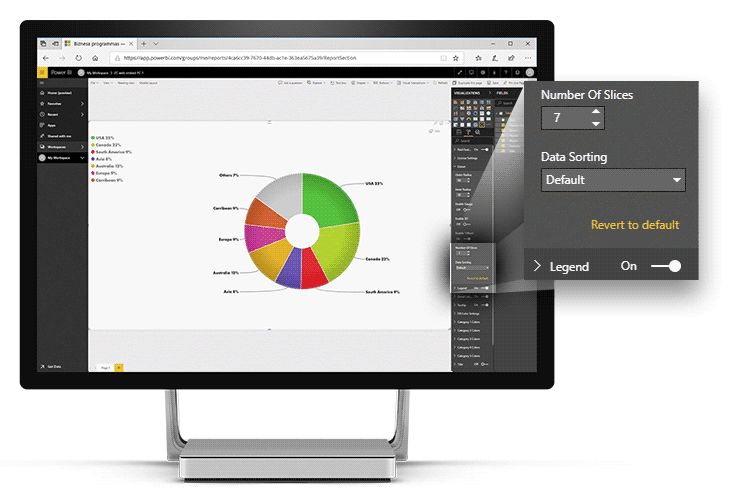
Was this helpful? Thank you for your feedback!
Sorry about that.
How can we improve it?