Category X Colors
The formatting menu has a dedicated section for each category in the Category field. Each section will allow you to manually pick a color for every individual slice (series) within the specific category. You can pick colors using the color menu or a custom hex code.
Keep in mind that the Base Fill Color will override individual category settings. If you do not see these options, try pressing “Reset to default” in the Fill Color Settings menu.
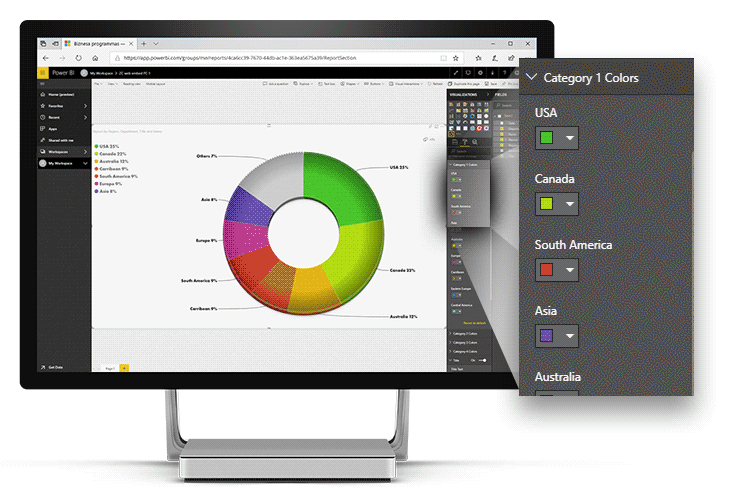
Was this helpful? Thank you for your feedback!
Sorry about that.
How can we improve it?