Label Customization
Combine readability, accuracy, and style with fully customizable detail labels. If enabled, detail labels will provide information about the specific category name, value, and percentage (based on your preferences) to help your users correctly read and interpret your data. You can choose between two label types:
- Inside Placement: The labels will be displayed within the slice itself – best for larger charts or charts with just a few slices.
- Outside Placement: The labels will be displayed outside the chart and connected to their corresponding slices with lines.
In addition, you can customize the font family, color, size, label content, display units, and more. You can enable and customize labels in the Visualizations pane -> Format Visual tab -> Detail Labels menu.
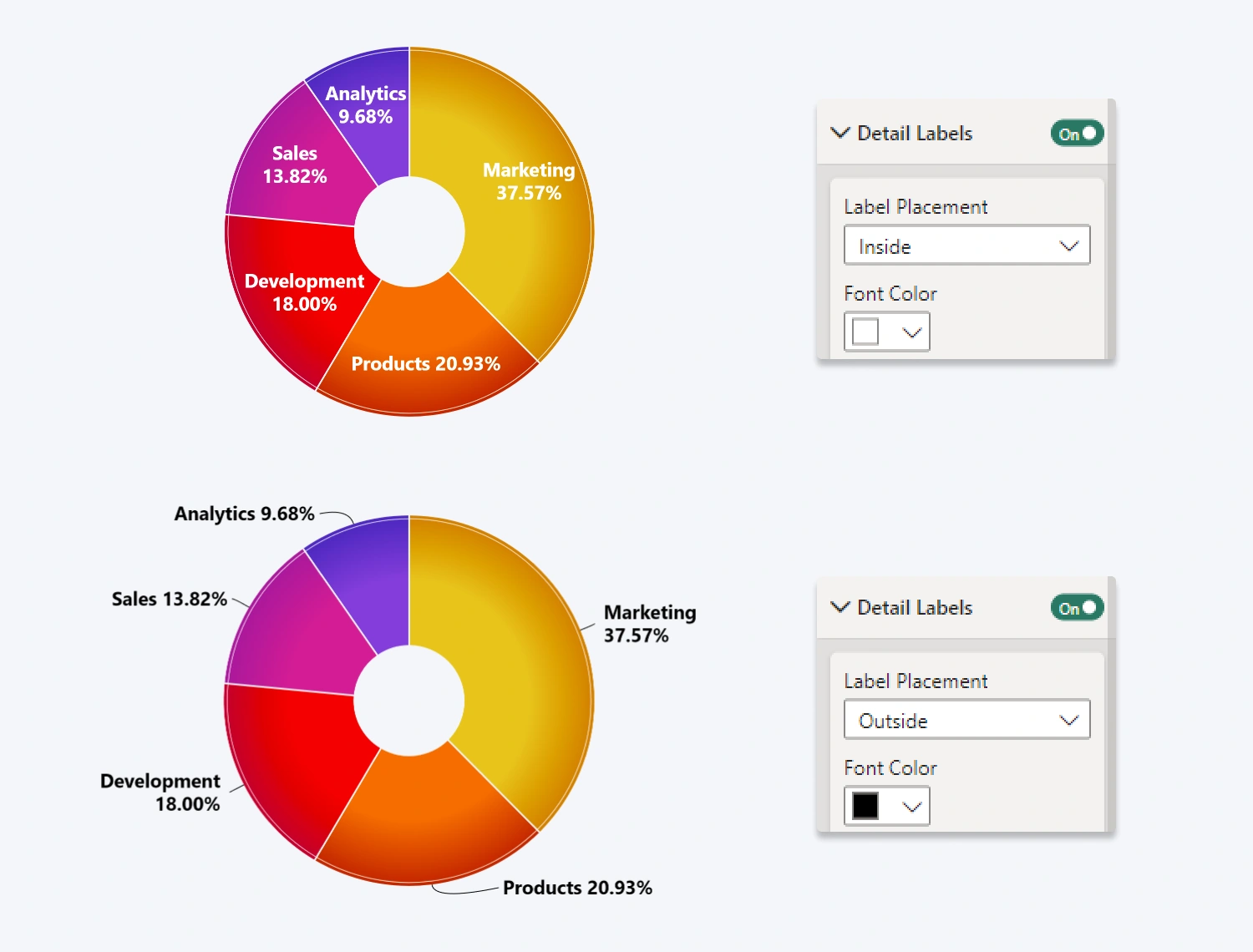
Was this helpful? Thank you for your feedback!
Sorry about that.
How can we improve it?