Category
Drill Down Combo PRO uses the category structure of your data to create items on the x-axis. Add your desired column to the Category field.
There is no limit on how many categories can be in a column. The category field supports the following column types:
- Text
- Numbers
- Date
- Symbols
Adding multiple category columns (up to 9) to the Category field will create a drill down hierarchy. The level order is determined by the category order in the Category field, with the first category being the top level. You can rearrange the order by simply dragging the columns.
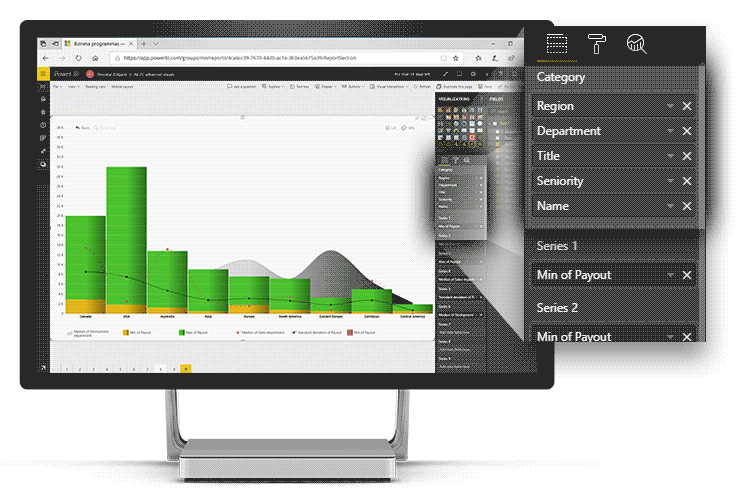
Was this helpful? Thank you for your feedback!
Sorry about that.
How can we improve it?