Value To
This setting will be available if you have chosen Area as your Threshold Type. Area threshold type requires two values to determine the start and end of the area. While the starting point is determined by Value From (or calculated dynamically, based on your Value Type), Value To property governs where the area ends.
Regardless of your chosen Value Type, you can enter a constant numerical value in the Value To field which will be used as the end point of the area threshold.
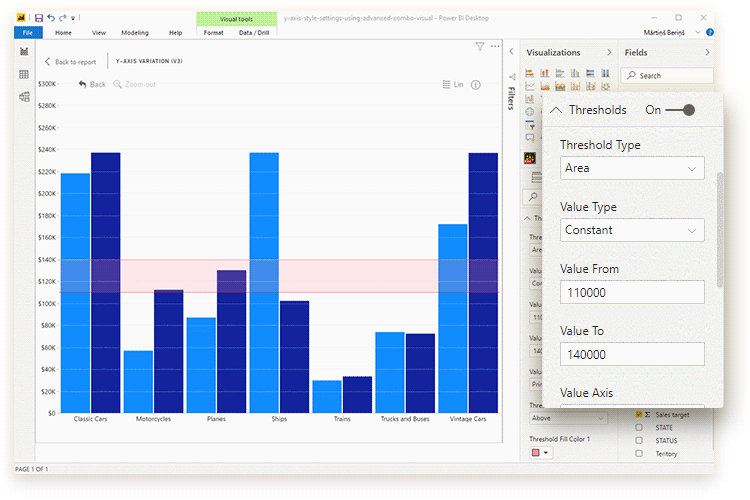
Was this helpful? Thank you for your feedback!
Sorry about that.
How can we improve it?