Conditional Formatting
This toggle enables conditional formatting for this series. This feature can automatically apply specific formatting rules to the series depending on your chosen conditions (for example, apply green color for values that exceed a specific target value, or red for those below it). Once enabled, additional settings will be revealed:
- Color Mode
- Lower Color
- Lower Color Opacity
- Lower Color Origin
- Lower Color Function1
- Lower Color Start Value2
- Middle Color Enabled
- Middle Color3
- Middle Color Opacity3
- Middle Color Origin3
- Middle Color Function3
- Middle Color Start Value3
- Upper Color
- Upper Color Opacity
- Upper Color Origin
- Upper Color Function1
- Upper Color Start Value2
- Line Marker Color
- Dynamic Color in Tooltip
- Conditional Shadow4(reveals additional settings if enabled).
1 Available if the respective Color Origin is set to “This Series”
2 Available if the Color Origin is “Constant Value”.
3 Available if Middle Color Enabled toggle is set to On.
4Available if Dynamic Color in Tooltip toggle is set to On.
You can also enable conditional formatting for value label text with the Font Conditional Formatting (Series Value Labels) setting, and value label backgrounds with the Background Conditional Formatting (Series Value Labels) setting.
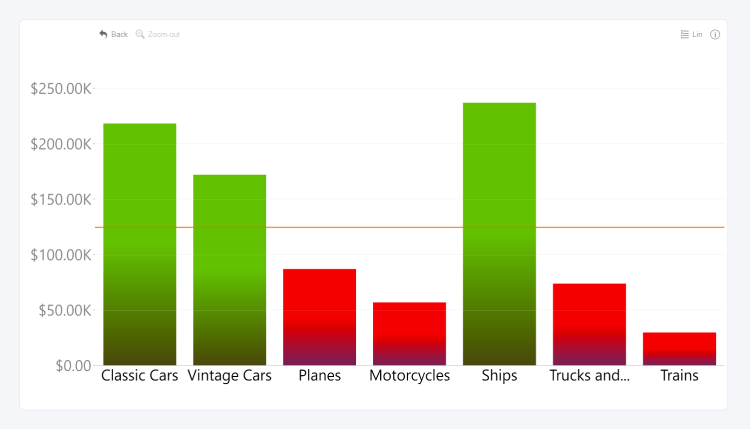
Was this helpful? Thank you for your feedback!
Sorry about that.
How can we improve it?