Gridline Opacity
This setting adjusts the opacity of the gridlines. You can choose any value between 0 and 100.
- 100% – the gridlines will be fully opaque (default value).
- 50% - the gridlines will be semi-transparent, blending with the chart elements and background.
- 0% – the gridlines will be completely transparent and not visible.
You can use this setting to finetune the appearance of the gridlines, choosing a balance between the best readability and appearance. The gridlines are always drawn over the chart elements, so if you or your users find them distracting, you can reduce their opacity. On the other hand, if they aren’t visible enough, higher opacity is recommended.
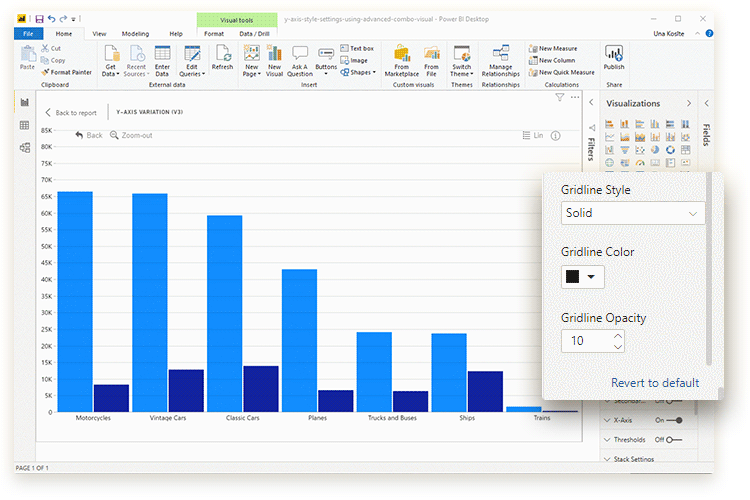
Was this helpful? Thank you for your feedback!
Sorry about that.
How can we improve it?