Gradient to a single color
This Fill Mode setting will apply a linear gradient effect to each chart element. The gradient will use each element’s own fill color (governed by Category Colors or the Fill Color of each series) as the start point and custom Gradient Color as the end point. The selected Gradient Color will be used for all chart elements.
Choosing this setting will reveal additional options to further customize the gradient’s appearance:
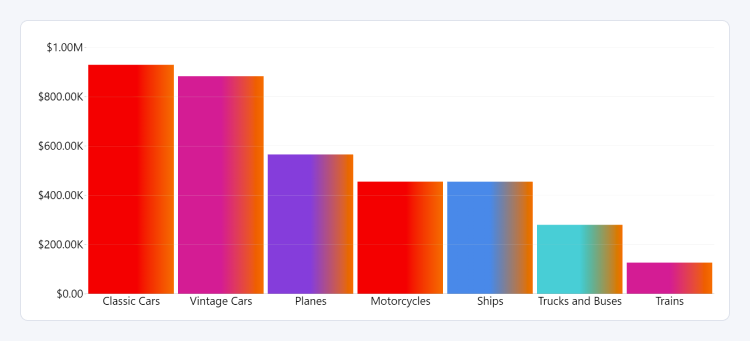
Was this helpful? Thank you for your feedback!
Sorry about that.
How can we improve it?