Column Padding
This section contains four settings that can be used to finetune the column appearance in your combo chart.
Whereas both Column Padding settings affect every column in the chart, Cluster Padding is a separate setting that is applied to clusters (first and last column per each x-axis category).
- Column Left Padding: This value (1-15) determines the left-side width of the empty space that separates each column.
- Column Right Padding: This value (1-15) determines the right-side width of the empty space that separates each column.
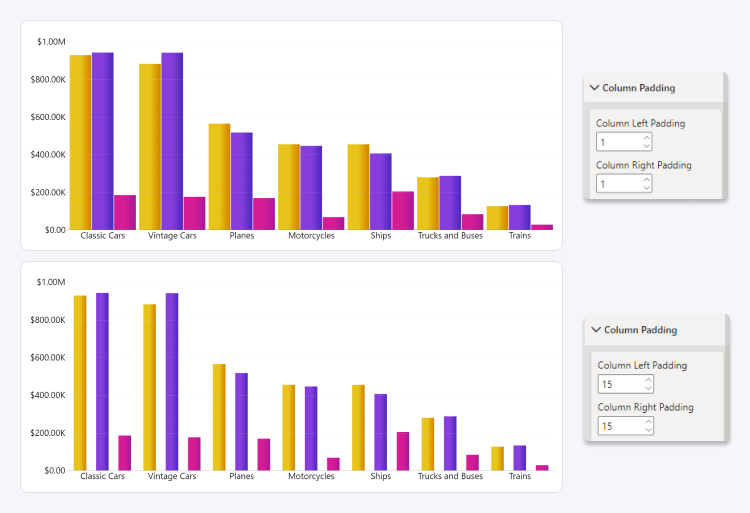
- Cluster Left Padding: This value (1-15) determines the left-side width of the empty space separating each cluster.
- Cluster Right Padding: This value (1-15) determines the right-side width of the empty space separating each cluster.
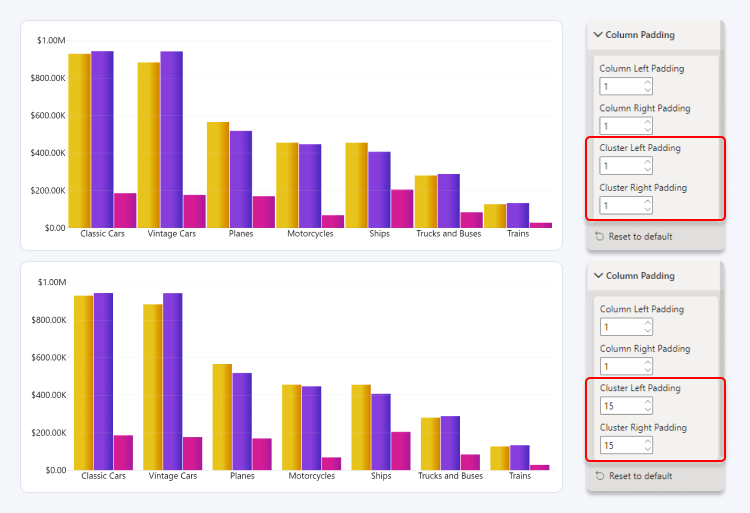
This setting affects only series with “Column” as their Type. You can assign multiple series to the same cluster with the Cluster setting in the Series Configuration section of each specific series.
Was this helpful? Thank you for your feedback!
Sorry about that.
How can we improve it?